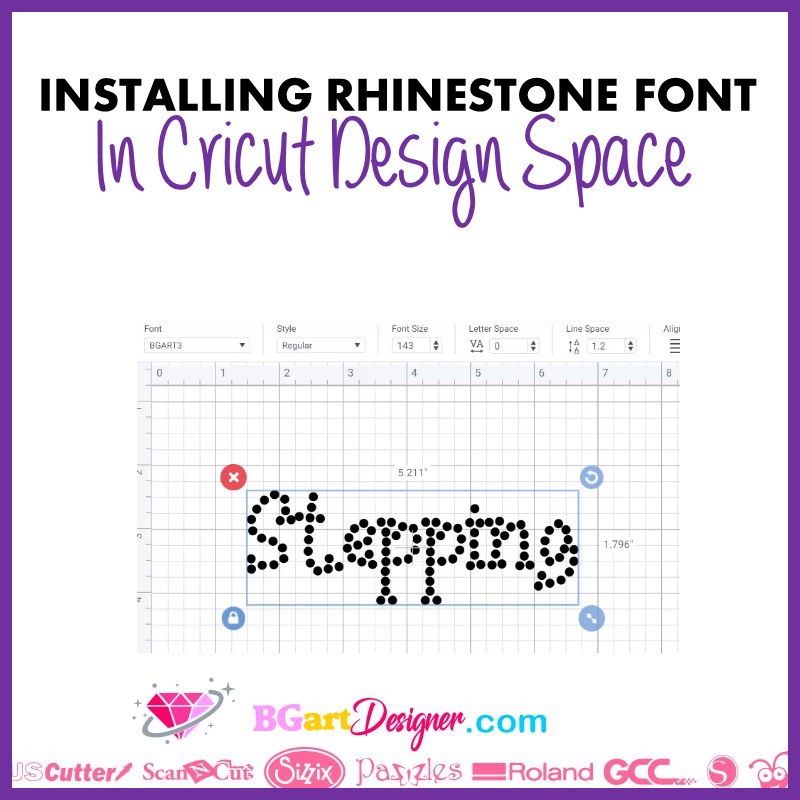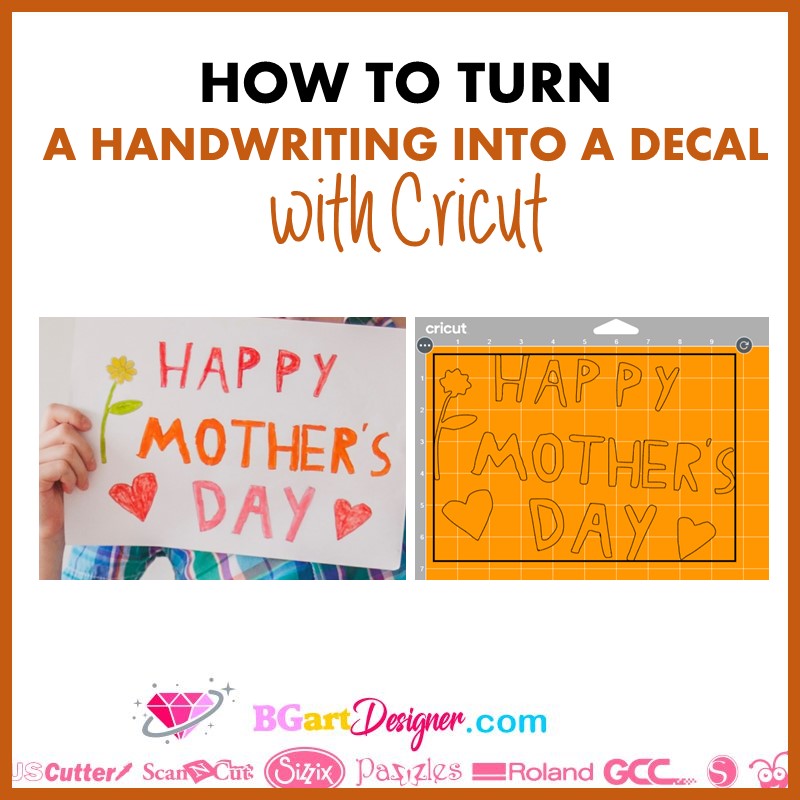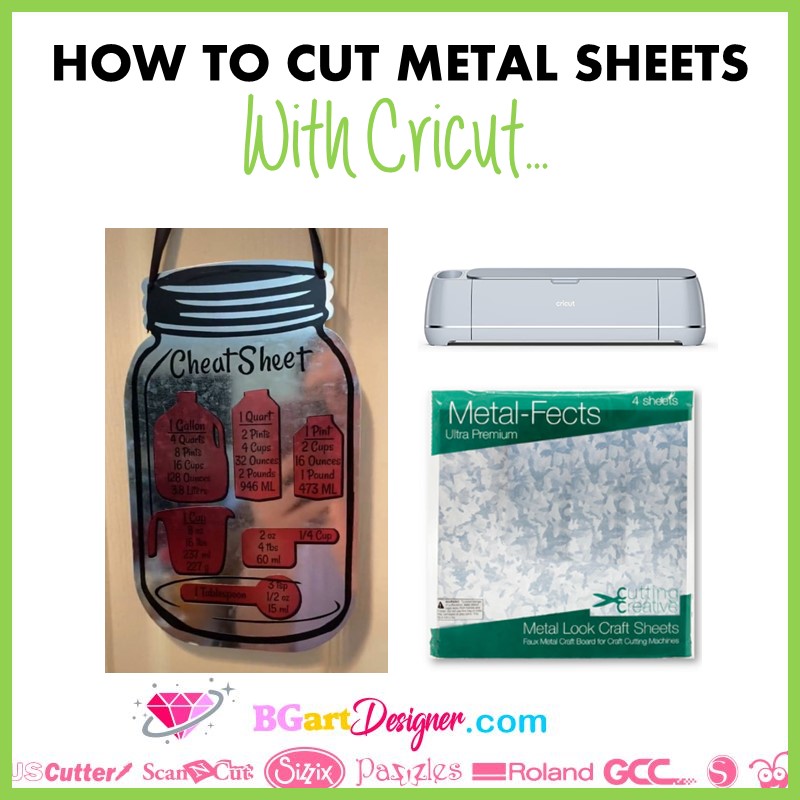Learn how to fill text with photos in Cricut design space. Create amazing custom projects with this technique. Also here is a tip to make the image larger than the print then cut out restriction. Learn all the details below! Supplies needed First of all, measure the blank frame. Open Cricut design space and insert […]
Category Archives: Cricut Design Space
Cricut Design Space tutorials, step by step with images, to learn how to use each tool, and you will can make your own designs.
All tricks and tips that you need to know. All the information contained in this category, is indispensable, whether you are starting with your cricut, or if you are at an advanced level!
Learn all about installing a rhinestone font for use in Cricut design space or in any design program of your choice. First of all, get a computer and go to BGArtdesigner.com. There are a lot of rhinestone fonts for different uses. When you choose the font read the specifications of the font, because there are […]
Learn how to turn a handwriting into a decal using a Cricut machine! Use this project to surprise someone with a lovely handwriting! It’s possible to cut it out on paper, vinyl or even iron-on to add the decal to a t-shirt! The project ideas are endless, check out the process! In this post will […]
Learn how to cut metal sheets with a Cricut machine. Above all, those metal sheets are special for Cricut machines, and it works to achieve a metallic look on projects. Get a Cricut explore or a Cricut Maker and a deep point blade to get started on this project. Supplies needed Metal sheets Strong grip […]
Find lots of tips and tricks for print then cut projects! A feature of Cricut machines worth knowing about to create amazing personalized projects and gifts. Print then Cut is a feature that Cricut machines have for creating projects. It is beneficial when the image involves either gradients or watercolor. It allows you to have […]