Cricut Design Space, Cutting and Crafting
Installing rhinestone font in Cricut Design Space
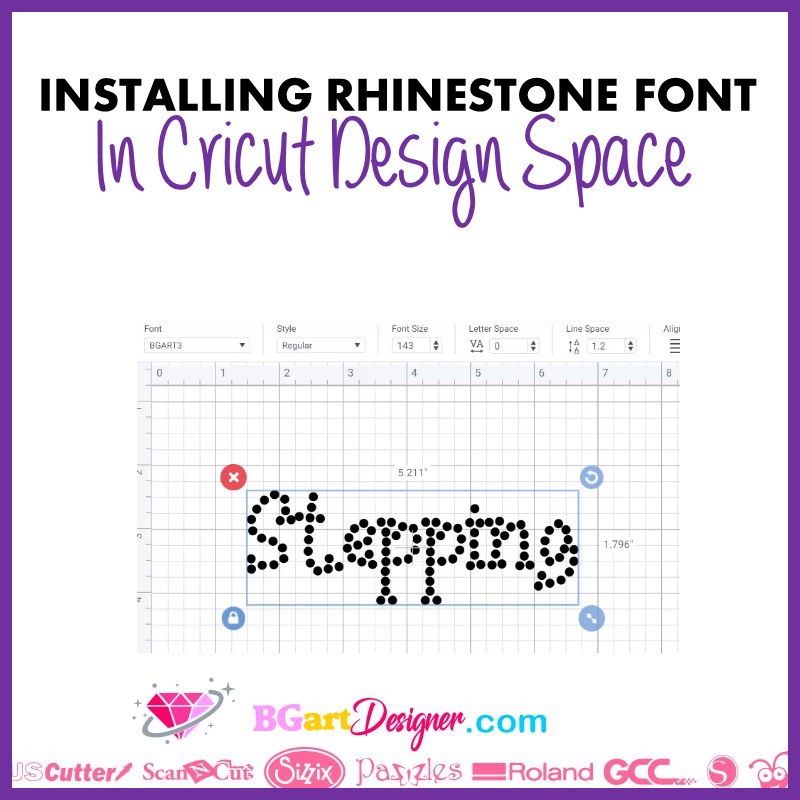
Learn all about installing a rhinestone font for use in Cricut design space or in any design program of your choice.
First of all, get a computer and go to BGArtdesigner.com. There are a lot of rhinestone fonts for different uses. When you choose the font read the specifications of the font, because there are some fotn designed only for uppercase and there are others that has all letters, numbers and symbols.
Remember that to find the rhinestone fonts directly from the website go to the top bar and click on “shop”, then click on “fonts” and they will all be there.
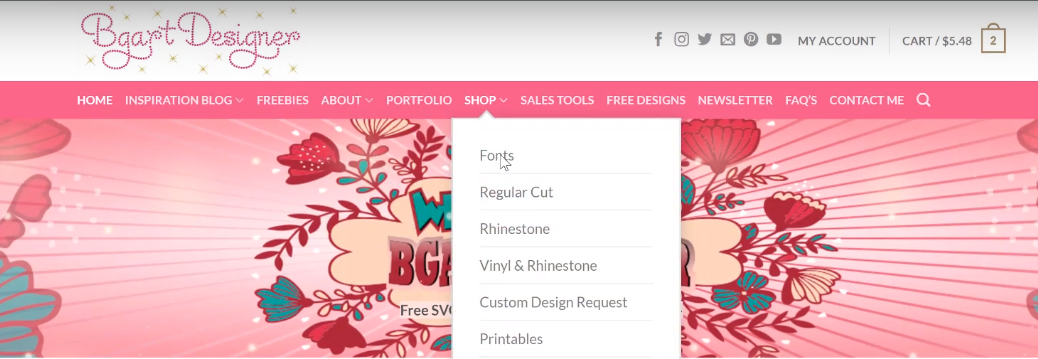
Downloading the rhinestone fonts will be like using any other font. The circles that make up the font will not ungroup when ungrouping the letters to modify them. Also the advantage of it is that the same font can be used with different sizes to use the different sizes of rhinestone.
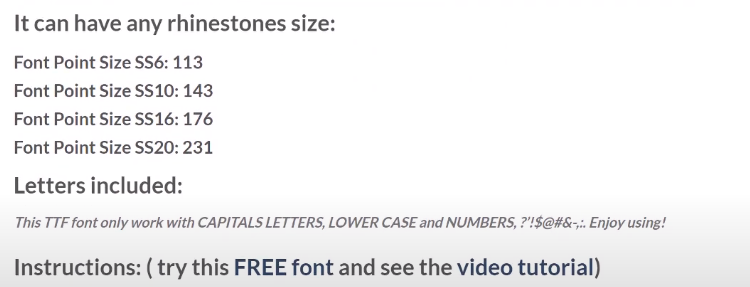
In the second step it is important to close the design program; so that the installation process will work correctly. When you purchase the font, a zip folder will appear. Drag and drop it to the desktop. Then right click on it and click “extract all”. After that, two files will appear, a .ttf file which is the font and a .txt file with the instructions.
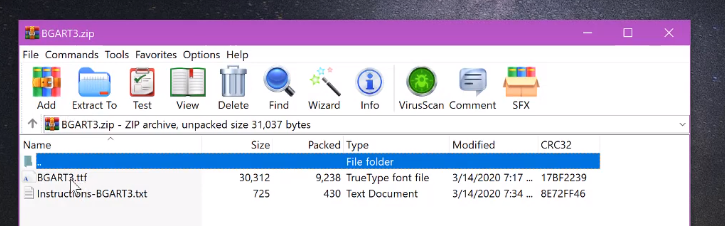
Installing rhinestone font Windows & MAC
Above all, to installing the rhinestone font and use it in cricut design space open the ttf file. Do that first to read all the instructions. After that, to install the font, right click on the ttf file and select the “install for all users” option. It is possible to do this process with Mac or Windows users. The only difference is that for Windows users the install font button is in the top corner.
Wait a couple of seconds and once installed the font. It will be available in cricut design space or the software of your choice. Most importantly, to check if the process has worked open the software of the cutting machine of your choice.
Type any text in Cricut Design Space or in the software of your choice. Then select the text and look for the font name. The font names always start with BGART. After that in Cricut Design Space there is a top bar, look for the “letter space” function there and change it to zero. This is optional, in case you want the letters closer together.
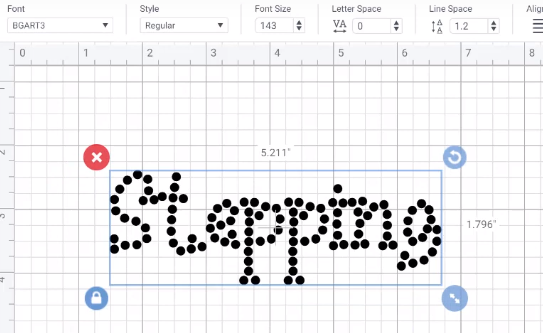
In the instruction there is the font size for each rhinestone size. all you have to do is look for it, and change the font size using the font size function. in case the letters are too close to each other, ungroup the text and move the letter a little bit. then don’t forget to select all the text and apply attach, a function in the lower right corner. finally, click on make select the material and send it to cut.
