Cutting and Crafting
3 ways to use Football designs with Cricut

Learn how to use football designs with a cricut on different blanks. It can be for sale or to give as a gift. 3 different ways to use a design for all football fans.
1. Sublimate a football
The first way here to use football designs with a Cricut is to sublimate a football itself! For all you football fans out there, here is a complete tutorial on how to use your favorite soccer team logo or any other design on a football.
Supplies needed
- Football
- Iron-on transfer paper for dark fabrics
- Cricut easy press mini
- X-ACTO knife
- Heat resistant tape
- Parchment paper
- Washer Save mod podge
First of all, it is possible to find the soccer ball at wallmart for around $5. The other option here is to buy a Wilson autograph soccer ball for around $15, it has two blanks on the sides of the ball on which it is possible to add a design easily.
To create the design, first go to BGArtDesigner.com, where you can find many of the most famous soccer team logos, as well as other related types of designs!
Open Cricut Design space, and upload the design. To make it look better you can add a background, find some free and high quality images on freepik.com. Once you have the design send it to the printer and don’t mirror it. Click on use system dialog, and change the quality to high.
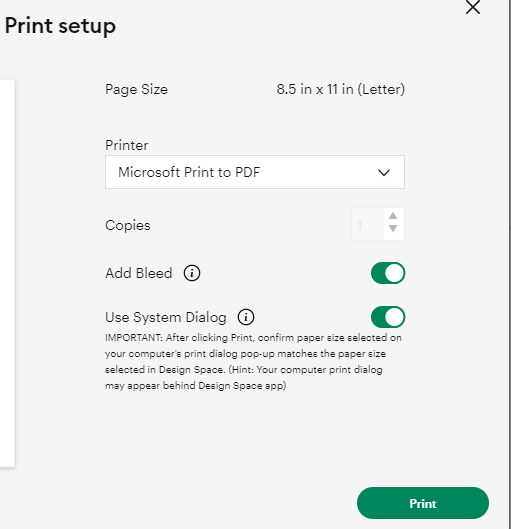
Measure the ball and create a square template, to make sure the design will cover the surface but leaving enough room that passes the seams, to finally, once it is adhered to the football, trim the excess with an X-ACTO knife making sure the get nice straight borders.
In other words, size and print the image larger than the blank ball, as it is then easier to trim the excess following the seams at the end. Now, to sublimate the design on the ball, first, peel off the back of the design and place it on the surface. Especially, if you buy a ball from wallmart, make sure to sand the surface a bit so the designs will adhere better to the surface.
Sublimating the football
Start on one side of the ball. With some heat resistant tape, adhere the design. Above all, put the heat-resistant tape on the edges behind where the seams are. This will avoid leaving a tape mark when ironing and you will only have to trim the tape with the excess iron.

Most importantly, we need some partience to get the wrinkles out. stretch the iron-on and make sure it is smooth, and start pressing from one side, then tape another part, press and keep going this way.
To press it do not forget to use some parchment paper so as not to damage our heat press. Hold the press for about 5 seconds and then press elsewhere. The design will darken when it is well pressed.
After that, with the X-ACTO knife, trim off the excess. Run the knife a few times without too much pressure so as not to cut the ball. Run the knife in both directions. Then carefully pull off the excess and heat press over the seams to make sure it adheres well.

Finally, apply some mod podge to seal the design. Use a brush, a silicone one will work well, apply a thick layer and let it sit until dry for 1 hour or more. This is so the image stays vibrant and remains on the ball much longer.
2. Rhinestone Customized jerseys
Secondly, it is possible to use football designs with a Cricut with rhinestones! This project is perfect and durable, best of all, it is possible to wear it on any occasion if you are a fan! With rhinestones it is possible to customize a football team jersey or create one from the beginning.
Supplies needed
- Cotton t-shirts
- Easy heat press
- parchment paper
- Rhinestones
- Cardstock
- Transfer tape
First of all, look for the t-shirt of your preference, HERE you have a great variety of t-shirts and the link to buy them at the best prices. Maybe you have a t-shirt without a name or logo, this is the perfect occasion to personalize it for your own or to give as a gift. Or maybe you are thinking of selling these wonderful personalized t-shirts!
Choose the design and measure the jersey to adjust the size to the design. It is possible to add team logos, names, numbers and much more. Download a design HERE, and open cricut design space.
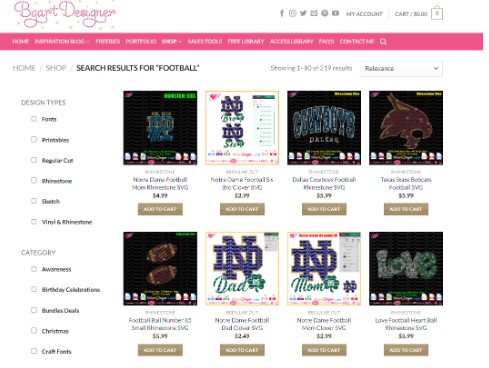
Set the design to cut, and put some cardstock on the cricut mat. Peel off the little circles to obtain the template. Finally, start pouring the rhinestones on the template and with a painters brush, move the rhinestones so each one of them has a spot.
If any bling is upside down, use tweezers to flip it over. Finally, adhere the design with transfer tape, just as we do with the vinyl. Pre-press the surface for a couple of seconds to remove any wrinkles or moisture. Then, place the design on the t-shirt and heat press it at 350 degrees for 12 seconds. For a more detailed process, take a look at THIS POST!

3. Sublimate a Cap
Finally, use any football designs you want to custom with a Cricut a cap. Now that the Circut hat press is on the market, it’s super easy to customize any type of hats and caps! Of course, if you don’t have it, it is possible to use the Cricut easy press mini, but consider buying the hat press to boost your business.
Supplies needed
- Cricut Hat press or Cricut easy press mini
- Polyester hat
- HTV
- Parchment paper
This procedure is super easy if you have the Circut hat press kit. It comes with a form, to put inside the hat, that allows you to have a sturdy surface to work on. HERE is a post with more details about the Cricut hat press.
All you have to do is print or cut out the design on iron-on vinyl. Then, with some heat transfer tape, place it on the surface. And with the cricut heat application, select the settings for the heat press and start pressing. For a more detailed step by step take a look at THIS post.

In case of using an easy press mini, it is important to find a form to put inside the hat in order to have a surface to press and get better results. Place some parchment paper on top of the design. Then press the surface by holding the heat press in one spot for a couple of seconds and moving it around. Repeat the process until you see that the entire design is well adhered.
