Cutting and Crafting, Graphic Design Software
Create Rhinestone templates for shirts with Cricut

Learn to create rhinestone templates for shirts using a cricut machine!
It is possible to create rhinestone designs in Silhouette studio and then cut them with a cricut machine. It is important to know that to use the rhinestone function in silhouette studio you need to purchase the business version. this is in case you want to create the design but, it is possible to find some amazing designs here.
Supplies needed
- Rhinestone
- Heat transfer tape
- Cardstock or choping mats
- Fine point blade
- Painters tape
- Tweezers
- Flat painters brush
Creating the design
To create a design, first import an svg file into silhouette studio. Of course, it is possible to create a design with different layer colors. To do this, change the colors of the elements in silhouette studio to differentiate them. After that, go to the rhinestone panel and select the size of rhinestones you are going to use.
In the rhinestone panel select how the design is going to be filled with rhinestones. It can be just for the outlines or a design completely filled with rhinestones. It is possible to design the different pieces with a different rhinestone effect, to get the perfect rhinestone design. once ready we are going to cut it. You can do it with a cricut machine or directly with a silhouette studio machine.
Cutting the rhinestone template
To cut rhinestone templates for shirts on a Cricut machine save the silhouette file as an svg file to open it in cricut design space. upload the image, it is important to know that the design in cricut design space will be smaller than the original one. But it’s really not a problem. Just take the actual size from silhouette studio and enter the correct dimension in cricut design space.
Click on make it. This material is not really in the material settings. so we need to add it. Go to the material settings and add a new material, name it as rhinestone flock. then set the pressure to 340, put it to a cut, and with the fine point blade.
As usually with designs that has different layers, cut them into different mats. And then align the layers. Place the adhesive flock on the mat, tape the edges with some painters tape to make sure it doesn’t move, and send it to be cut. Remove the material from the mat. If some dots have not come out, place the template back on the mat.
Press it down using the hands and they will stick to the mat when you remove the material a second time. To create a reusable template, get some choping mats or cardstock. This way we can use the template over and over again. Remove the adhesive flock from its backing and adhere it to the piece of cutting mat or cardstock. make sure it sticks well.
Rhinestone design on shirts
Now to create the rhinestone design. Take a flat painter’s brush and pour the rhinestones over the template. Move the brush in a circular movements to place the rhinestones all over and fill in each circle of the template. If any rhinestone is upside down just use a tweezers and put it right.
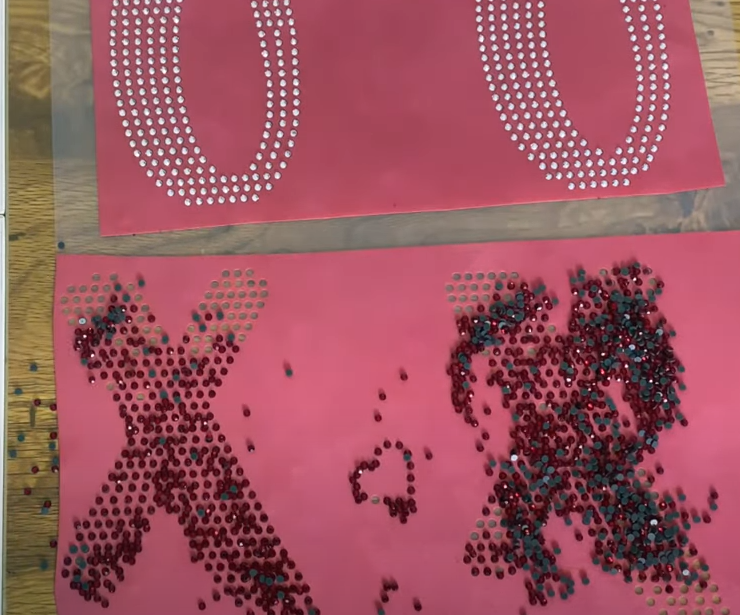
After that, get some heat transfer tape. Be sure not to move the rhinestones on the templates. Finally, take some hot transfer tape. Place it over the rhinestone design. Rub the rhinestone to make sure it sticks well. Most importantly, be careful not to move the rhinestones off the templates.

Keep the back of the transfer tape for later reuse.
Then peel the trasnfer with the rhinestones, do it slowly to make sure all the rhinestones come out. Place the transfer tape with the design on its backing and set it aside. repeat the steps until you have all the layers of the design. After that use a lint roller to remove particles and moisture from the t-shirt.
Finally, pre-press the t-shirt at 350 degrees for 5 seconds. don’t forget to use butcher paper. Next, place the design on the t-shirt, and while maintaining that temperature press the design for 12 seconds, using butcher paper too. Once the first layer is pressed, carefully place the other layer on top and press it. and you are done!

