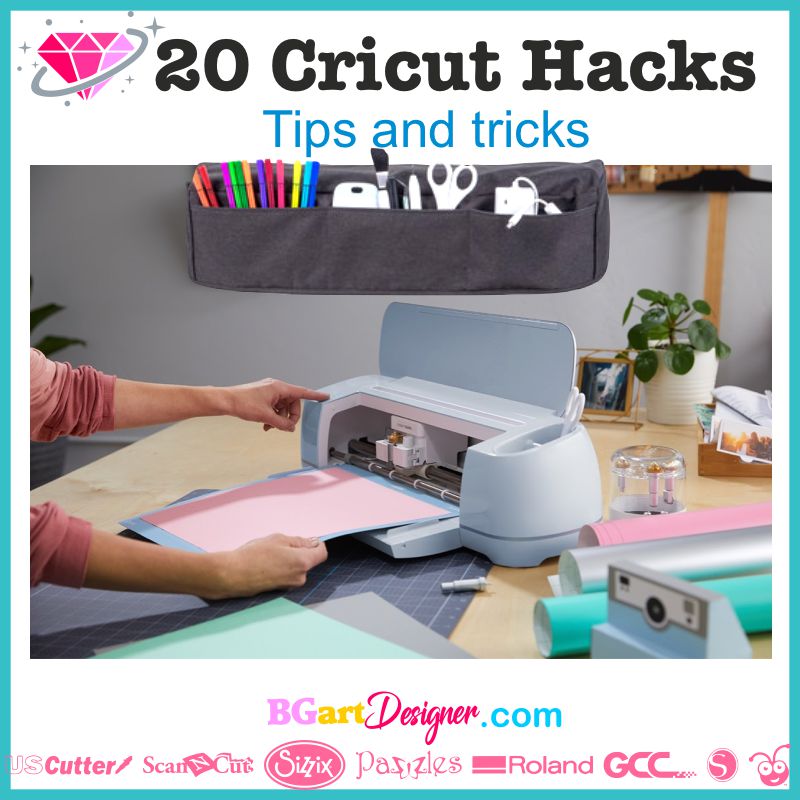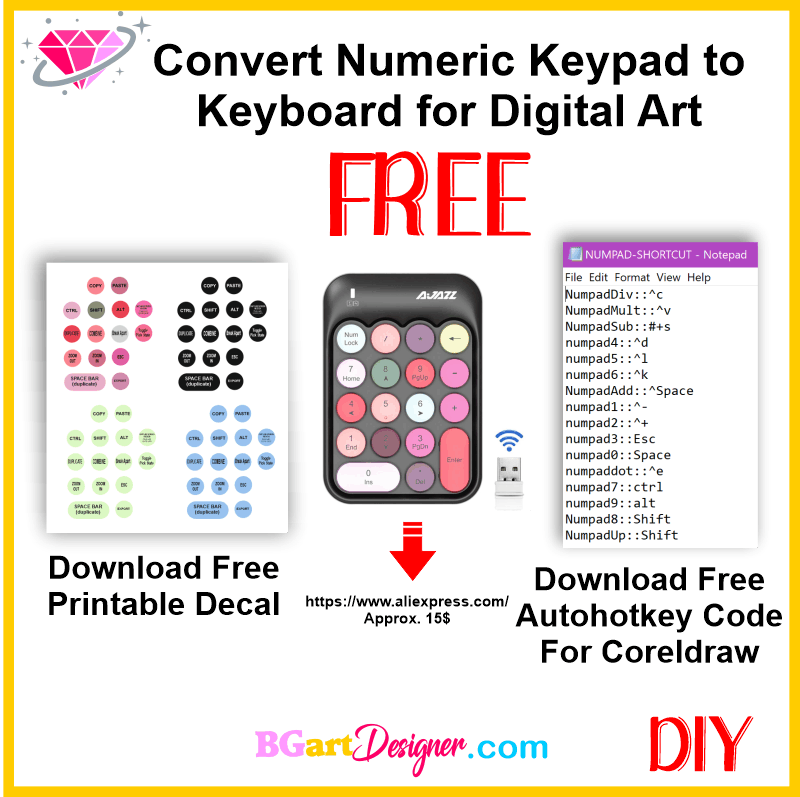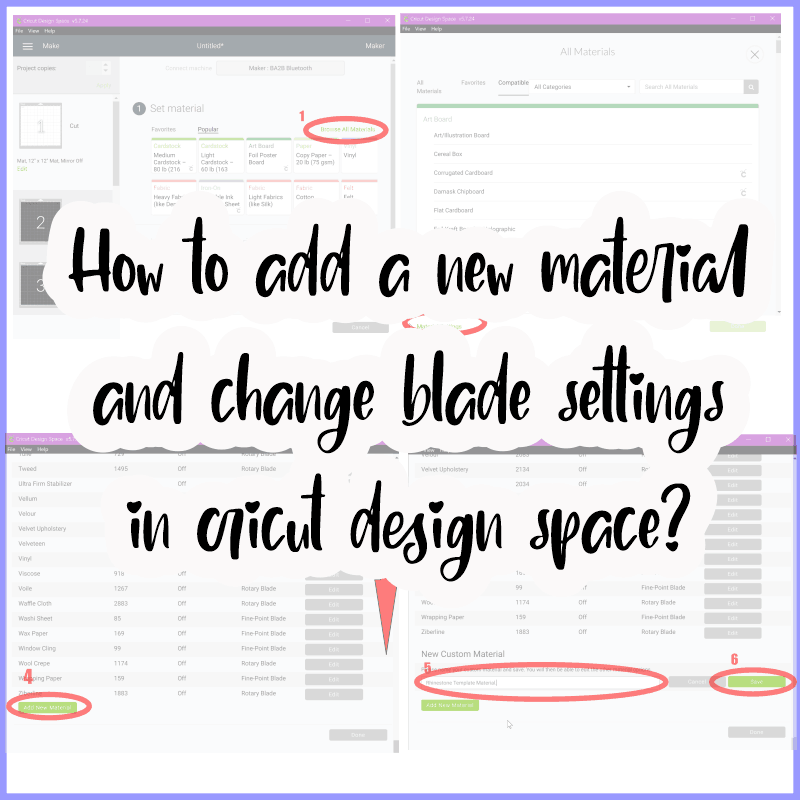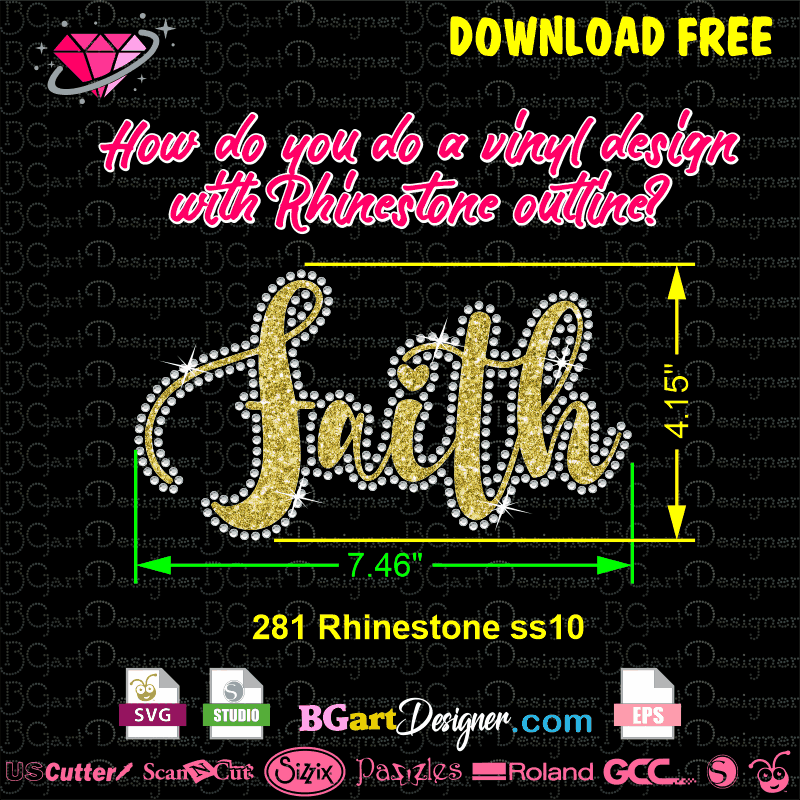Easy, proven, and practical are the words to describe this post! Here you will find 20 Cricut hacks! tips and tricks with which you can solve many of your problems when using your Cricut! These first tips you will read of the 20 hacks will be about small details that will help you when manipulating […]
Category Archives: Graphic Design Software
Graphic Design Software category, have access to tutorials, on the design software most used with cutting machines. Such as: Cricut Design Space, Silhouette studio, Inkscape, illustrator, Photoshop, CorelDRAW, and other software; also included a ets of complementary tools that will facilitate the realization of any design.
additional, show you alternatives of how to make your own designs using free software for professional results, saving time and money in your craft business.
Hi, everyone’s today I want to share a something completely different, but very useful if you want to create yours own designs, Here I will show you How to convert a numeric keypad to shortcut keyboard for digital art, in my case I configured it for use it in CorelDraw, But you can apply the […]
To add new Custom materials on the Cricut Design Space DS, requires a series of steps, so I have taken a snapshot of each of those steps and added a new material that I have called the Rhinestone template, I’ll also show you how to change blade settings. Make sure you have your cricut machine […]
If you want to learn How do you do any word or vinyl design with rhinestone/ stone outline, in the video tutorial that you will find at the end of this post you can see the step by step. Also you can download free the designs with the word Faith and rhinestone outline. In this […]
For this tutorial I am using silhouette studio software, you can use Basic, design or business edition. At the end you can see a video tutorial, and also you can download free the wood background and the font used in this tutorial. This mode you can create your own water mark for your listing or […]