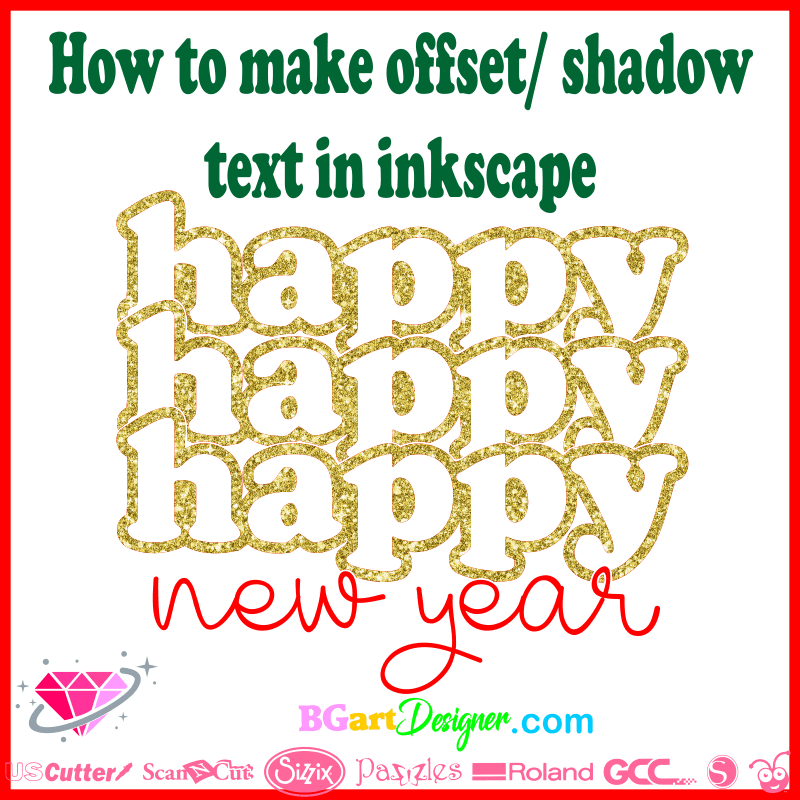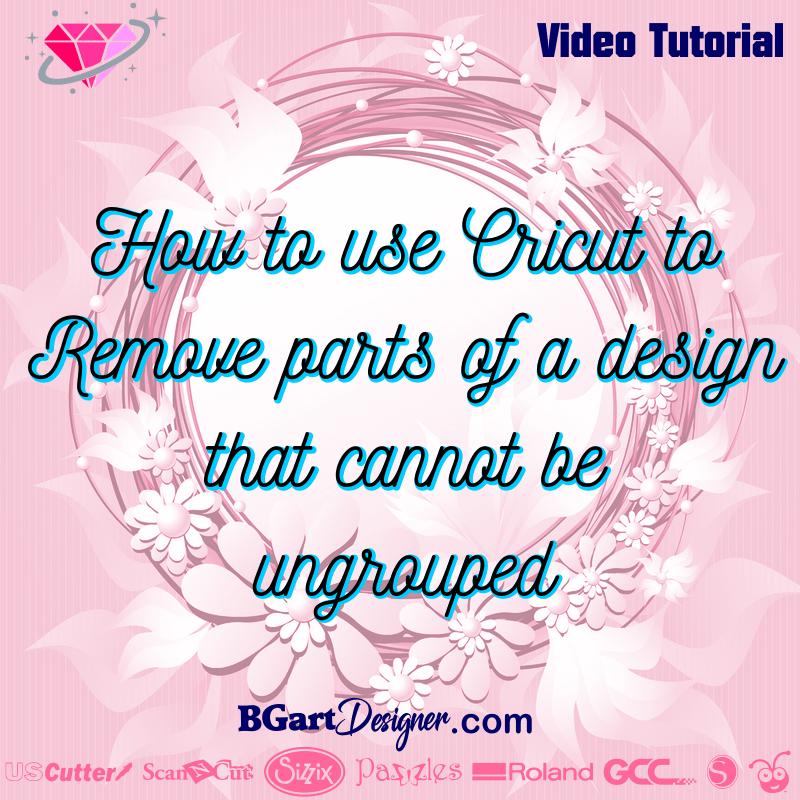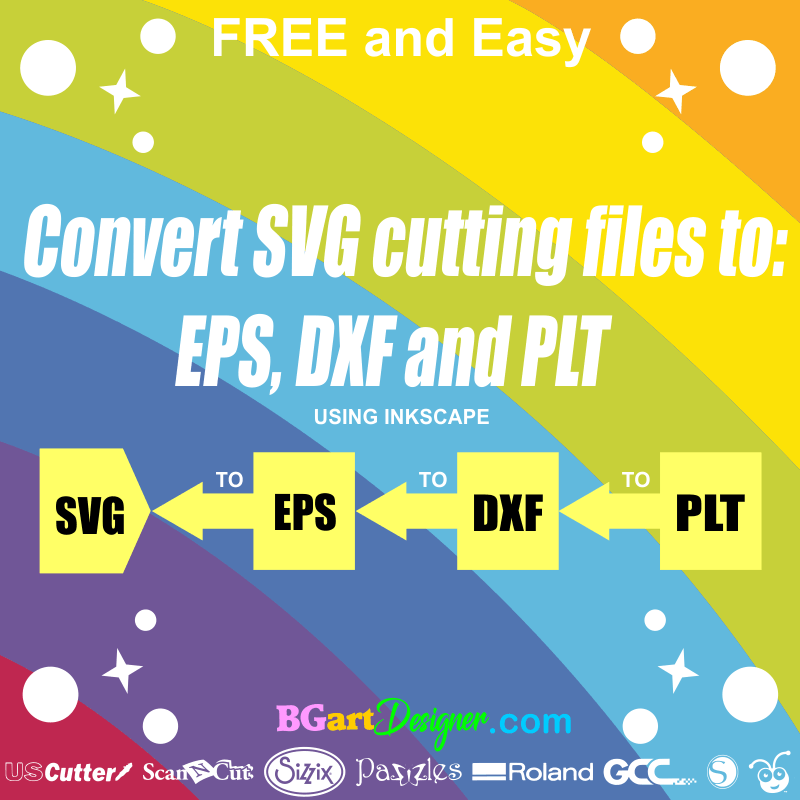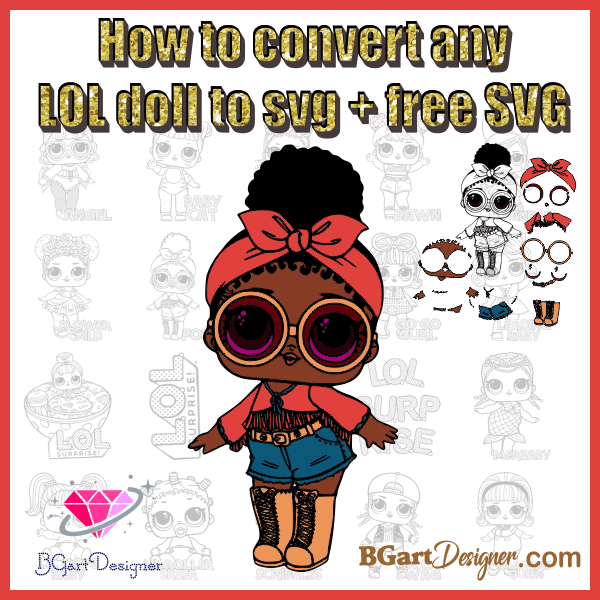-
×
 Black woman queen
1 × $2.99
Black woman queen
1 × $2.99 -
×
 Template for use slice in design space app
1 × $3.91
Template for use slice in design space app
1 × $3.91 -
×
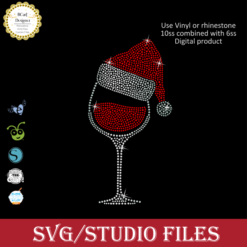 Santa Hat Wine glass svg
1 × $5.99
Santa Hat Wine glass svg
1 × $5.99 -
×
 Diva afro girl rhinestone svg
1 × $5.99
Diva afro girl rhinestone svg
1 × $5.99 -
×
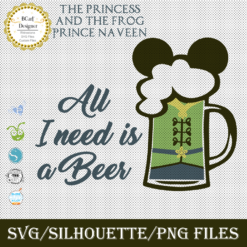 Prince Naveen beer mug
1 × $2.79
Prince Naveen beer mug
1 × $2.79 -
×
 Love rhinestone emoji
1 × $3.99
Love rhinestone emoji
1 × $3.99 -
×
 Bee Kind Amazing Heart SVG
1 × $2.99
Bee Kind Amazing Heart SVG
1 × $2.99 -
×
 Frida Kahlo quotes SVG
1 × $2.49
Frida Kahlo quotes SVG
1 × $2.49 -
×
 Love Asu hornets Rhinestone
1 × $5.99
Love Asu hornets Rhinestone
1 × $5.99 -
×
 Minnie mouse wine glass svg
1 × $2.49
Minnie mouse wine glass svg
1 × $2.49 -
×
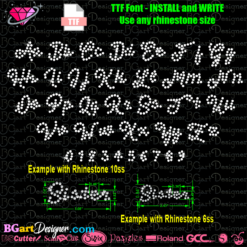 Download Rhinestone font BGARTscript4
1 × $9.99
Download Rhinestone font BGARTscript4
1 × $9.99 -
×
 Bundle Butterfly 3D Template SVG
1 × $2.99
Bundle Butterfly 3D Template SVG
1 × $2.99 -
×
 Moms support moms quotes svg
1 × $3.49
Moms support moms quotes svg
1 × $3.49 -
×
 RESERVED File for Client
1 × $40.00
RESERVED File for Client
1 × $40.00 -
×
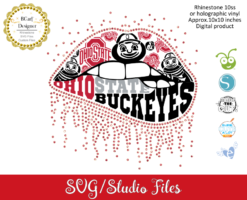 Ohio state buckeyes lips
1 × $3.91
Ohio state buckeyes lips
1 × $3.91 -
×
 Nail Tech Rhinestone Design
1 × $5.99
Nail Tech Rhinestone Design
1 × $5.99 -
×
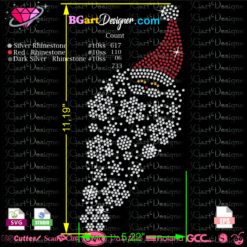 Santa bearb snowflakes rhinestone
1 × $5.99
Santa bearb snowflakes rhinestone
1 × $5.99 -
×
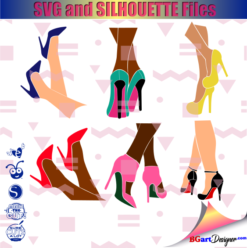 Legs in sexy high heels shoes
1 × $2.49
Legs in sexy high heels shoes
1 × $2.49 -
×
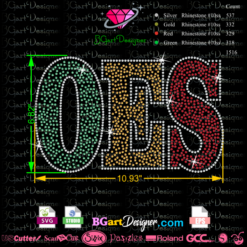 OES rhinestone template
1 × $5.99
OES rhinestone template
1 × $5.99 -
×
 Birthday Queen
1 × $2.49
Birthday Queen
1 × $2.49 -
×
 Pray until something happens
1 × $5.99
Pray until something happens
1 × $5.99 -
×
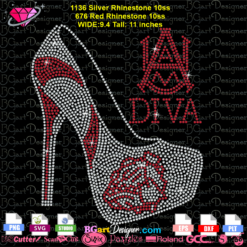 Alabama AAMU University Bulldogs heel rhinestone
1 × $5.99
Alabama AAMU University Bulldogs heel rhinestone
1 × $5.99 -
×
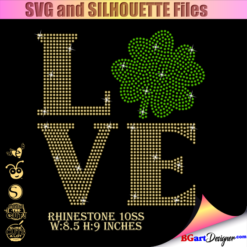 St Patrick's Day Rhinestone Love Clover svg
1 × $5.99
St Patrick's Day Rhinestone Love Clover svg
1 × $5.99 -
×
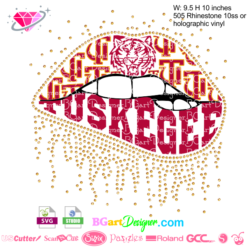 Dripping lips Tuskegee svg
1 × $3.91
Dripping lips Tuskegee svg
1 × $3.91 -
×
 Messy Grid Background SVG
1 × $1.99
Messy Grid Background SVG
1 × $1.99 -
×
 Wreath scrapbook frame svg
1 × $2.99
Wreath scrapbook frame svg
1 × $2.99 -
×
 Custom cake topper
1 × $9.99
Custom cake topper
1 × $9.99 -
×
 Regular Svg file convert
1 × $5.99
Regular Svg file convert
1 × $5.99 -
×
 Small Tory Burch Logo Rhinestone SVG
1 × $4.99
Small Tory Burch Logo Rhinestone SVG
1 × $4.99 -
×
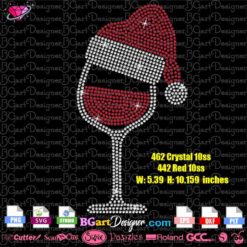 Christmas Wine glass svg
1 × $3.99
Christmas Wine glass svg
1 × $3.99 -
×
 Dripping lips Cleveland Browns
1 × $3.91
Dripping lips Cleveland Browns
1 × $3.91 -
×
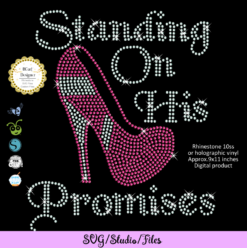 Standing on his promises heel Rhinestone file
1 × $5.99
Standing on his promises heel Rhinestone file
1 × $5.99 -
×
 Walk by faith svg
1 × $3.49
Walk by faith svg
1 × $3.49 -
×
 Lace Border Card SVG
1 × $2.99
Lace Border Card SVG
1 × $2.99 -
×
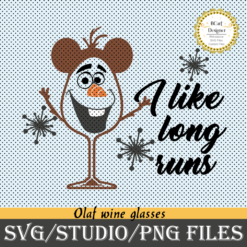 Olaf Frozen svg and printable
1 × $2.45
Olaf Frozen svg and printable
1 × $2.45 -
×
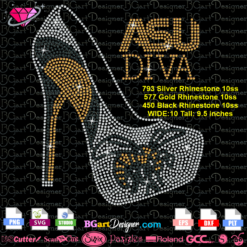 Alabama State university ASU Hornets Rhinestone
1 × $5.99
Alabama State university ASU Hornets Rhinestone
1 × $5.99 -
×
 Sitting girl cake topper download
1 × $7.49
Sitting girl cake topper download
1 × $7.49 -
×
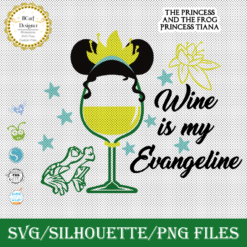 Princess Tiana wine glass
1 × $2.79
Princess Tiana wine glass
1 × $2.79 -
×
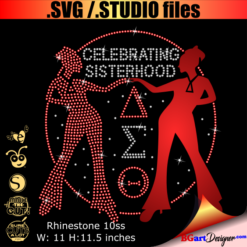 Black woman sisterhood sorority
1 × $5.99
Black woman sisterhood sorority
1 × $5.99 -
×
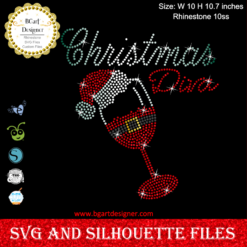 Christmas diva bling
1 × $5.99
Christmas diva bling
1 × $5.99 -
×
 Disney Diva Vector SVG
1 × $2.99
Disney Diva Vector SVG
1 × $2.99 -
×
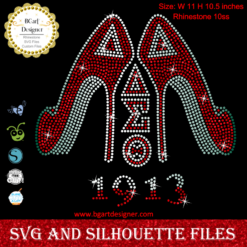 Delta sigma theta high heel
1 × $5.99
Delta sigma theta high heel
1 × $5.99 -
×
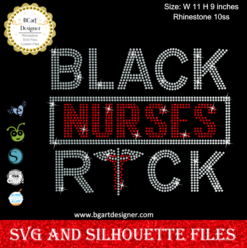 Black Nurses Rock
1 × $5.99
Black Nurses Rock
1 × $5.99
Here is a tutorial with video included, so you can make the design that is shown in the image of the publication by yourself, with any phrase and words you want like “happy new year”. Only need Inkscape and use the tool: outset for create offset/shadow in any text. Download and install the free fonts […]