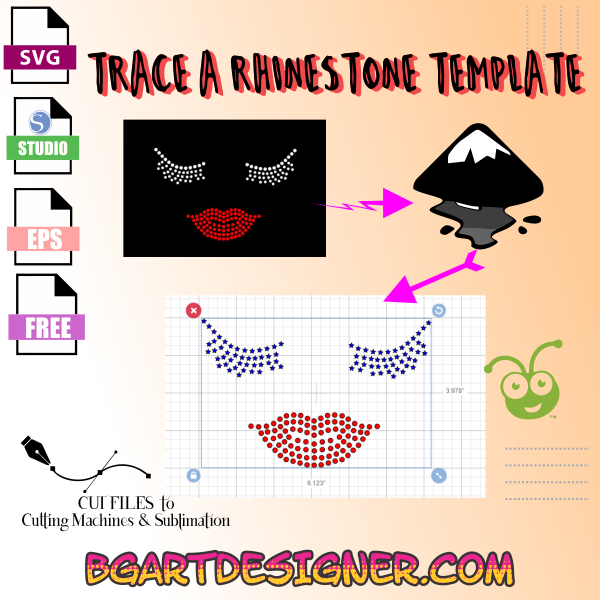If you have asked, how to convert your svg files to png images with transparent background, and then use them as sticker, sublimation, etc.. So here I explain in a few steps, what you must do. Also at the end of this tutorial you will find a complementary video. In the video you can also […]
Category Archives: Inkscape
Inkscape is a free vector graphics editor; is a much more complete graphic design software, which will allow you to easily convert and trace any image or vector to svg format.
After that, to work with your cutting machine, here I will show you step by step, with images, each of its tools and how you can use and apply them with your cricut, silhouette cameo, and others electronic cutters.
If you want to learn how to write any phrase, using any font and in any size, and then convert it into a rhinestone template, then this is the tutorial you’ve been waiting for!! I’ll teach you step by step and in addition I’ll leave you a video so you can follow each of the […]
Thinking about a girls trip or bachelorette trip to a Disney World? With these Disney Inspired free svg, eps and silhouette studio files, you can make your own shirts, tops & tees; for all your friends, this file is for use personal or small business, up to 100 physical products. FREE Girls disney trip 2019, […]
Make your own rhinestone template Trace a rhinestone template step by step with inkscape: Copy the image you want to trace. Open inkscape and paste the image Clic in PATCH / Trace bitmap. Check in Live preview and move threshold, to get a better trace. Selects the image obtained from the trace, and clic on […]
Free template for text wrap / warp in inkscape and video tutorial, How to use it! Included 12 free Inkscape template of ready made shapes that you can use with any text. the download link you will find at the end of this post. How to use Text Warp in Inkscape The folder include two […]