Inkscape
How to trace a rhinestone template
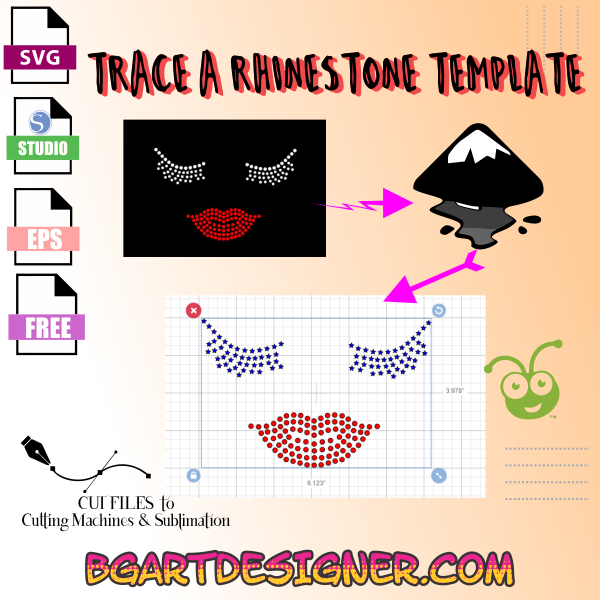
Make your own rhinestone template
Trace a rhinestone template step by step with inkscape:
- Copy the image you want to trace.
- Open inkscape and paste the image
- Clic in PATCH / Trace bitmap. Check in Live preview and move threshold, to get a better trace.
- Selects the image obtained from the trace, and clic on patch/ break apart, remove the background.
- To Draw a circle 0.13 inches for to use rhinestone 10ss, and counts the number of circles of the trace image, this number is indicated at the bottom of the screen, when the image is selected.
- Select the circle and clic on EDIT / CLONE / create tiled clones, to obtain the necessary number of circles to replace.
- selects all cloned circles and clic in OBJECT/ raise to top, hold down the shift key and select the traced image to convert to a rhinestone template.
- Clic in OBJECT / Align and distribute / rearrange and select the option 3 (stacking order). Holding down the space bar on the keyboard, you will change one by one, getting a perfect design to use rhinestone 10ss.
Instead of a circle, you can draw any figure, stars, crowns, hearts, etc, to get super original designs.
BGARTDESIGNER.COM How to trace a rhinestone template
Tutorial Make your own rhinestone template
See the video below for more step-by-step detail.
