-
×
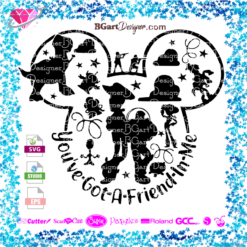 Toy Story Bubble SVG
1 × $2.49
Toy Story Bubble SVG
1 × $2.49 -
×
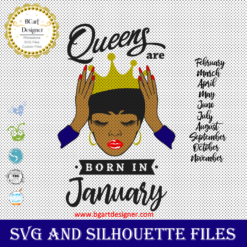 Queens are born
1 × $3.49
Queens are born
1 × $3.49 -
×
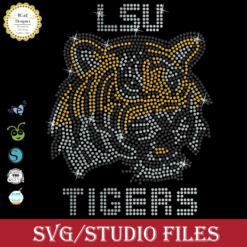 LSU tigers Rhinestone SVG
1 × $5.99
LSU tigers Rhinestone SVG
1 × $5.99 -
×
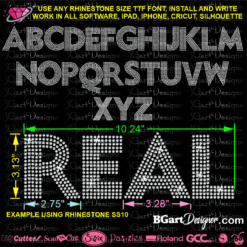 Round rhinestone alphabet BGART5
1 × $5.99
Round rhinestone alphabet BGART5
1 × $5.99 -
×
 Love rhinestone emoji
1 × $3.99
Love rhinestone emoji
1 × $3.99 -
×
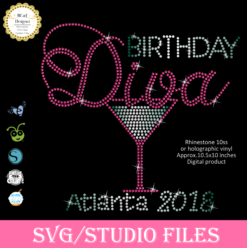 Birthday diva rhinestone
1 × $5.99
Birthday diva rhinestone
1 × $5.99 -
×
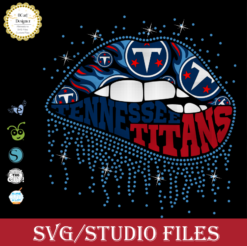 Tennessee titans lips svg
1 × $3.91
Tennessee titans lips svg
1 × $3.91 -
×
 Wreath scrapbook frame svg
1 × $2.99
Wreath scrapbook frame svg
1 × $2.99 -
×
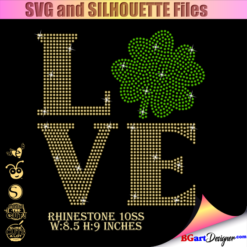 St Patrick's Day Rhinestone Love Clover svg
1 × $5.99
St Patrick's Day Rhinestone Love Clover svg
1 × $5.99 -
×
 Betty Boop Cincinnati Bengals Rhinestone SVG
1 × $5.99
Betty Boop Cincinnati Bengals Rhinestone SVG
1 × $5.99 -
×
 Download Chucks & Pearls Bling
1 × $5.99
Download Chucks & Pearls Bling
1 × $5.99 -
×
 Fall Pumpkin Arrow Rhinestone SVG
1 × $5.99
Fall Pumpkin Arrow Rhinestone SVG
1 × $5.99 -
×
 Saints Girl Heels
1 × $3.99
Saints Girl Heels
1 × $3.99 -
×
 Sketch Bear Digital Stamp
1 × $0.99
Sketch Bear Digital Stamp
1 × $0.99 -
×
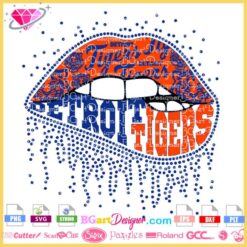 Dripping lips Detroit Tigers SVG
1 × $3.91
Dripping lips Detroit Tigers SVG
1 × $3.91 -
×
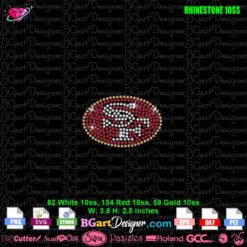 49ers Fueled By Haters Rhinestone SVG
1 × $3.99
49ers Fueled By Haters Rhinestone SVG
1 × $3.99 -
×
 Bluey Dogs Halloween Witch SVG
1 × $3.49
Bluey Dogs Halloween Witch SVG
1 × $3.49 -
×
 Love Alabama Bulldogs Rhinestone
1 × $5.99
Love Alabama Bulldogs Rhinestone
1 × $5.99 -
×
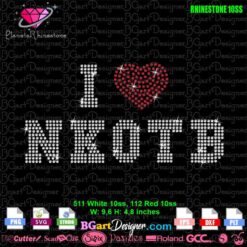 I Love NKOTB Rhinestone SVG
1 × $5.99
I Love NKOTB Rhinestone SVG
1 × $5.99
Free template for text wrap / warp in inkscape and video tutorial, How to use it!

Included 12 free Inkscape template of ready made shapes that you can use with any text. the download link you will find at the end of this post.
How to use Text Warp in Inkscape
- The folder include two files: Extension for inkscape and one file with 12 shapes.
- To install the extension, close inkscape and copy both files: the bezierenvelope.inx and the bezierenvelope.py file into the folder Windows C:Program Files\Inkscape\share\extensions
- Open Inkscape and verify that Bezier Envelope appears under Extensions menu > Modify Path submenu.
- Then write a text, I am using the font “Rockwell extra bold” select it and clic in Path/ Union.
- Open svg file with the shapes, ungroup the shapes and select one of them with the text (first select the text and after the shape).
- Open extensions/modify path / Bezier envelope.
- Ready! you will have the text converted to the way you want.
Text wrap template

Subscribe HERE to get the password

Hi,
I watched your video about the text wrap, very clear video. I tried it with a different template but unfortunately it doesn’t work. are you working with with the newest version of inkscape?
please can you tell me the pasword to download the templates.
Hi, Yes I am using the last version 1.0 The password is in our facebook group. Link below of each download square.