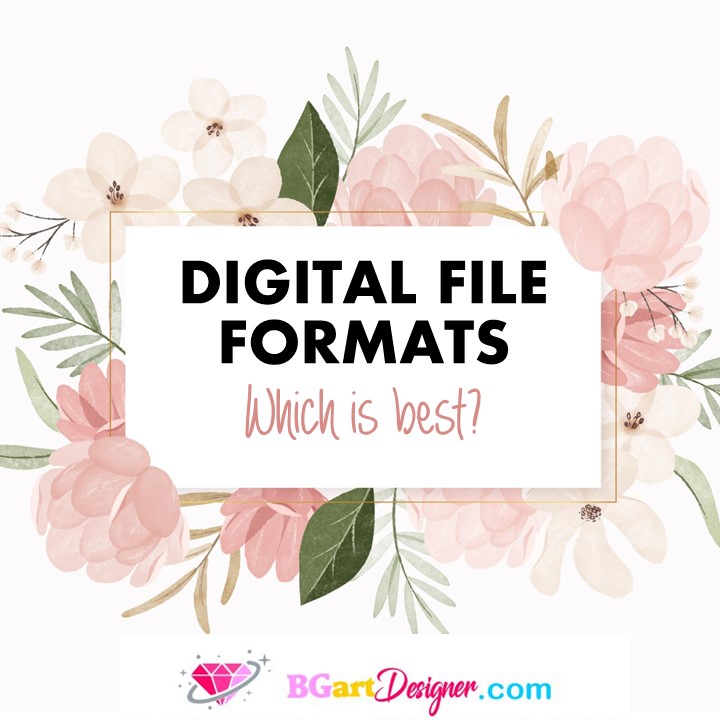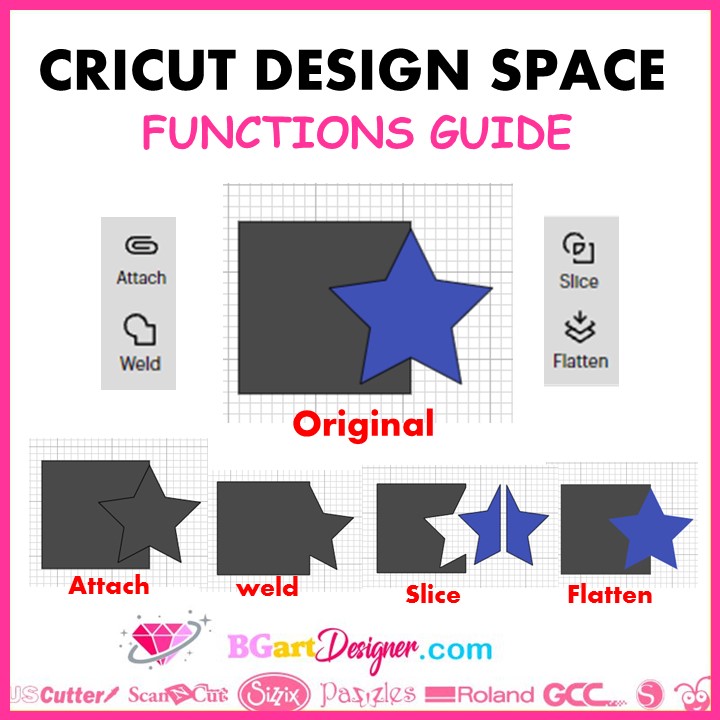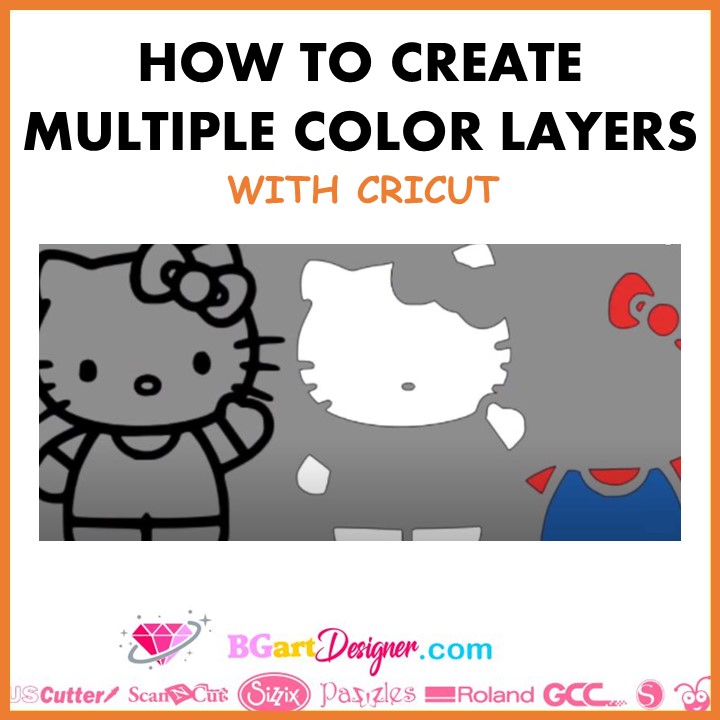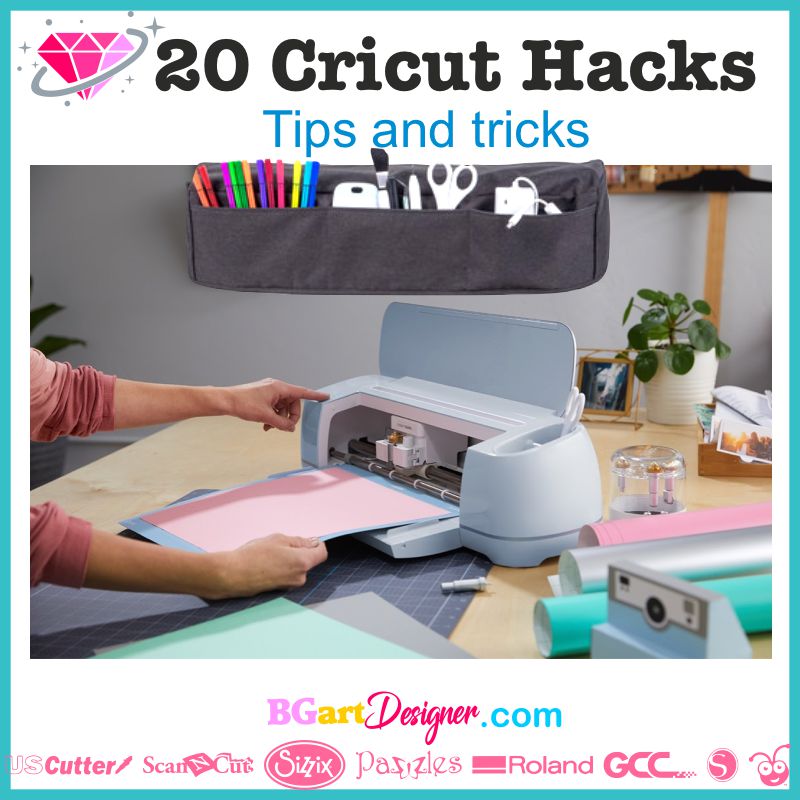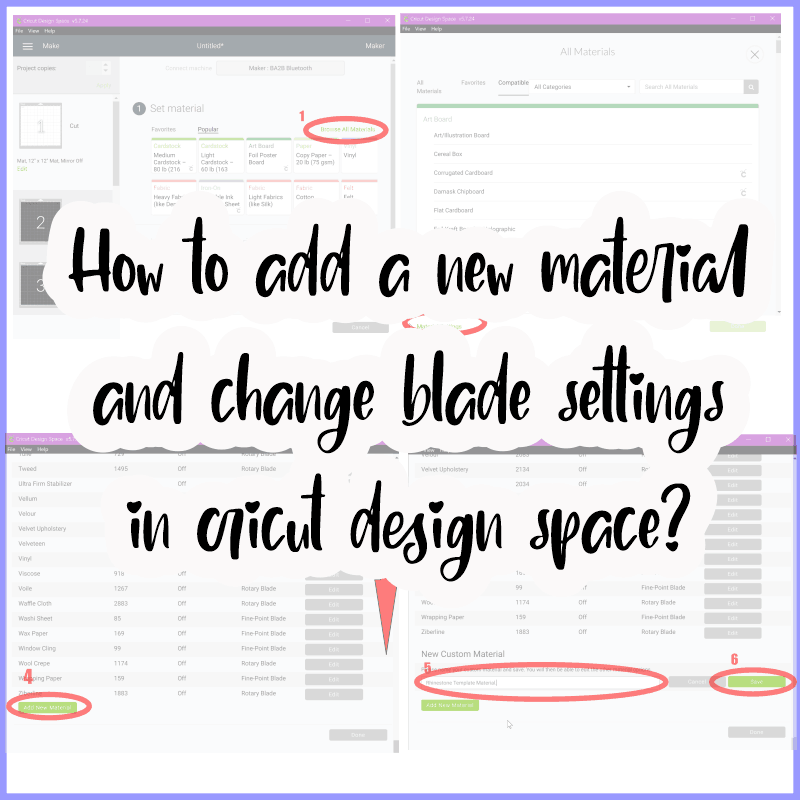There are many digital file formats and when designing it is important to know which one is compatible with our machines and which one is the best to use. Here is a guide to the most common crafting formats that are compatible with Cricut and Silhouette Cameo machines. SVG It is a scalable vector graphic, […]
Category Archives: Cricut Design Space
Cricut Design Space tutorials, step by step with images, to learn how to use each tool, and you will can make your own designs.
All tricks and tips that you need to know. All the information contained in this category, is indispensable, whether you are starting with your cricut, or if you are at an advanced level!
Cricut Design Space is a specialized software for making designs and then using those designs to create projects on Cricut machines. Sometimes the functions can be a bit confusing, so here is a guide of the 5 most used functions in Cricut Design Space. How do they work?, when are they useful? Find the answers […]
How to create multiple color layers with Cricut design space using an image that does not have separate layers. For this, you can use an image from google but note that you can’t sell them due to copyright; but it is possible to use it for personal use only. Find some amazing designs HERE! First […]
Easy, proven, and practical are the words to describe this post! Here you will find 20 Cricut hacks! tips and tricks with which you can solve many of your problems when using your Cricut! These first tips you will read of the 20 hacks will be about small details that will help you when manipulating […]
To add new Custom materials on the Cricut Design Space DS, requires a series of steps, so I have taken a snapshot of each of those steps and added a new material that I have called the Rhinestone template, I’ll also show you how to change blade settings. Make sure you have your cricut machine […]