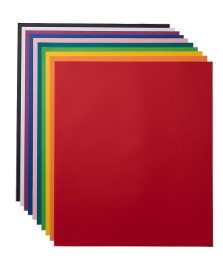-
×
 Dripping lips Mississippi Bulldogs
1 × $3.91
Dripping lips Mississippi Bulldogs
1 × $3.91 -
×
 Horse HeartBeat Rhinestone SVG
1 × $3.99
Horse HeartBeat Rhinestone SVG
1 × $3.99 -
×
 Custom cake topper
2 × $9.99
Custom cake topper
2 × $9.99 -
×
 Giants Fueled By Haters Rhinestone SVG
1 × $3.99
Giants Fueled By Haters Rhinestone SVG
1 × $3.99 -
×
 Dabbing unicorn
1 × $1.99
Dabbing unicorn
1 × $1.99 -
×
 Dripping lips ASU hornets
1 × $3.91
Dripping lips ASU hornets
1 × $3.91 -
×
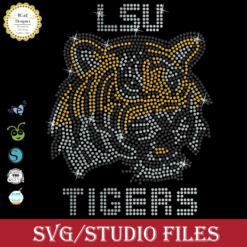 LSU tigers Rhinestone SVG
1 × $5.99
LSU tigers Rhinestone SVG
1 × $5.99 -
×
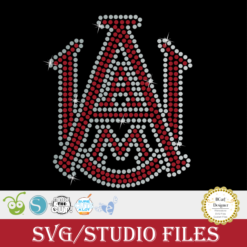 logo Alabama AAMU University Rhinestone
1 × $3.99
logo Alabama AAMU University Rhinestone
1 × $3.99 -
×
 Birthday entourage girls
1 × $5.99
Birthday entourage girls
1 × $5.99 -
×
 Living My Best life
1 × $2.99
Living My Best life
1 × $2.99 -
×
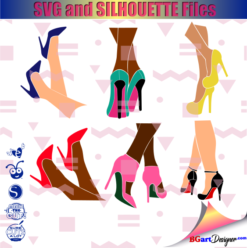 Legs in sexy high heels shoes
1 × $2.49
Legs in sexy high heels shoes
1 × $2.49 -
×
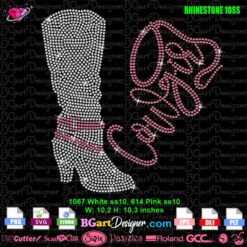 Cowgirl Boot Lettering Rhinestone SVG
1 × $5.99
Cowgirl Boot Lettering Rhinestone SVG
1 × $5.99 -
×
 Love Alabama Bulldogs Rhinestone
1 × $5.99
Love Alabama Bulldogs Rhinestone
1 × $5.99 -
×
 Saints Girl Heels
1 × $3.99
Saints Girl Heels
1 × $3.99 -
×
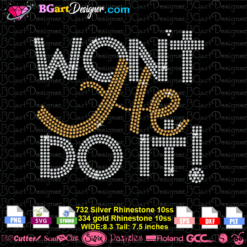 Won't he do it
1 × $5.99
Won't he do it
1 × $5.99 -
×
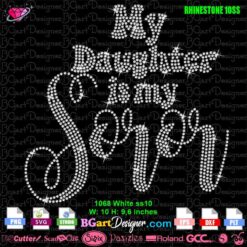 My Daughter Is My Soror Rhinestone SVG
1 × $5.99
My Daughter Is My Soror Rhinestone SVG
1 × $5.99 -
×
 Love Story Holding Hands SVG
1 × $4.99
Love Story Holding Hands SVG
1 × $4.99 -
×
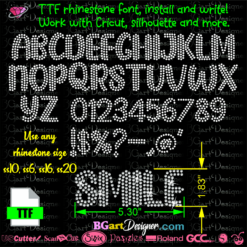 Rhinestone ttf font bgart4
1 × $7.99
Rhinestone ttf font bgart4
1 × $7.99 -
×
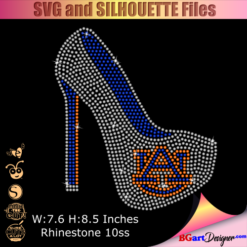 Auburn Rhinestone High Heel
1 × $5.99
Auburn Rhinestone High Heel
1 × $5.99 -
×
 Frida Kahlo quotes SVG
1 × $2.49
Frida Kahlo quotes SVG
1 × $2.49 -
×
 Princess Disney wine glass
1 × $7.49
Princess Disney wine glass
1 × $7.49 -
×
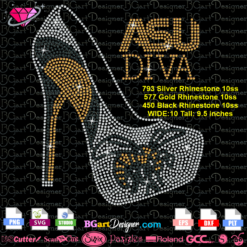 Alabama State university ASU Hornets Rhinestone
1 × $5.99
Alabama State university ASU Hornets Rhinestone
1 × $5.99 -
×
 Afro Puffs Little Girl
1 × $5.99
Afro Puffs Little Girl
1 × $5.99 -
×
 Diva afro girl rhinestone svg
1 × $5.99
Diva afro girl rhinestone svg
1 × $5.99 -
×
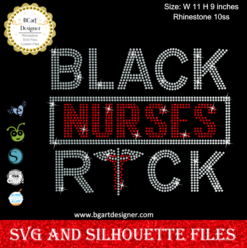 Black Nurses Rock
1 × $5.99
Black Nurses Rock
1 × $5.99 -
×
 Love rhinestone emoji
1 × $3.99
Love rhinestone emoji
1 × $3.99 -
×
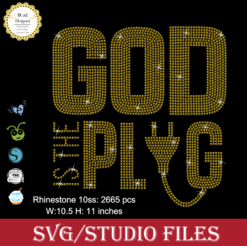 God is the Plug Rhinestone svg
1 × $5.99
God is the Plug Rhinestone svg
1 × $5.99 -
×
 Love Asu hornets Rhinestone
1 × $5.99
Love Asu hornets Rhinestone
1 × $5.99 -
×
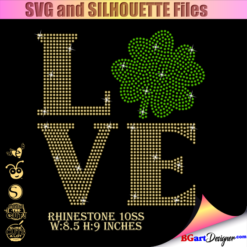 St Patrick's Day Rhinestone Love Clover svg
1 × $5.99
St Patrick's Day Rhinestone Love Clover svg
1 × $5.99 -
×
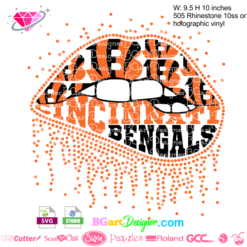 Dripping lips Cincinnati Bengals
1 × $3.91
Dripping lips Cincinnati Bengals
1 × $3.91 -
×
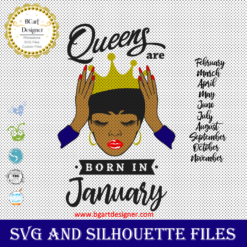 Queens are born
1 × $3.49
Queens are born
1 × $3.49 -
×
 Download Grinch ew people
1 × $1.99
Download Grinch ew people
1 × $1.99 -
×
 Sorority shoes bundle
1 × $5.99
Sorority shoes bundle
1 × $5.99 -
×
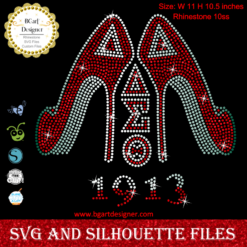 Delta sigma theta high heel
1 × $5.99
Delta sigma theta high heel
1 × $5.99 -
×
 Yellow Jackets Mascot Rhinestone SVG
1 × $5.99
Yellow Jackets Mascot Rhinestone SVG
1 × $5.99 -
×
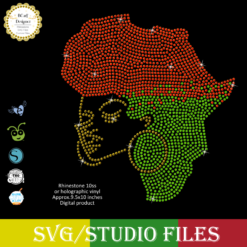 Jamaican woman SVG file
1 × $5.99
Jamaican woman SVG file
1 × $5.99 -
×
 Unicorn natural hair
1 × $2.99
Unicorn natural hair
1 × $2.99 -
×
 Strike Out Breast Cancer Rhinestone SVG
1 × $5.99
Strike Out Breast Cancer Rhinestone SVG
1 × $5.99 -
×
 Anna Princess wine glass SVG
1 × $2.45
Anna Princess wine glass SVG
1 × $2.45 -
×
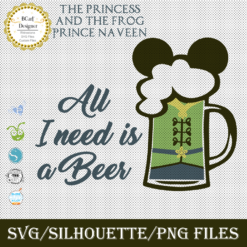 Prince Naveen beer mug
1 × $2.79
Prince Naveen beer mug
1 × $2.79 -
×
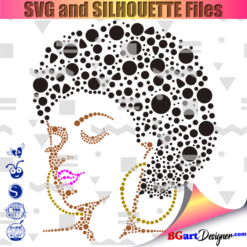 Beauty afro black girl
1 × $2.99
Beauty afro black girl
1 × $2.99 -
×
 Chiefs Fueled By Haters Rhinestone SVG
1 × $3.99
Chiefs Fueled By Haters Rhinestone SVG
1 × $3.99 -
×
 Sitting girl cake topper download
1 × $7.49
Sitting girl cake topper download
1 × $7.49 -
×
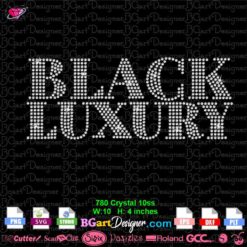 Black Luxury Rhinestone SVG
1 × $5.99
Black Luxury Rhinestone SVG
1 × $5.99 -
×
 Ursula villains halloween
1 × $2.49
Ursula villains halloween
1 × $2.49 -
×
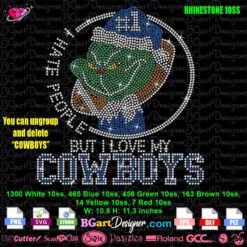 Grinch Hate People Love Cowboys Rhinestone SVG
1 × $5.99
Grinch Hate People Love Cowboys Rhinestone SVG
1 × $5.99 -
×
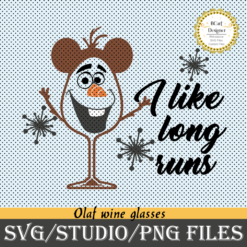 Olaf Frozen svg and printable
1 × $2.45
Olaf Frozen svg and printable
1 × $2.45 -
×
 Christmas wine glass svg
1 × $5.99
Christmas wine glass svg
1 × $5.99 -
×
 Tiana Princess Mickey Ears Minnie Bow SVG
1 × $0.99
Tiana Princess Mickey Ears Minnie Bow SVG
1 × $0.99 -
×
 Woman 3 sides Reina 3 lados
1 × $3.49
Woman 3 sides Reina 3 lados
1 × $3.49
Cutting and Crafting
New Cricut Venture Review
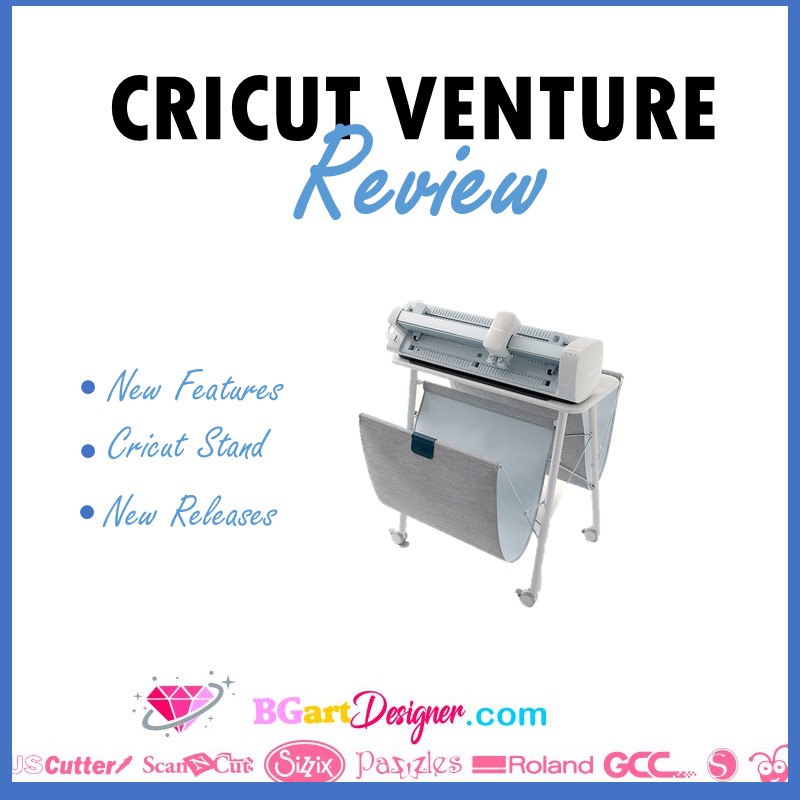
A review of the new Cricut Venture! Everything you need to know about its functions, features and uses.
The Cricut brand just released a new cutting machine! In comparison to the other series it is way more big, but with impressive new features! Check out this review of the Cricut Venture and don’t miss any details.
First of all, the new Cricut Venture machine has a 45 degree angle. This means that the material can go up and down instead of back and forth. In addition, this change also includes that we have to feed the machine from the top instead of from the front compared to the other Cricut machines.
Secondly, it has the ability to switch between 12-inch and 24-inch material, depending on preferences and needs. The Cricut Venture comes with two clamps, clamp A for pens and markers and clamp B for blades. And the best of all, both are compatible with explorer series items.
The machine has vacuum cleaners installed that hold the mats and materials. That is to make sure they stay tight against the surface to avoid bubbles and get the perfect cut. The vacuums will make some noise, but this is perfectly normal. Finally, debris in the machine could damage it, so keep an eye on that. Use the cleaning kit that comes with the Venture cricut and use some alcohol.
New Features
Here is a summary of all the new features.
- The machine is angled 45 degrees.
- It cuts faster in comparison with the other Cricut series.
- It cuts wide and long projects up to 24 inches wide, and up to 23 and 3 quaters by 27 and three quarters on a mat.
- It is possible to make bigger projects for print then cut. A maximum of 24 by 28 inches, no need to do it in pieces.
- It brings a new Auto Cutoff, to cut he vinyl at the end of the process.
- It brings a Manual Cutoff, to cut the vinyl at the end of the process.
- It comes with Mat guides.
- It comes with a Vacuum system
Cricut Venture Review
First of all, in this review about the new Cricut Venture we need to talk about the advantages. Some of the most important advantages are that crafters will be able to make small projects all at once in one cut. It has the ability to cut repeated images up to 75ft, such as labels, posters, stickers, boxes and much more. Also, since the size range is larger, it is possible to create massive designs like posters, print and then cut projects, and so on…
Above all it will cut fast no matter if it is matless or with cricut mat. Plus, the machine measures the material and only uses what is required so don’t worry about cutting a sheet to size!
Of course it costs more than the other cricut machines, but looking at all the new features it presents it is a fair prize. The Cricut Venture can cut 100 different materials, it can cut everything a Cricut explore can cut. And most importantly, crafters are not limited to just cricut paper.
On the other hand, Cricut Venture is not designed to be used with Cricut Mobile. To clarify, you can design on your mobile but you will need a computer to cut. However, it has a bluetooth connection so you don’t need to use the cord all the time.
It is also important to look at the other side of the coin. Since this is a very large machine, the new equipment we need is also very large, so if you have a small space to work with, storing the materials could be a challenge.

Cricut Venture Stand
The Cricut brand has also released a specially designed stand for the Cricut Venture. It is optional, and is a separate purchase that is only for the Cricut Venture. But it actually comes in handy for organizing all the new Cricut Venture items. It comes with wheels, so it makes the process of moving the machine easier.

To clarify, it is possible to lock the wheels, so it won’t be a problem. Also, the stand has a piece to lock the Cricut Venture on it, so it won’t move unless you do it manually and intentionally.
In addition, there are antistatic baskets at the front and back. Since we will be using very long pieces of vinyl, it will only make contact with these baskets on the front and back, which means the material will not stay static and collect hairs and debris. They allow crafters to use a long piece of vinyl without it touching the floor and consequently getting dirty.
To store the material, it also comes with a roll holder at the back, and helps to fill the material more easily into the machine. Finally, it comes with a place to store the new giant mats it comes with.
HOW TO USE THE NEW FEATURES
Of course, in this post about Cricut Venture Review you can’t miss the description of each of the new features, so keep reading to enjoy and learn!
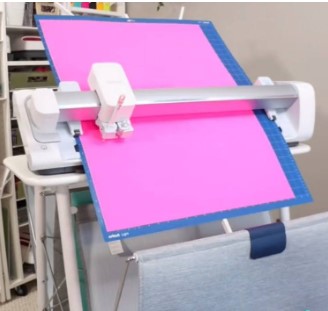
Load the performance mats
First of all, to insert the mat into the machine, place it on the very edge of the table. Then lift the lever; there is a button underneath, press it. The mat guides will come out, one at the top and one at the bottom. Those guides will hold the center of the 12 by 24 mat, so you can place it easily and the machine can hold the cut.
To use the 24×28 mat it is necessary to extend the guide with the additional guide support. This mat guide will not be installed initially but it is very easy to do. Finally, to unload the mat in this machine it is not necessary to press the unload button. Simply lift the lever and pull the mat out.
Change the mat size
It is possible to decide whether to use the 24 by 28 mat, or the 12 by 24 mat. To do this, simply slide the pinch roller, lift the lever on the side, and the rollers will unlock. Move it to position 1, to make smaller projects, and to position 2 to use the 24×28 mat.
Use the manual cutoff tool
It is possible to use the cutoff tool to perfectly trim the vinyl after a project. To do this, simply place it on the machine’s guide. Then, run it through your material and cut the piece that has the vinyl roll design.
NEW RELEASES
In addition to the Cricut venture and its review, it is important to know that the Cricut brand has launched a new series of tools for all crafters. They will surely make your work easier, check out the details below!
Performance fine point blade
The circut venture comes with a high performance fine point blade installed. It is similar to the fine point blade and, in fact, has the same housing. The difference is that the Cricut brand recommends that specific blade for the new Cricut Venture. The high performance fine point blade has a longer life and optimum performance. To clarify in Cricut stores there is only the replacement for the performance fine point bade.

Performance mats
The Cricut Venture mats are called performance mats, the original cricut series mats do not work with the cricut venture you need to purchase the different mats for the machine. You have three mats:
- The light grip performance machine mat
- The standard grip performance machine mat
- The strong grip performance machine mat
They come in two formats, one 12×24 inches and the other 24×28 inches.
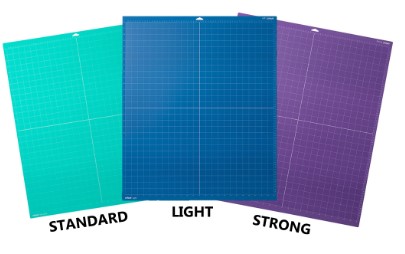
Automatic Cutoff Blade
The Automatic cutoff blade will automatically cut the material at the end of a long cut. First of all, to use it, it must be installed in clamp A, where the markers are located. After that, to insert it, it is necessary to remove the marker adapter. Simply press it from below and pull it out. To clarify, the cutting blade is only for the Cricut Venture machine.

Permanent markers
This new line of permanent markers are much larger than normal pens. Above all, they don’t need the adapter to put them on the machine! And the best new feature is that they can be used on any machine.
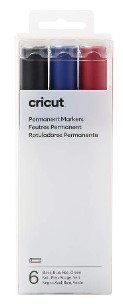
Cricut smart materials
Above all, cutting without a mat requires the use of cricut smart materials. Now 25 inch wide materials are available. There is vinyl, iron-on, smart stencil, and transfer tape in the new large size. On the other hand, the long size varies, it can be 5 feet, 12 feet, 21 feet or 75 feet.
Cardstock
In addition, there is also a smart paper adhesive cardstock, perfect for cutting without matting. It has a new 13×25-inch size. Finally, The Cricut brand has also released a large 24×28-inch cardstock, perfect for use with the Cricut Venture.