-
×
 Birthday Mom Stacked Rhinestone SVG
1 × $4.99
Birthday Mom Stacked Rhinestone SVG
1 × $4.99
Cutting and Crafting
Wrap Text directly in Cricut

New wrap text feature in Cricut Design Space! Create fun texts directly on the canvas.
Stop using third applications to create wrap texts, and cut them on your Cricut cutting machine. Guess what? A new version of cricut design space is now available, version 7.29. It has many new features worth trying out. This post focuses on the new text wrap feature.
With it is possible to create funny shapes to texts. Fucntions available just in programs like Illustrator or Inkscape but now directly in Cricut Design Space, how awesome is that? Just one important thing here, to cut designs using this feature we must have a subscription at Cricut Acess, but it has a lot of benefits.
Above all, to use this feature you must have the new version of cricut design space. If the update is not available to for you yet, don’t worry, use the beta version. To do this go to the three-line menu in the top left corner and click on settings. Then change the application experience to beta. Now let’s dive into the process of wrapping text!
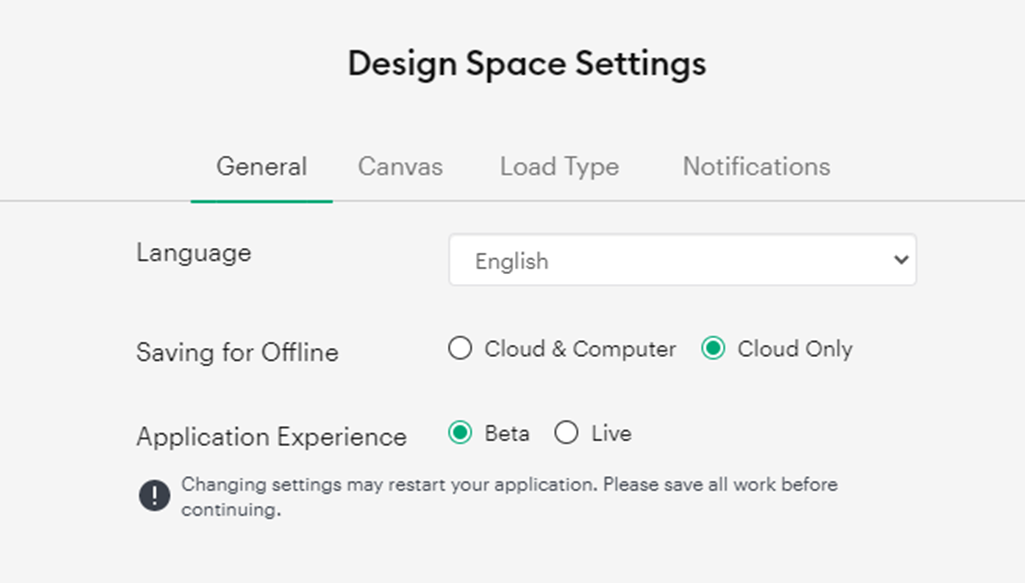
Wrap text in Cricut Design Space
First of all, insert a text and change the font. Then go to the new “wrap” option on the top toolbar. In there are almost 24 different wrap style options to choose from. see how your text works and select one. Keep in mind that the wrap option does not work for multiple text layers.
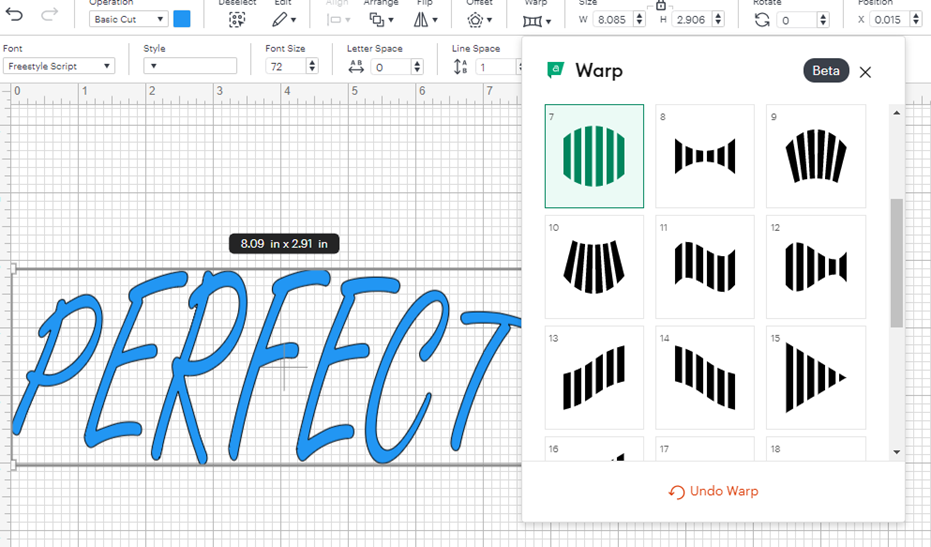
Above all, it is possible to combine wrap styles to create funny texts. to clarify what it means, we can add different texts and add to each one a different wrap style. there will be some of the wrap option that fits perfectly with the other!
Actually, it is important to know that the text is still editable, even when we wrap it. If you double click on the text box, you can edit the word. then by clicking on the canvas the text will change but the wrapping will remain the same.
Also, if we insert a text and the line spacing is too large, that is not a problem, in the top toolbar we can modify that space until the design is perfect. It is also possible to resize the design even when we apply a wrap to the text, and that could be a fun way to modify the shapes and play with it.
