-
×
 Snow White Baby Princess SVG
1 × $1.99
Snow White Baby Princess SVG
1 × $1.99 -
×
 Grinch and Female Hands Making Heart SVG
1 × $2.99
Grinch and Female Hands Making Heart SVG
1 × $2.99 -
×
 Believe hairstylist salon quote
1 × $2.49
Believe hairstylist salon quote
1 × $2.49 -
×
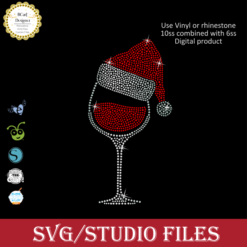 Santa Hat Wine glass svg
1 × $5.99
Santa Hat Wine glass svg
1 × $5.99 -
×
 Birthday entourage girls
1 × $5.99
Birthday entourage girls
1 × $5.99 -
×
 Black woman queen
1 × $2.99
Black woman queen
1 × $2.99 -
×
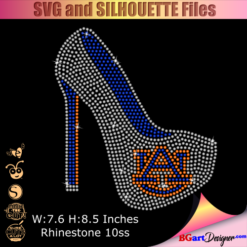 Auburn Rhinestone High Heel
1 × $5.99
Auburn Rhinestone High Heel
1 × $5.99 -
×
 Betty Boop Rock Sassy SVG
1 × $3.49
Betty Boop Rock Sassy SVG
1 × $3.49 -
×
 Bad Bunny 100 Days Smarter SVG
1 × $1.99
Bad Bunny 100 Days Smarter SVG
1 × $1.99 -
×
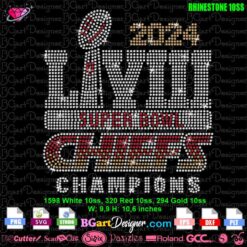 Super Bowl Chiefs Champions 2024 Rhinestone SVG
1 × $5.99
Super Bowl Chiefs Champions 2024 Rhinestone SVG
1 × $5.99 -
×
 Lips svg bundle
1 × $1.99
Lips svg bundle
1 × $1.99 -
×
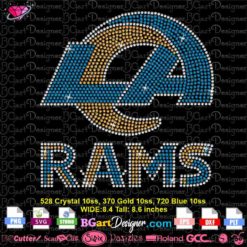 Los Angeles Rams Football Rhinestone SVG
1 × $5.99
Los Angeles Rams Football Rhinestone SVG
1 × $5.99 -
×
 Love valentines day svg
1 × $1.49
Love valentines day svg
1 × $1.49 -
×
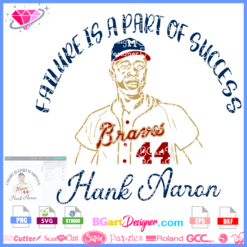 Download Hank Aaron SVG
1 × $1.99
Download Hank Aaron SVG
1 × $1.99 -
×
 Pray until something happens
1 × $5.99
Pray until something happens
1 × $5.99 -
×
 Dragon Girl Love SVG
1 × $3.99
Dragon Girl Love SVG
1 × $3.99 -
×
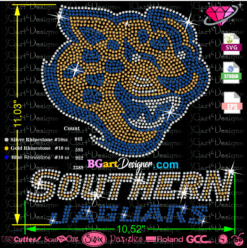 Southern Jaguars mascot rhinestone
1 × $5.99
Southern Jaguars mascot rhinestone
1 × $5.99 -
×
 Danger proud basketball mom
1 × $5.99
Danger proud basketball mom
1 × $5.99 -
×
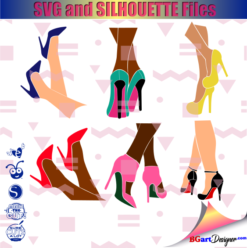 Legs in sexy high heels shoes
1 × $2.49
Legs in sexy high heels shoes
1 × $2.49 -
×
 Olaf Frozen Snowman Rhinestone SVG
1 × $5.99
Olaf Frozen Snowman Rhinestone SVG
1 × $5.99 -
×
 Candy Girl Woman Afro Hair NE Rhinestone SVG
1 × $5.99
Candy Girl Woman Afro Hair NE Rhinestone SVG
1 × $5.99 -
×
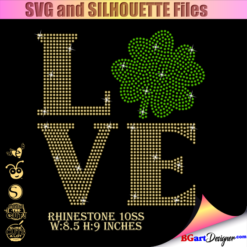 St Patrick's Day Rhinestone Love Clover svg
1 × $5.99
St Patrick's Day Rhinestone Love Clover svg
1 × $5.99 -
×
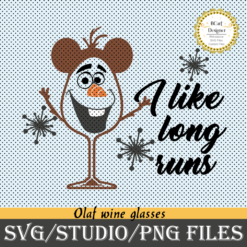 Olaf Frozen svg and printable
1 × $2.45
Olaf Frozen svg and printable
1 × $2.45 -
×
 Dabbing unicorn
1 × $1.99
Dabbing unicorn
1 × $1.99 -
×
 Printable cuttable Pocahontas Wine glass
1 × $2.49
Printable cuttable Pocahontas Wine glass
1 × $2.49 -
×
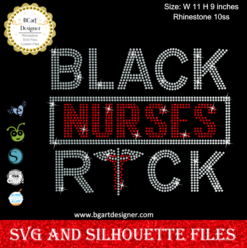 Black Nurses Rock
1 × $5.99
Black Nurses Rock
1 × $5.99 -
×
 Senior Frame Year Bundle Rhinestone SVG
1 × $6.99
Senior Frame Year Bundle Rhinestone SVG
1 × $6.99 -
×
 Nail Tech Rhinestone Design
1 × $5.99
Nail Tech Rhinestone Design
1 × $5.99 -
×
 Girls divas trip
1 × $5.99
Girls divas trip
1 × $5.99 -
×
 Custom cake topper
1 × $9.99
Custom cake topper
1 × $9.99 -
×
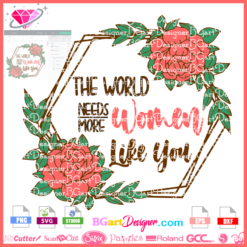 The World Needs Women Like You SVG
1 × $1.99
The World Needs Women Like You SVG
1 × $1.99 -
×
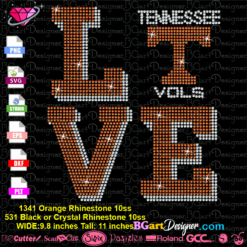 Love Tennessee Vols Rhinestone
1 × $5.99
Love Tennessee Vols Rhinestone
1 × $5.99 -
×
 Sorority shoes bundle
1 × $5.99
Sorority shoes bundle
1 × $5.99 -
×
 Diva afro girl rhinestone svg
1 × $5.99
Diva afro girl rhinestone svg
1 × $5.99 -
×
 DIY Baby Disney Princess Invitation PNG
1 × $1.99
DIY Baby Disney Princess Invitation PNG
1 × $1.99 -
×
 Dance MOM Dripping lips SVG
1 × $3.91
Dance MOM Dripping lips SVG
1 × $3.91 -
×
 Minnie Mickey Face Outline Rhinestone SVG
1 × $4.99
Minnie Mickey Face Outline Rhinestone SVG
1 × $4.99 -
×
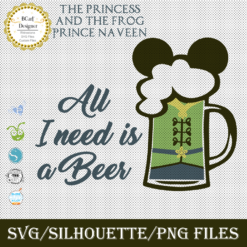 Prince Naveen beer mug
1 × $2.79
Prince Naveen beer mug
1 × $2.79 -
×
 Christmas wine glass svg
1 × $5.99
Christmas wine glass svg
1 × $5.99 -
×
 Seattle Seahawks Fueled By Haters Rhinestone SVG
1 × $3.99
Seattle Seahawks Fueled By Haters Rhinestone SVG
1 × $3.99 -
×
 Tinkerbell Wine Glass SVG
1 × $2.49
Tinkerbell Wine Glass SVG
1 × $2.49 -
×
 Love Alabama Bulldogs Rhinestone
1 × $5.99
Love Alabama Bulldogs Rhinestone
1 × $5.99 -
×
 Family legs Shoes SVG
1 × $3.99
Family legs Shoes SVG
1 × $3.99 -
×
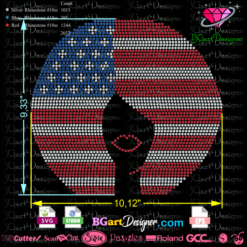 Afro flag rhinestone
1 × $5.99
Afro flag rhinestone
1 × $5.99 -
×
 Oh What Fun It Is To Teach Christmas SVG
1 × $2.99
Oh What Fun It Is To Teach Christmas SVG
1 × $2.99 -
×
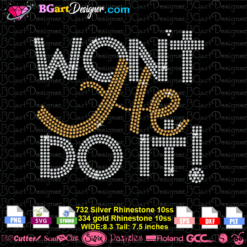 Won't he do it
1 × $5.99
Won't he do it
1 × $5.99 -
×
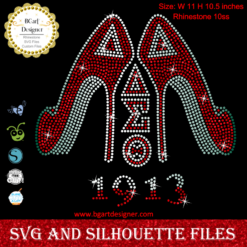 Delta sigma theta high heel
1 × $5.99
Delta sigma theta high heel
1 × $5.99 -
×
 Tesla Model 3 Front View SVG
1 × $2.99
Tesla Model 3 Front View SVG
1 × $2.99 -
×
 PRE-K graduation 2021 SVG
1 × $2.99
PRE-K graduation 2021 SVG
1 × $2.99 -
×
 The Beast Disney Beer Mug SVG
1 × $2.49
The Beast Disney Beer Mug SVG
1 × $2.49 -
×
 Saints Girl Heels
1 × $3.99
Saints Girl Heels
1 × $3.99 -
×
 San Luis Potosi SLP SVG
1 × $2.99
San Luis Potosi SLP SVG
1 × $2.99 -
×
 Crystal Horse Face Rhinestone
1 × $3.99
Crystal Horse Face Rhinestone
1 × $3.99 -
×
 Queen Bee rhinestone file for Cricut Silhouette
1 × $4.99
Queen Bee rhinestone file for Cricut Silhouette
1 × $4.99 -
×
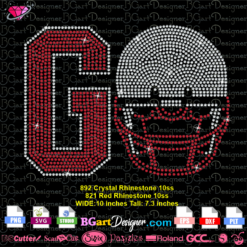 Football GO rhinestone
1 × $5.99
Football GO rhinestone
1 × $5.99 -
×
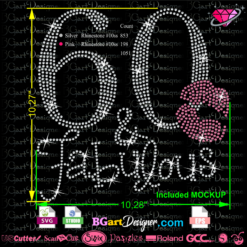 60 & Fabulous Rhinestone File
1 × $5.99
60 & Fabulous Rhinestone File
1 × $5.99 -
×
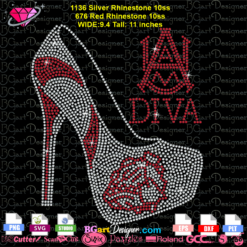 Alabama AAMU University Bulldogs heel rhinestone
1 × $5.99
Alabama AAMU University Bulldogs heel rhinestone
1 × $5.99 -
×
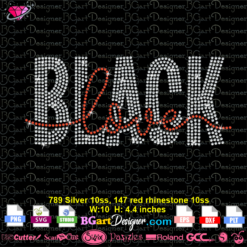 Black Love Rhinestone SVG
1 × $4.99
Black Love Rhinestone SVG
1 × $4.99 -
×
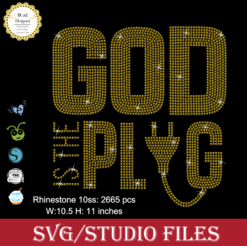 God is the Plug Rhinestone svg
1 × $5.99
God is the Plug Rhinestone svg
1 × $5.99 -
×
 Regular Svg file convert
1 × $5.99
Regular Svg file convert
1 × $5.99 -
×
 Template for use slice in design space app
1 × $3.91
Template for use slice in design space app
1 × $3.91 -
×
 Love Football Heart Ball Rhinestone SVG
1 × $5.99
Love Football Heart Ball Rhinestone SVG
1 × $5.99 -
×
 Download Godmother Chosen Love SVG
1 × $2.99
Download Godmother Chosen Love SVG
1 × $2.99 -
×
 Frida Kahlo quotes SVG
1 × $2.49
Frida Kahlo quotes SVG
1 × $2.49 -
×
 Birthday Queen
1 × $2.49
Birthday Queen
1 × $2.49 -
×
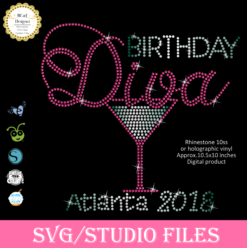 Birthday diva rhinestone
1 × $5.99
Birthday diva rhinestone
1 × $5.99 -
×
 Love Football SVG cut file
1 × $2.99
Love Football SVG cut file
1 × $2.99 -
×
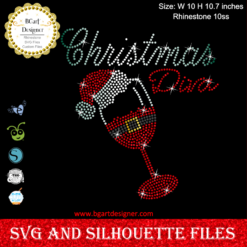 Christmas diva bling
1 × $5.99
Christmas diva bling
1 × $5.99 -
×
 Big Rhinestone Numbers Download
1 × $7.49
Big Rhinestone Numbers Download
1 × $7.49 -
×
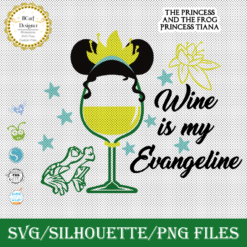 Princess Tiana wine glass
1 × $2.79
Princess Tiana wine glass
1 × $2.79 -
×
 Girl Boss bling quotes
1 × $5.99
Girl Boss bling quotes
1 × $5.99 -
×
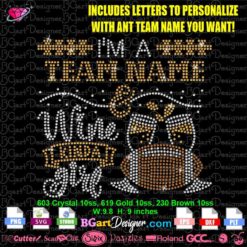 Football Wine Kinda Girl Rhinestone SVG
1 × $7.99
Football Wine Kinda Girl Rhinestone SVG
1 × $7.99 -
×
 Love rhinestone emoji
1 × $3.99
Love rhinestone emoji
1 × $3.99 -
×
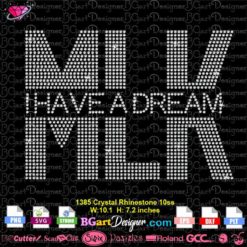 MLK I have a Dream Rhinestone SVG
1 × $5.99
MLK I have a Dream Rhinestone SVG
1 × $5.99 -
×
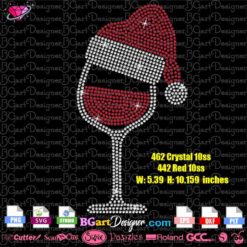 Christmas Wine glass svg
1 × $3.99
Christmas Wine glass svg
1 × $3.99 -
×
 LV Louis Vuitton Border Rhinestone SVG
1 × $5.99
LV Louis Vuitton Border Rhinestone SVG
1 × $5.99 -
×
 Breast Cancer Ribbon Rhinestone
1 × $5.99
Breast Cancer Ribbon Rhinestone
1 × $5.99 -
×
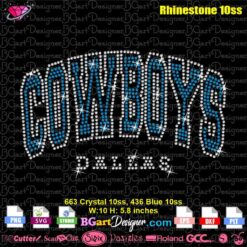 Dallas Cowboys Football Rhinestone SVG
1 × $5.99
Dallas Cowboys Football Rhinestone SVG
1 × $5.99 -
×
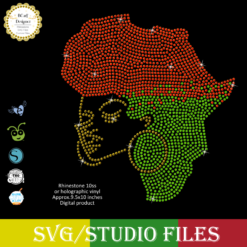 Jamaican woman SVG file
1 × $5.99
Jamaican woman SVG file
1 × $5.99 -
×
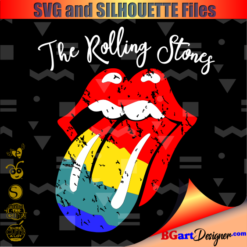 Rolling stones vintage distressed
1 × $2.99
Rolling stones vintage distressed
1 × $2.99 -
×
 Afro Girl Face SVG
1 × $1.49
Afro Girl Face SVG
1 × $1.49 -
×
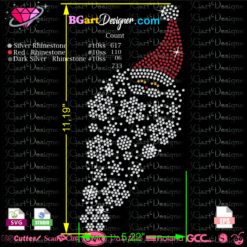 Santa bearb snowflakes rhinestone
1 × $5.99
Santa bearb snowflakes rhinestone
1 × $5.99 -
×
 Straight Outta Rehab Rhinestone SVG
1 × $4.99
Straight Outta Rehab Rhinestone SVG
1 × $4.99 -
×
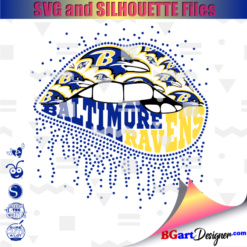 Baltimore Ravens lips
1 × $3.91
Baltimore Ravens lips
1 × $3.91 -
×
 Success Hard Work file
1 × $1.49
Success Hard Work file
1 × $1.49 -
×
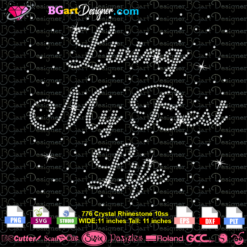 Download Living My Best Life Rhinestone
1 × $4.99
Download Living My Best Life Rhinestone
1 × $4.99 -
×
 Merry Grinchmas Truck SVG
1 × $2.99
Merry Grinchmas Truck SVG
1 × $2.99 -
×
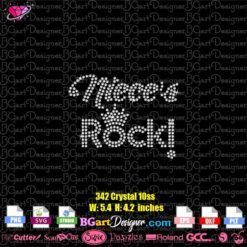 Nieces Rock lips Crown Rhinestone SVG
1 × $5.99
Nieces Rock lips Crown Rhinestone SVG
1 × $5.99 -
×
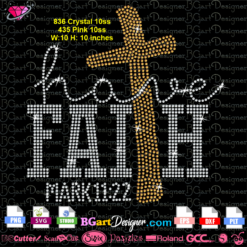 Have Faith Mark 11:22 Rhinestone
1 × $3.99
Have Faith Mark 11:22 Rhinestone
1 × $3.99 -
×
 I love my HBCU
1 × $5.99
I love my HBCU
1 × $5.99 -
×
 Teaching Is My Super Power SVG
1 × $2.99
Teaching Is My Super Power SVG
1 × $2.99 -
×
 Mini Seahorse Rhinestone SVG
1 × $3.99
Mini Seahorse Rhinestone SVG
1 × $3.99 -
×
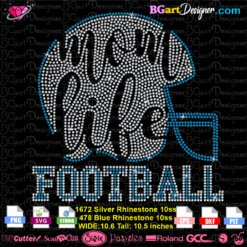 Mom life football
1 × $5.99
Mom life football
1 × $5.99 -
×
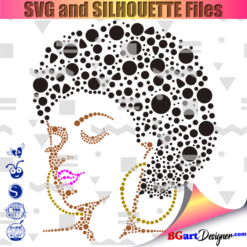 Beauty afro black girl
1 × $2.99
Beauty afro black girl
1 × $2.99 -
×
 Mermaid Encouraging Natural Hair
1 × $3.99
Mermaid Encouraging Natural Hair
1 × $3.99 -
×
 Smile Rhinestone Cut File
1 × $2.99
Smile Rhinestone Cut File
1 × $2.99 -
×
 Sunflower monogram template svg
1 × $2.49
Sunflower monogram template svg
1 × $2.49 -
×
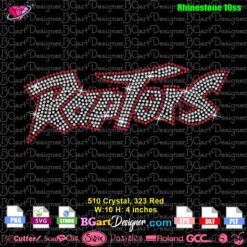 Raptors Rhinestone SVG
1 × $5.99
Raptors Rhinestone SVG
1 × $5.99 -
×
 Eagle USA Flag Rhinestone SVG
1 × $5.99
Eagle USA Flag Rhinestone SVG
1 × $5.99 -
×
 Fan Girl Philadelphia Eagles
1 × $3.49
Fan Girl Philadelphia Eagles
1 × $3.49 -
×
 Fathers Day Chip Bag, Printable File
1 × $2.99
Fathers Day Chip Bag, Printable File
1 × $2.99 -
×
 Hey Hey Hey Fat Albert SVG
1 × $2.99
Hey Hey Hey Fat Albert SVG
1 × $2.99 -
×
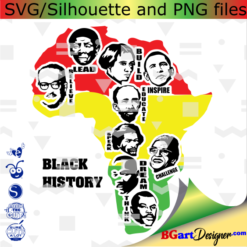 Black history svg
1 × $4.99
Black history svg
1 × $4.99 -
×
 Unicorn natural hair
1 × $2.99
Unicorn natural hair
1 × $2.99 -
×
 Princess Disney wine glass
1 × $7.49
Princess Disney wine glass
1 × $7.49 -
×
 Heroines Of Jericho Logo Rhinestone SVG
1 × $5.99
Heroines Of Jericho Logo Rhinestone SVG
1 × $5.99
Cutting and Crafting
Sublimation on 100% cotton t-shirts tutorial

A sublimation paper that works perfectly for 100% cotton t-shirts!
We all know that regular sublimation paper won’t last on cotton fabrics. So creating sublimation t-shirts with them is not a good idea, but here comes the good news! There is a sublimation paper that works perfectly for cotton that works just like standard sublimation paper, but is designed specifically for light cotton fabrics.
This sublimation paper allows us to sublimate directly on cotton without using the old methods such as glossy vinyl as a base layer or screen printing. The advantage is that it is a one-step transfer and everyone who sublimates can afford it. Sublimation on cotton with a simpler method is now a reality! Share this with everyone who will appreciate the information and help.
What is subli-light (no-cut)
Subli-light not-cut is a sublimation paper solution to work with T-shirts and 100% cotton fabrics. It is characterized for having:
- Hight elasticity
- Intense black results
- Brilliant colors
- Soft feel
- Stable wash resistance
In addition, the no-cut sublimation paper has three options to choose from: Subli-Light (No-Cut) , Subli-Light (No-Cut) Glitter and Subli-Finishing Foil. With the Subli-Finishing Foil it is possible to sublimate any shirt color, yes you read that right, it works even with dark colored fabrics. But with this it’s not possible to transfer all colors instead it has just 50 textures and color options.
How to use subli-light sublimation paper?
Above all, subli-light paper is not for all types of shirts, it is posible to use it only with light-colored shirts. In addition, it’s also possible to use it with light polyester items and mixed fabrics. It is important to know that it doesn’t work with gradients or pastel colors. Most importantly, this paper must be transferred immediately after printing, because storing it is not an option.
To print a design on a Sawgrass sg-500 or Sawgrass sg-1000 it is necessary to enable an addition in the sawgrass print manager. To do this, go to sawgrass manager, click on “options”. then click on “edit” and then on “enable custom editing”. Finally, type the word “forever” and click ok twice.
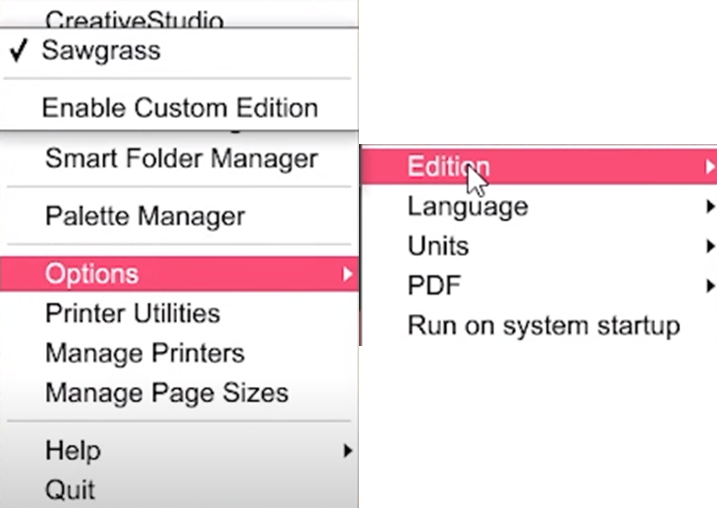
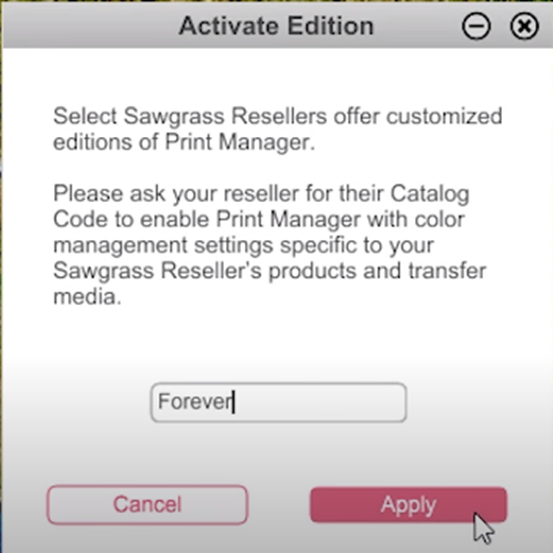
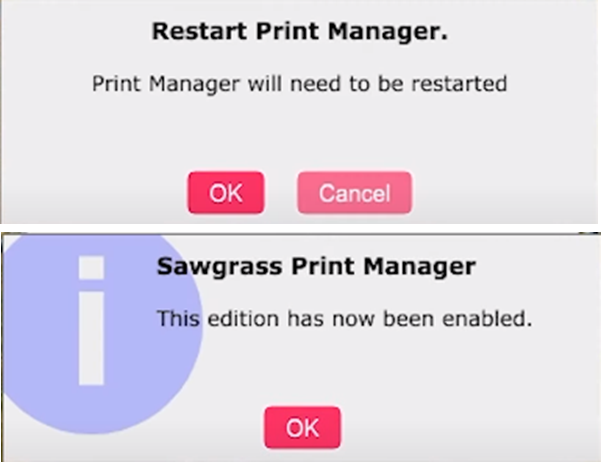
By doing this it is possible to send the design to the printer by choosing the sub-light paper you are using. Make sure to apply the mirror option and print it!
Sublimation on cotton instructions
First of all find a design for sublimation HERE. To sublimate a design using the forever subli-light (no-cut) paper, first set the heat press to 338 F for 30 seconds with firm pressure. Pre-press the fabric for five seconds, then place the design on the T-shirt as with regular sublimation. Finally, peel off the sheet as soon as possible.
