-
×
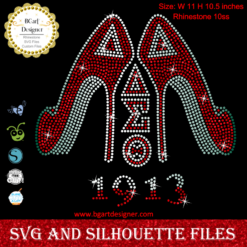 Delta sigma theta high heel
1 × $5.99
Delta sigma theta high heel
1 × $5.99 -
×
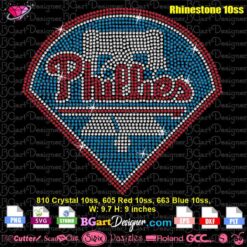 Phillies Baseball logo Rhinestone SVG
1 × $5.99
Phillies Baseball logo Rhinestone SVG
1 × $5.99 -
×
 Nail Tech Rhinestone Design
1 × $5.99
Nail Tech Rhinestone Design
1 × $5.99 -
×
 Formula 1 race car svg
1 × $2.49
Formula 1 race car svg
1 × $2.49 -
×
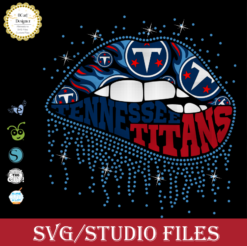 Tennessee titans lips svg
1 × $3.91
Tennessee titans lips svg
1 × $3.91 -
×
 Aurora Baby Princess SVG
1 × $1.99
Aurora Baby Princess SVG
1 × $1.99 -
×
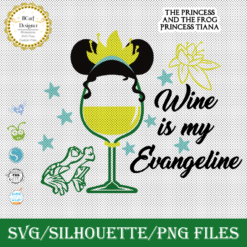 Princess Tiana wine glass
1 × $2.79
Princess Tiana wine glass
1 × $2.79 -
×
 Love valentines day svg
1 × $1.49
Love valentines day svg
1 × $1.49 -
×
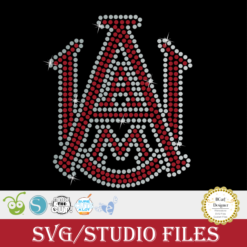 logo Alabama AAMU University Rhinestone
1 × $3.99
logo Alabama AAMU University Rhinestone
1 × $3.99 -
×
 I love my HBCU
1 × $5.99
I love my HBCU
1 × $5.99 -
×
 Danger proud basketball mom
1 × $5.99
Danger proud basketball mom
1 × $5.99 -
×
 Dodge Challenger 2019 SVG
1 × $2.49
Dodge Challenger 2019 SVG
1 × $2.49 -
×
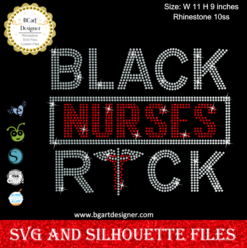 Black Nurses Rock
1 × $5.99
Black Nurses Rock
1 × $5.99 -
×
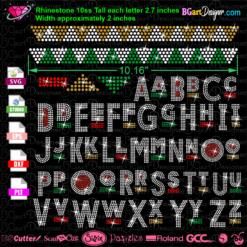 Martin rhinestone font svg
1 × $9.99
Martin rhinestone font svg
1 × $9.99 -
×
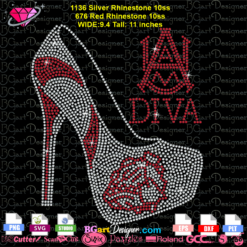 Alabama AAMU University Bulldogs heel rhinestone
1 × $5.99
Alabama AAMU University Bulldogs heel rhinestone
1 × $5.99 -
×
 Love rhinestone emoji
1 × $3.99
Love rhinestone emoji
1 × $3.99 -
×
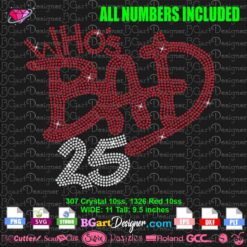 Michael Jackson Who's Bad Album Rhinestone SVG
1 × $5.99
Michael Jackson Who's Bad Album Rhinestone SVG
1 × $5.99 -
×
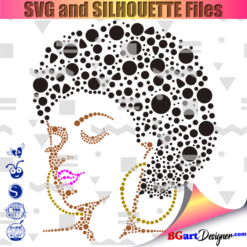 Beauty afro black girl
1 × $2.99
Beauty afro black girl
1 × $2.99
Cutting and Crafting
Custom Spotify frame with Cricut
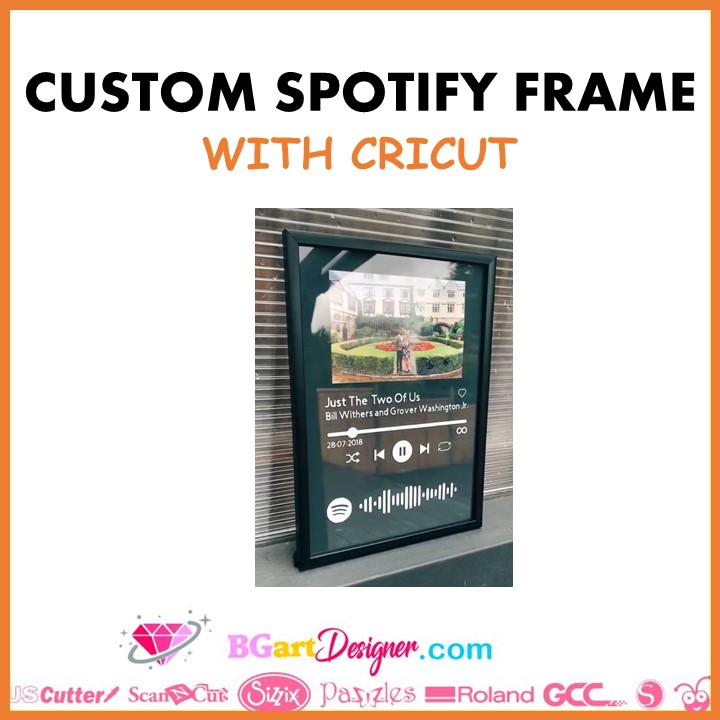
Create a custom Spotify frame with Cricut! Add the code of the song and you will have an impressive and trendy gift!
Creation of the Spotify Frame design
To make this Spotify frame project with your Cricut, first get a Spotify playbar HERE. Insert all the images into Cricut design space or the design software of your choice. Now on your computer go to Spotify, and grab the song. Next click on the three dots, and open the song in the desktop application, it will allow you to grab the actual URL code, which you can’t grab from the web browser.
Secondly, copy the URL, and go to spotifycodes.com, and insert the URL in the bar, and get the spotify code. Download it to upload the code to Cricut design space, and complete the design.
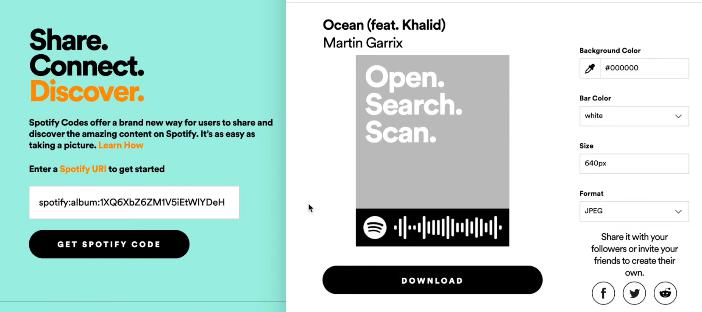
Go back to Cricut design space, and upload the image, removing the white areas to make a cut image. When you get the Spotify code, select the “Simple” option and in this case; remove the black pieces. Then Size the design so it to fit in the frame.

You can add the people’s names, or other details as well. Finally attach each part of the design; so that when cutting everything is place exactly as it was designed.

Remember to hide all the other elements that you are not going to cut.
You can also upload the photo of the people in Cricut design space and use the print then cut technique to make the sticker that will go on the frame. To see the step by step of it click HERE! Finally cut out the design and weed the vinyl, to stick it on the frame with some transfer tape!
You’ll get the custom Spotify frame just by using your Cricut! Let me know your comments below!
