-
×
 Best mom ever svg
1 × $3.49
Best mom ever svg
1 × $3.49 -
×
 Saints Girl Heels
1 × $3.99
Saints Girl Heels
1 × $3.99 -
×
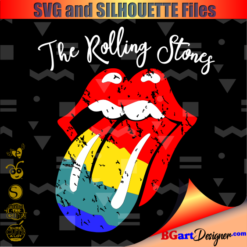 Rolling stones vintage distressed
1 × $2.99
Rolling stones vintage distressed
1 × $2.99 -
×
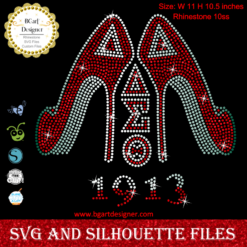 Delta sigma theta high heel
1 × $5.99
Delta sigma theta high heel
1 × $5.99 -
×
 Birthday entourage girls
1 × $5.99
Birthday entourage girls
1 × $5.99 -
×
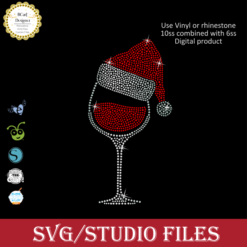 Santa Hat Wine glass svg
1 × $5.99
Santa Hat Wine glass svg
1 × $5.99 -
×
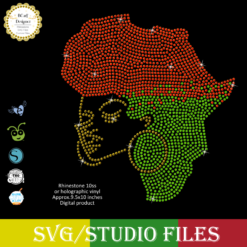 Jamaican woman SVG file
1 × $5.99
Jamaican woman SVG file
1 × $5.99 -
×
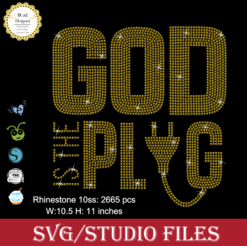 God is the Plug Rhinestone svg
1 × $5.99
God is the Plug Rhinestone svg
1 × $5.99 -
×
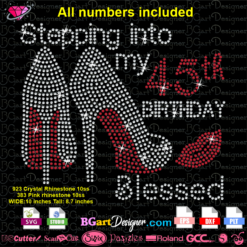 Stepping Birthday Blessed Rhinestone
1 × $7.49
Stepping Birthday Blessed Rhinestone
1 × $7.49 -
×
 Disney patriotic American flag
1 × $3.49
Disney patriotic American flag
1 × $3.49
Cutting and Crafting
How to make a tshirt mockup template free

How to make a tshirt mockup template free, for use in cricut design space, silhouette studio or any other software. Is very simple and you don’t need to install any software, you can do it all online.
This method, can be used not only to create t-shirt mockup, you can also use it for cups, tumbler, tote bag, caps and much more.
- Search in google image, some image you want to use as mockup (if the image has any logo or watermark, do not worry because you can remove it in the next step), be sure to select TOOLS/ SIZE /LARGE, save the image to your computer.
- Open this link, click on UPLOAD IMAGE and search for the image you previously downloaded.
- The image will load and the mouse cursor will turn into a red circle, now you must mark the watermarks, logos or objects that you want to remove from the image, once you have them all highlighted, then select in the top menu the option DELETE.
- If for some reason some element was not deleted correctly, then you can mark it again and repeat the previous step.
- Once your mockup is just the way you want it, then select the option ZOOM TO FIT. and makes a screenshot of the area where the mockup is located.
- This way you can save your mockup and open it in any design software (cricut design space, silhouette studio, inkscape, etc) that you work, to place on it, your design and show it to your customers so that they have an idea of how their final product would look.
How to make a capture screenshots in Windows 7 or 10
If you want to make a capture of a region of the screen in windows 10, you just have to press the keys WINDOWS + SHIFT + s. Then press CTRL+v to paste the image in the software where you want to work it.
Other option: Select the Start button, type snipping tool in the search box on the taskbar, and then select Snipping Tool from the list of results.
1. After you capture a snip, select the Save Snip button.
2. In the Save As box, type a file name, location, and type, and then select Save.
