-
×
 I love my HBCU
1 × $5.99
I love my HBCU
1 × $5.99 -
×
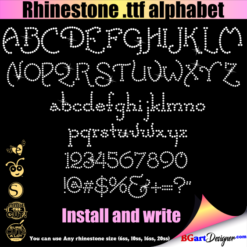 Small Rhinestone font
1 × $9.99
Small Rhinestone font
1 × $9.99 -
×
 Heart Steelers Rhinestone SVG
1 × $5.99
Heart Steelers Rhinestone SVG
1 × $5.99 -
×
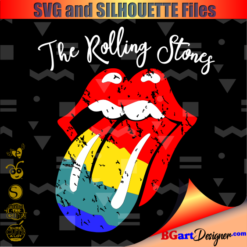 Rolling stones vintage distressed
1 × $2.99
Rolling stones vintage distressed
1 × $2.99 -
×
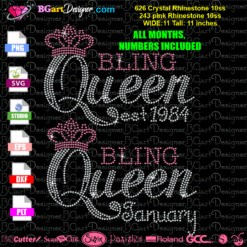 Bling Queen Rhinestone SVG
1 × $7.49
Bling Queen Rhinestone SVG
1 × $7.49 -
×
 AAMU Paw Rhinestone SVG
1 × $5.99
AAMU Paw Rhinestone SVG
1 × $5.99 -
×
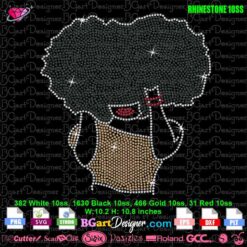 Woman Afro Hair Face Rhinestone SVG
1 × $5.99
Woman Afro Hair Face Rhinestone SVG
1 × $5.99 -
×
 Template for use slice in design space app
1 × $3.91
Template for use slice in design space app
1 × $3.91 -
×
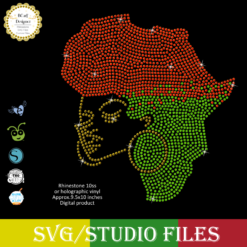 Jamaican woman SVG file
1 × $5.99
Jamaican woman SVG file
1 × $5.99 -
×
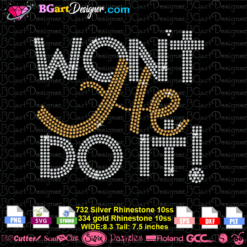 Won't he do it
1 × $5.99
Won't he do it
1 × $5.99 -
×
 Big Puzzle Autism Piece Rhinestone SVG
1 × $5.99
Big Puzzle Autism Piece Rhinestone SVG
1 × $5.99 -
×
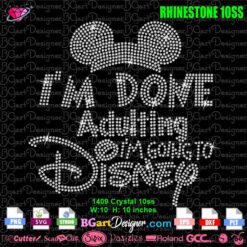 I'm Done Adulting Disney Rhinestone SVG
1 × $4.99
I'm Done Adulting Disney Rhinestone SVG
1 × $4.99 -
×
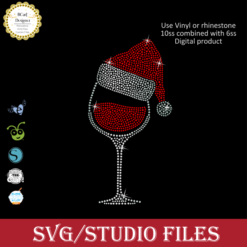 Santa Hat Wine glass svg
1 × $5.99
Santa Hat Wine glass svg
1 × $5.99 -
×
 Proud Snow Day Supporter Rhinestone SVG
1 × $4.99
Proud Snow Day Supporter Rhinestone SVG
1 × $4.99 -
×
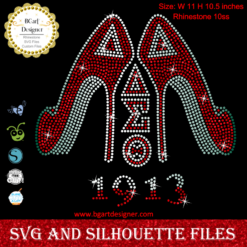 Delta sigma theta high heel
1 × $5.99
Delta sigma theta high heel
1 × $5.99 -
×
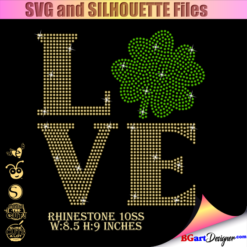 St Patrick's Day Rhinestone Love Clover svg
1 × $5.99
St Patrick's Day Rhinestone Love Clover svg
1 × $5.99 -
×
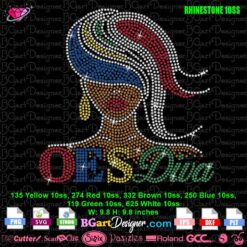 OES Diva Woman Face Rhinestone SVG
1 × $5.99
OES Diva Woman Face Rhinestone SVG
1 × $5.99 -
×
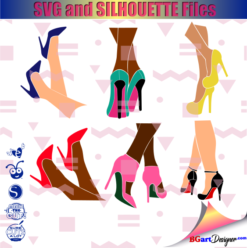 Legs in sexy high heels shoes
1 × $2.49
Legs in sexy high heels shoes
1 × $2.49 -
×
 MOM est 2020 svg
1 × $2.99
MOM est 2020 svg
1 × $2.99 -
×
 Custom cake topper
1 × $9.99
Custom cake topper
1 × $9.99 -
×
 Relaxolotl Axolotl Working SVG
1 × $2.99
Relaxolotl Axolotl Working SVG
1 × $2.99 -
×
 Download Happy Easter Mask Rhinestone
1 × $3.99
Download Happy Easter Mask Rhinestone
1 × $3.99 -
×
 Love Alabama Bulldogs Rhinestone
1 × $5.99
Love Alabama Bulldogs Rhinestone
1 × $5.99 -
×
 Frida Kahlo quotes SVG
1 × $2.49
Frida Kahlo quotes SVG
1 × $2.49 -
×
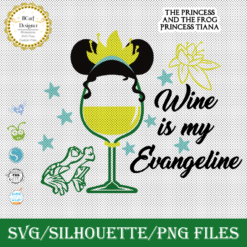 Princess Tiana wine glass
1 × $2.79
Princess Tiana wine glass
1 × $2.79
Cricut Design Space, Cutting and Crafting
How to install and use a rhinestone font in your Iphone / Ipad for cricut

If you are one of the people who prefer to use your Iphone or Ipad to send to cut any design in cricut design space, surely you have asked how to install and use the rhinestone font. Also you could be interested in these others tutorial1, tutorial2.
Steps for to install a rhinestone font in your Iphone or Ipad
- Install these two free apps: iZip and iFont
- Download the folder with the font that you want to install.
- Open the previous folder in iZip app and select the unzip option.
- Clic on the file unziped (.ttf font).
- Select open in iZip.
- Search the name of the font in iZip app and clic on install option.
- Open the setting app in your Iphone or Ipad and clic on GENERAL /profiles
- Select the font and clic on Install option, after write your password and clic again on install option.
- Now open Cricut design space select the font previously installed (you can see it in the system tab), write the text and adjust the font size according to the indications that appear in the product description.
- Below is a video tutorial where you can see in more detail each of the steps.
