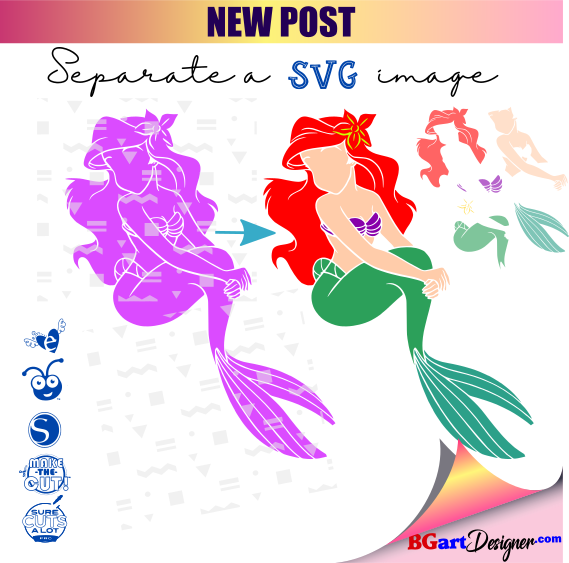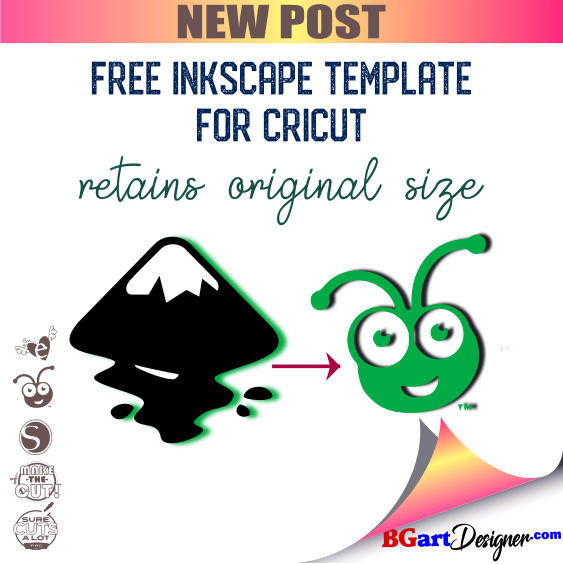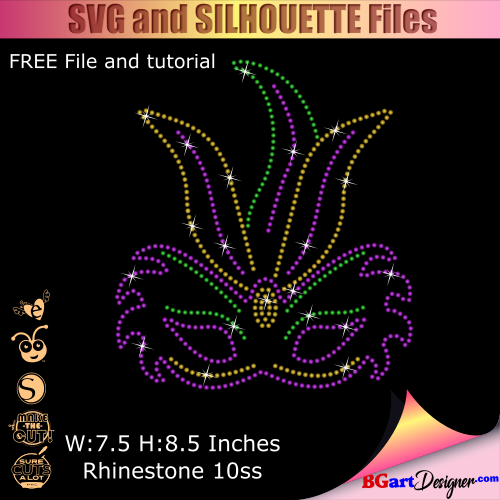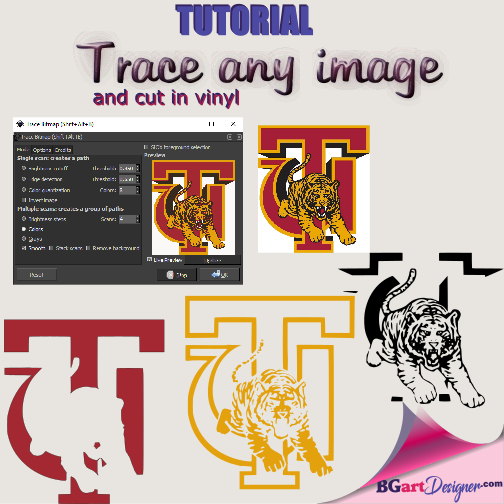If you need to know, how to separate an image in the svg editor like individual files, read the following tutorial; So you’ll know What To Do When You Can’t Ungroup An SVG File in Cricut & Silhouette. Using SVG editor INKSCAPE Open a new document in inkscape and import the svg file that you […]
Category Archives: Inkscape
Inkscape is a free vector graphics editor; is a much more complete graphic design software, which will allow you to easily convert and trace any image or vector to svg format.
After that, to work with your cutting machine, here I will show you step by step, with images, each of its tools and how you can use and apply them with your cricut, silhouette cameo, and others electronic cutters.
This is a quick and easy tutorial, where you will learn how to make your own rhinestone template, which you can then cut with your cutting machine, such as cricut, silhouette cameo or more; Additional you can download a free file of mardi gras which was made with this method, so you can see how […]
Trace image with inkscape and convert to svg Inkscape is a free and complete software of design; You can create easily SVG file from any image. After you can open this svg file for example in Design space; Then cut in vinyl, HTV or anyother material. In this tutorial you will learn how to do all […]