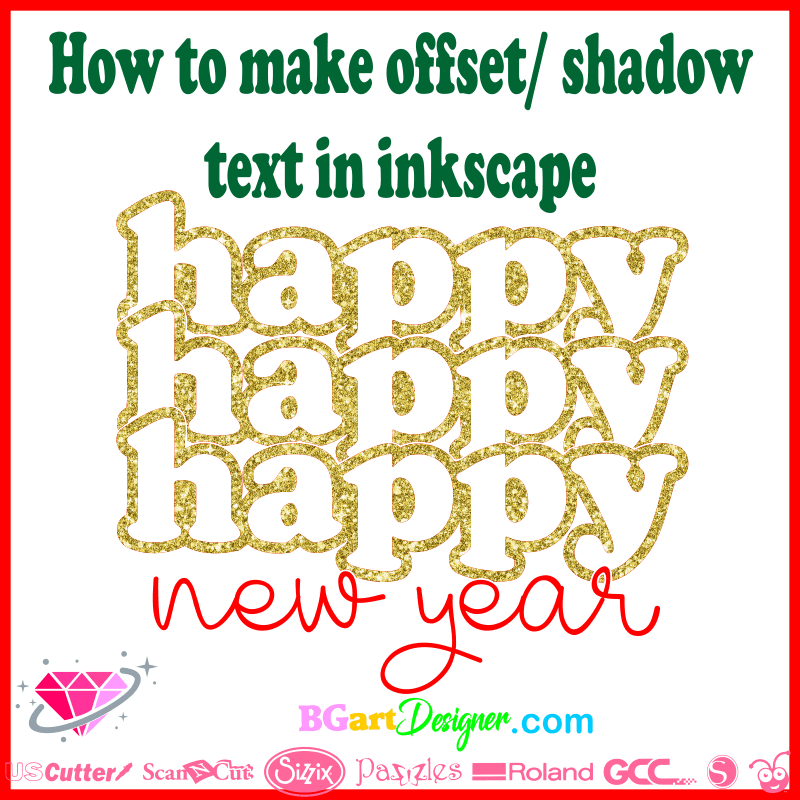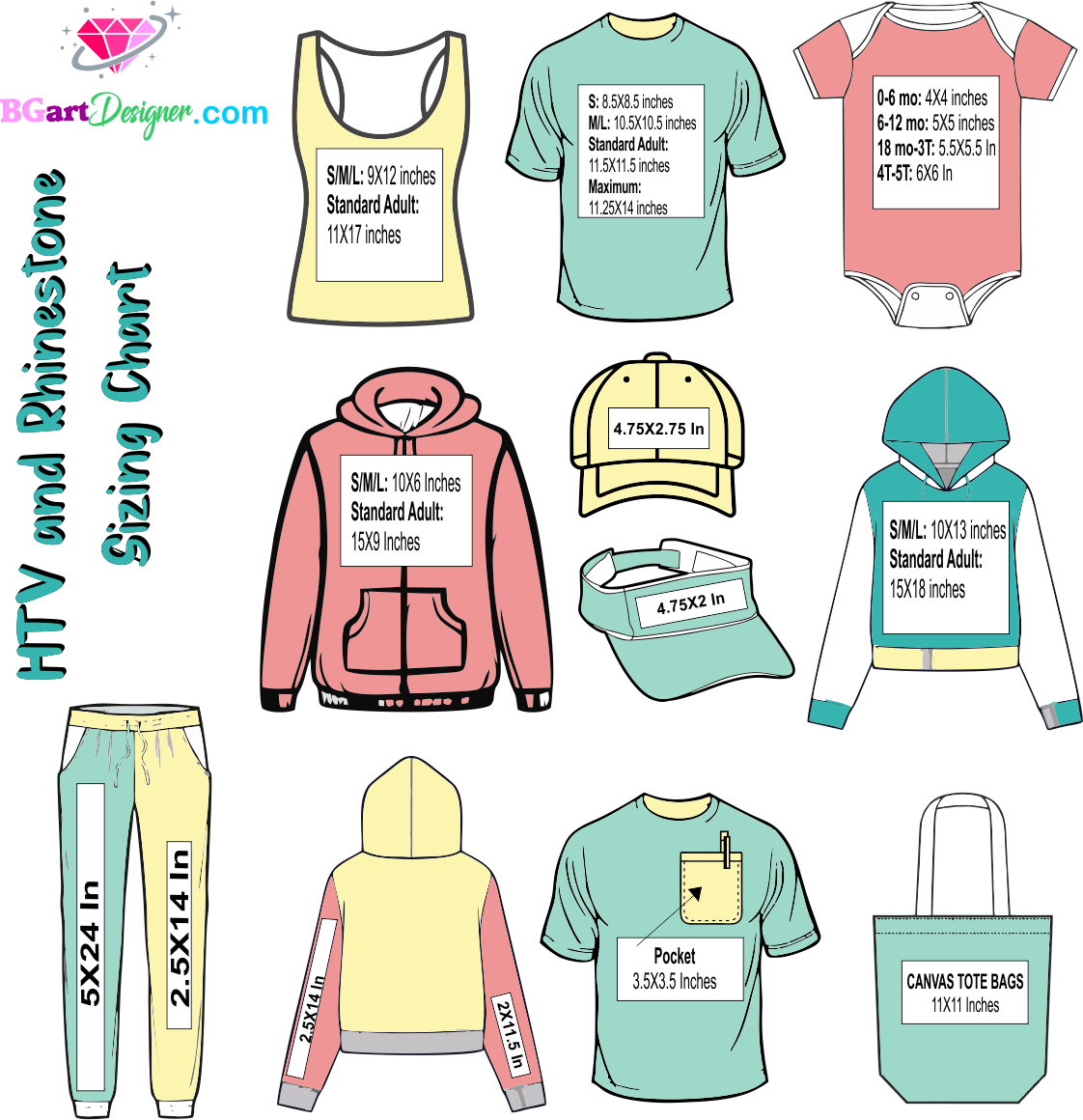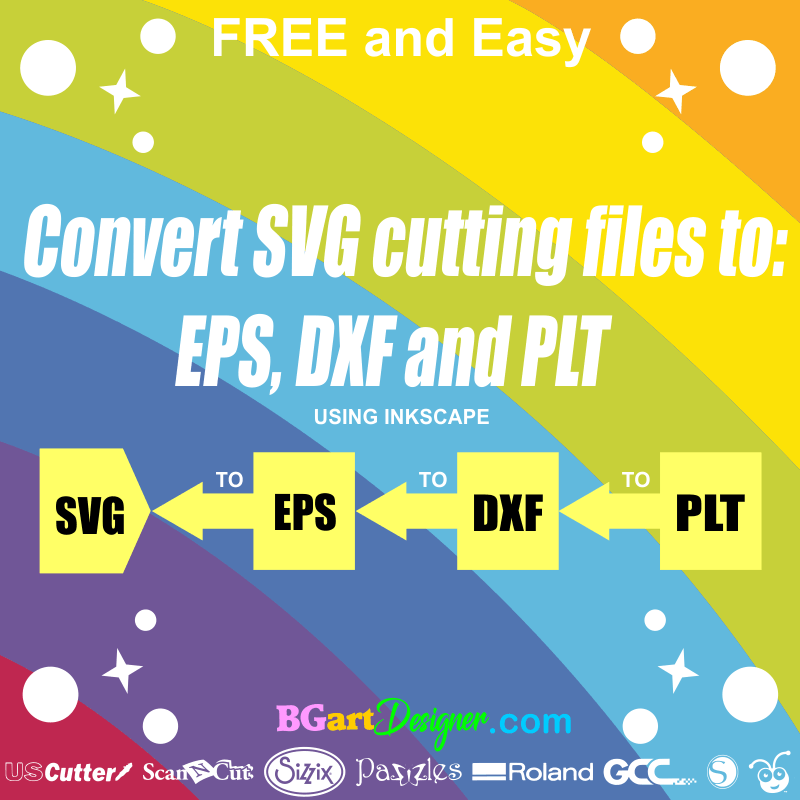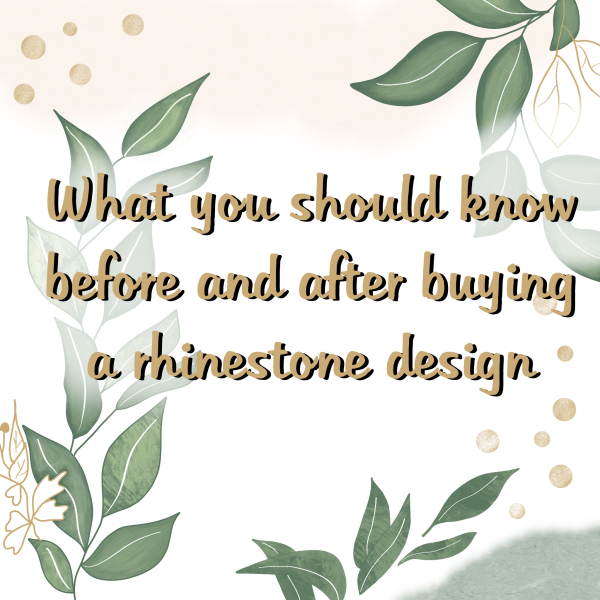-
×
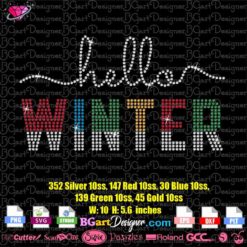 Hello Winter Rhinestone SVG
1 × $4.99
Hello Winter Rhinestone SVG
1 × $4.99 -
×
 Snaccident Definition printable and SVG
1 × $1.99
Snaccident Definition printable and SVG
1 × $1.99 -
×
 Download Low Top Chucks & Pearls bling
1 × $4.99
Download Low Top Chucks & Pearls bling
1 × $4.99 -
×
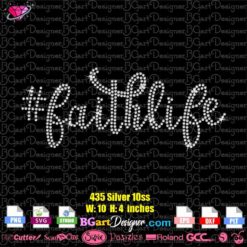 Faith Life Rhinestone SVG
1 × $3.99
Faith Life Rhinestone SVG
1 × $3.99 -
×
 Love Moon Sun Face SVG
1 × $1.99
Love Moon Sun Face SVG
1 × $1.99 -
×
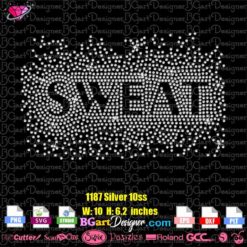 Sweat Scatter Rhinestone SVG
1 × $5.99
Sweat Scatter Rhinestone SVG
1 × $5.99 -
×
 Middle Finger LOVE SVG – Feminist Valentine's Day Design
1 × $2.99
Middle Finger LOVE SVG – Feminist Valentine's Day Design
1 × $2.99 -
×
 Fashion Brands Street Sign SVG
1 × $2.99
Fashion Brands Street Sign SVG
1 × $2.99 -
×
 Pink Ribbon Truck SVG
1 × $2.99
Pink Ribbon Truck SVG
1 × $2.99 -
×
 Queen Gucci Logo Rhinestone SVG
1 × $5.99
Queen Gucci Logo Rhinestone SVG
1 × $5.99 -
×
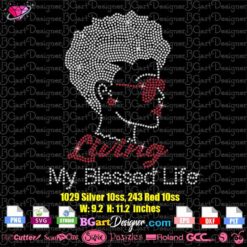 Woman Face Rhinestone Living Blessed Life
1 × $5.99
Woman Face Rhinestone Living Blessed Life
1 × $5.99 -
×
 3 Christmas Wine Glass Snowflake SVG
1 × $2.99
3 Christmas Wine Glass Snowflake SVG
1 × $2.99 -
×
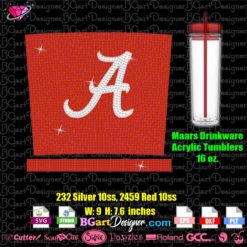 Maars 16oz Tumbler Alabama A Rhinestone SVG
1 × $5.99
Maars 16oz Tumbler Alabama A Rhinestone SVG
1 × $5.99
Here is a tutorial with video included, so you can make the design that is shown in the image of the publication by yourself, with any phrase and words you want like “happy new year”. Only need Inkscape and use the tool: outset for create offset/shadow in any text. Download and install the free fonts […]