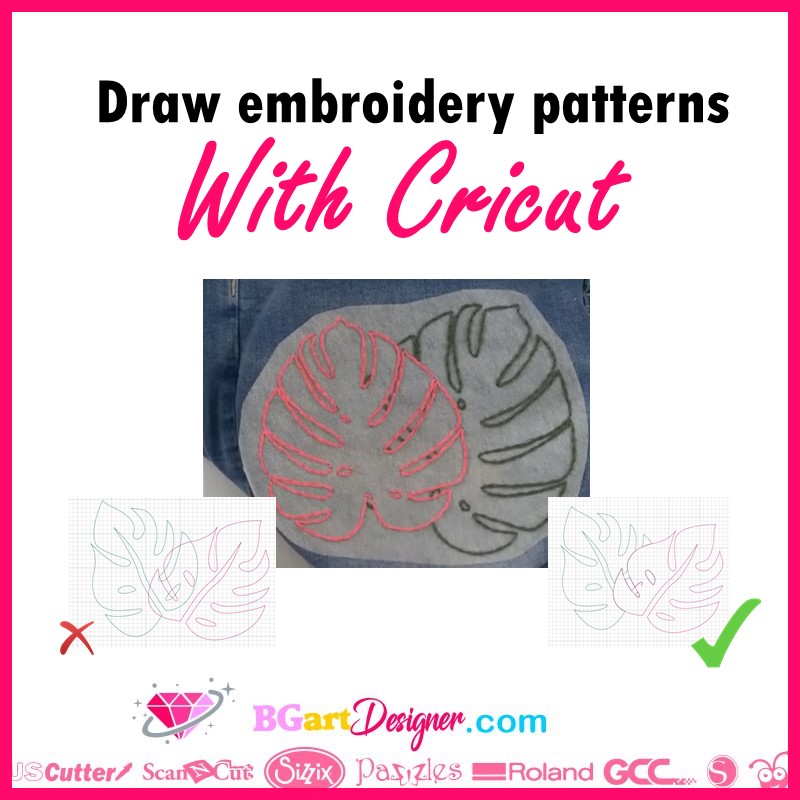Sublimation on socks tutorial! Get everything it takes to customize socks in the best way. Sublimation on socks can be somewhat difficult. This is because most polyester socks are uncomfortable to wear, even though they work for sublimation. But here’s the solution for that! Right here is the sublimation process for three types of socks, […]
Category Archives: Cutting and Crafting
Here in Cutting and Crafting you will find everything related to cutting machines, business ideas you can do with them, step by step tutorials showing images to facilitate understanding. Also you will learn all the necessary tools to take advantage of your creativity
News and latest trends you should know about cutting machines and how to apply them to the world of craft. If you like handicrafts here you can get the most out of it. Endless resources are waiting for you. Go!
Create back to school projects with cricut machines! Personalize school supplies in an easy and cute way! In this post there are lots of ideas to customize many school supplies for this back to school season. Super easy projects to create using a Cricut machine and a little creativity! Monogram to a backpack Open Cricut […]
Learn to create rhinestone templates for shirts using a cricut machine! It is possible to create rhinestone designs in Silhouette studio and then cut them with a cricut machine. It is important to know that to use the rhinestone function in silhouette studio you need to purchase the business version. this is in case you […]
Get inspiration to create projects with this post about business crafters february calendar! Another month arrived! the shortest actually, but with very important and well known celebrations!!!! February known as the month of love, you can imagine what date is on the hot this month’s list. This post is to inspire, to know the most […]
Create and draw embroidery patterns with a cricut machine to make amazing projects! Learn how to use the cricut machines to draw patterns for embroidery and use them on any type of material. For this project we need printable stick and stitch. Use the cricut markers to create a design and draw it on the […]