Cutting and Crafting
Silhouette sheet feeder: questions and answers
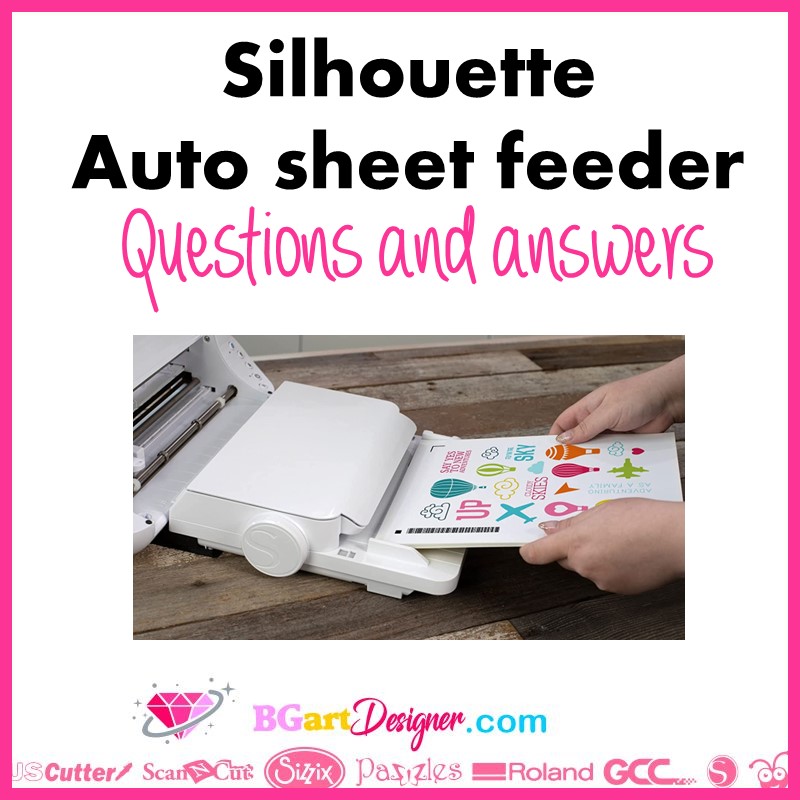
Questions and answers about the new sheet feeder offered by Silhouette to create projects!
Silhouette offers a new sheet feeder to create projects more easily. There are many questions about this new Silhouette product and in this post are the answers you’re looking for. Above all, this new product is not yet available for sale but it will arrive soon around autumn!
What is the silhouette sheet feeder?
The new Silhouette sheet feeder is an automatic tray and comes in handy for jobs that don’t require the cutting mat. It attaches to the front of the machine and automatically feeds up to 20 into the machine for instant cutting.
Above all, with this new silhouette sheet feeder we will forget about the process of manually placing the material after the last cut. It is possible to save a lot of time because we can wait for 20 sheets of material to be cut one after another.
Some of the advantages is that using it consumes less time doing projects and the size of this new tray will not require a large storage space.
Which machines are compatible?
The silhouette automatic sheet feeder works with both the portrait and the cameo 4. Most importantly, there are two sizes of the silhouette automatic sheet feeder:
There is the standard sheet feeder compatible with A4 letter size materials. It works especially with the Cameo 4 and the portrait 3. Unfortunately it is not compatible with the larger Cameo machines.
On the other hand, silhouette also creates an A3 plus sheet feeder that is compatible with Cameo Plus and Cameo pro. This model is bigger with a size of 12 inches aproximatelly. As a result it is compatible with larger materials such as A4 to A3+ size.
What it’s in the box?
This sheet feeder will come with a tray, two main cables and a plate into which the machine and tray fit. One of the cables is a USB and is used to connect the sheet feeder to the machine. The other is a dual connector which is the power cable for the sheet feeder and the machine.
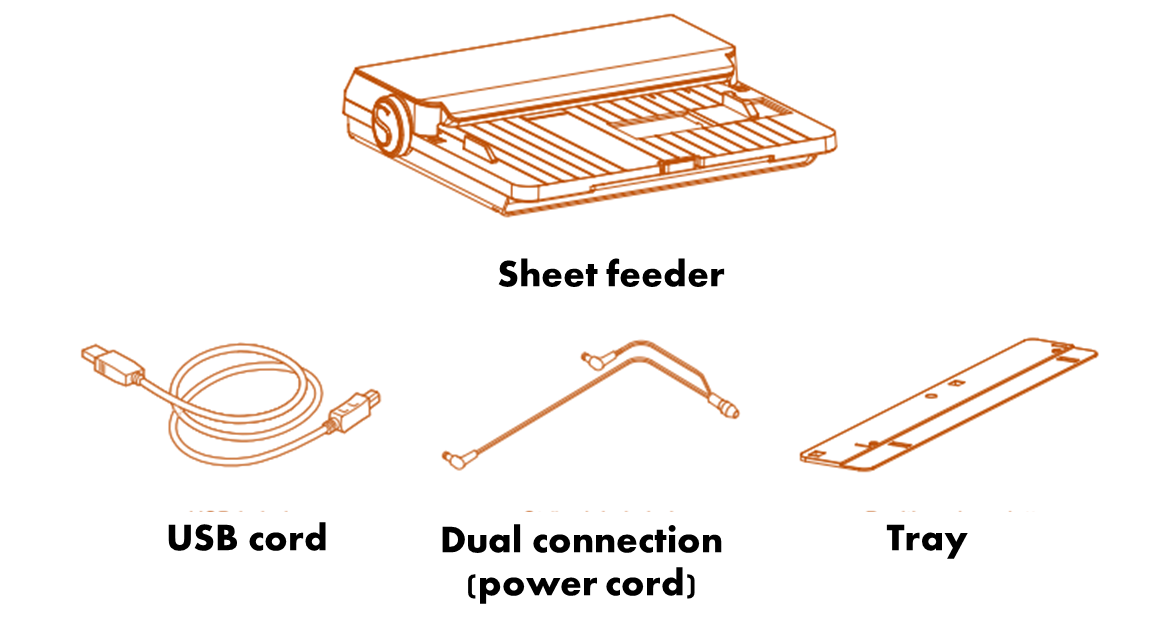
On that dual cable there is one end where you are going to connect the power cable from the machine that you have. So to clarify, we will need to use two cords from our other machines. Which are the larger USB to connect the machine to the computer; and the power cord from any machine.
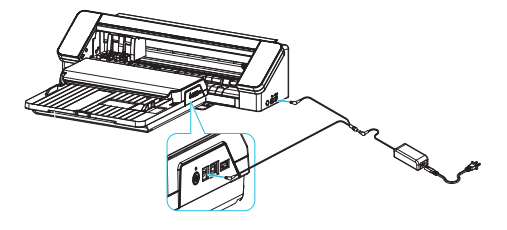
That last dual cord will bring power to the sheet feeder and cutting machine.
How does it work?
This is one of the most common questions about the silhouette sheet feeder. This new product comes with a plate that has slots for the tray and machine to fit into and stay put while feeding and cutting. Each A4 and A3 plus tray has two pairs of slots, one for each machine it is compatible with.
The machine and tray will have to fit into the slots. In Silhouette studio we will have to modify the page setup according to the size of the material and the feeder we have. In addition, we will set up how many copies to cut.
After that, place the sheet of material in the sheet feeder, click send on the silhouette. Make sure it is connected in the automatic sheet feeder. Once the machine finishes cutting a sheet it will put it under the automatic sheet feeder so it can continue putting another sheet into the machine to cut.
What can I do with it?
As it is at the beginning, this sheet feeder works for projects that do not need the cutting mat. The sheet feeder can feed into the machine materials such as paper, cardboard, adhesive vinyl, printable papers, sublimation paper and others.
Above all, the number of sheets that will fit in the sheet feeder will depend on the thickness of the material.
It will certainly be a boost for those who make sticker sheets for sale. It will also work for making projects with the drawing function of Silhouette machines, try this customized envelop project! To use the sheet feeder the projects need to be simple shapes. It will work with designs such as squares, circles, etc. That is because not all projects can eliminate the use of a cutting mat.
HERE is a pdf with explanatory images of the silhoutte sheet feeder, the bad news is that it is not in English but maybe the images can give you an idea if you are curious to know all the details of this brand new sheet feeder.
