Cutting and Crafting
How to decorate mat cover with vinyl

Make your Cricut mats last longer by knowing how to decorate the mat cover with vinyl!
When we buy a Cricut machine, or just a Cricut mat individually, it comes with a plastic dust cover to protect it from dust. Keep that plastic dust cover on to make the Cricut mat last longer.
Dust and moisture will affect the mat. Above all, we know that mats are expensive, so to prolong their life, protect them with the mat cover. Although the cricut mats come with such a cover, it is plastic and is transparent, so many times we have all lost it. Also, once we remove it, it is difficult to remember which side we placed on the mat.
The solution to all these problems is easy. Just create a decal with vinyl, that way we can customize the mat cover and also know where it is and which is the right side that is not in constant contact with dust. Learn below how to decorate the mat cover with vinyl and some tips!
Supplies needed
First of all, go to cricut design and create a design by typing in a phrase or find a design at BGArtDesigner.com, they are wonderful and have the best prices! Next, select the material in the settings and send the machine to cut.
Here’s a tip for removing vinyl from the mat! Instead of pulling the vinyl straight off, it’s better to turn the mat face down and remove the mat from the vinyl. This way you won’t wrinkle the vinyl or ruin the decal. Before adhering the decal to the mat cover, first make sure to choose the correct side and then with a little rubbing alcohol clean the surface to place the decal. That will certainly help the vinyl adhere.
After that, take the transfer tape and a squeegee. Place the transfer over the decal and use the squeegee to make sure it is well adhered. Next, place the decal on the mat cover where you want it. It’s not necessary to remove the mat cover to stick the decal, in fact it will be easier to use the marks on the mat itself to place the decal. Use the squeegee to transfer the decal to the mat to make sure it adheres properly.

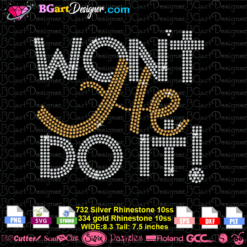 Won't he do it
Won't he do it