Cricut Design Space, Cutting and Crafting
Cricut Design Space functions: Guide
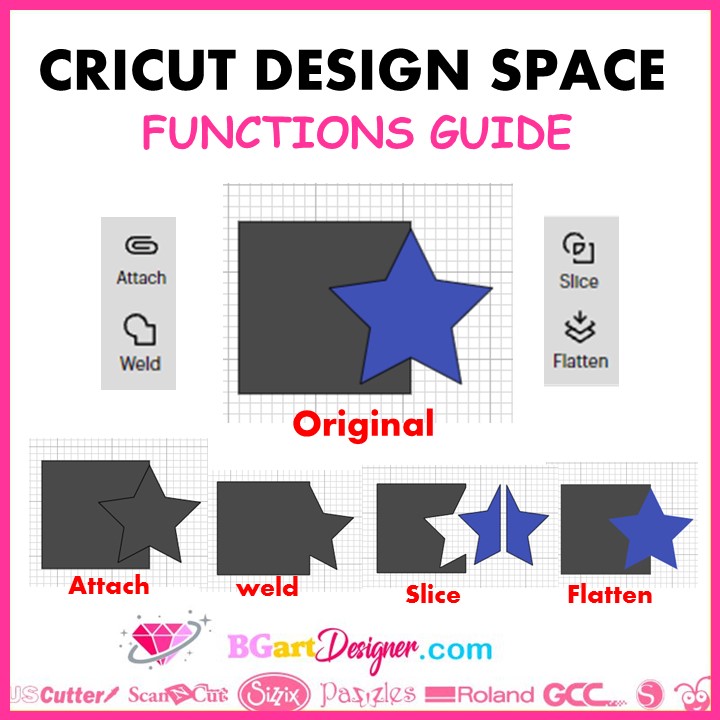
Cricut Design Space is a specialized software for making designs and then using those designs to create projects on Cricut machines. Sometimes the functions can be a bit confusing, so here is a guide of the 5 most used functions in Cricut Design Space. How do they work?, when are they useful? Find the answers in this post, check it out!
Keep in mind that knowing how these functions work will help to take the projects to the next level. Create custom designs by modifying a little bit the purchased ones. As a reminder bgartdesigner.com has the best designs at the best prices, check them out!
Group function
Use this function to easily group a few pieces when looking at them on a bar. Certainly, this helps to select those small pieces and to select multiple pieces of a design at once. To do this go to the right bar and click on “Layers”. Select several pieces by holding down the “shift” key on the keyboard.
This function of Cricut Design Space works to copy, scale or move objects together. Above all, keep in mind that this function has no effect on the placement on the cutting mat.
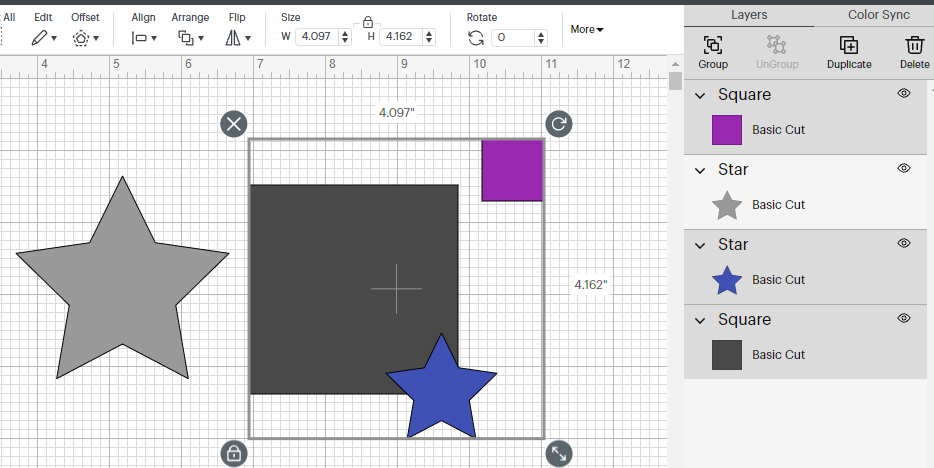
Attach function
This is perfect for holding objects in position! It works perfectly to cut some pieces on the same mat in the same position they are on the canvas. If the pieces are ungrouped, first just select them all. After that, go and click “Attach”. Finally, the pieces will appear in the mat setup exactly as they were positioned on the canvas.
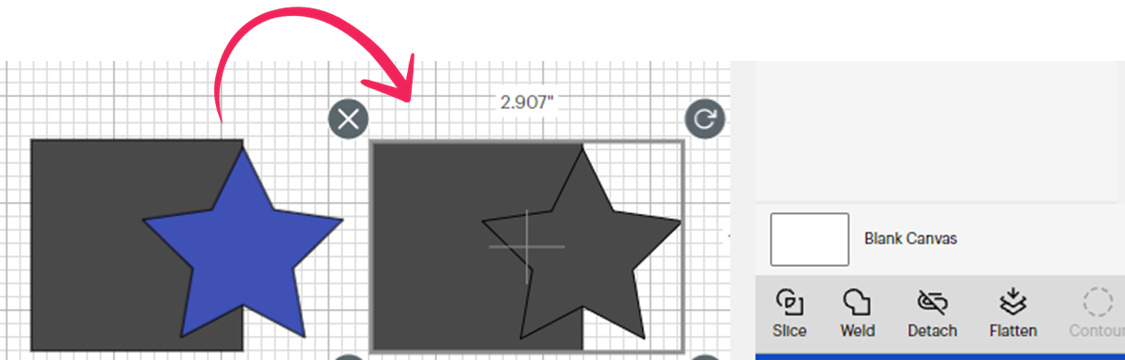
Weld function
If the design has too many overlapping layers, and the idea is to create a single layer by removing those lines, this function is the one to use. Use this tool to join multiple layers of a design to create a single piece. To sum, it works to remove any overlapping cut lines.
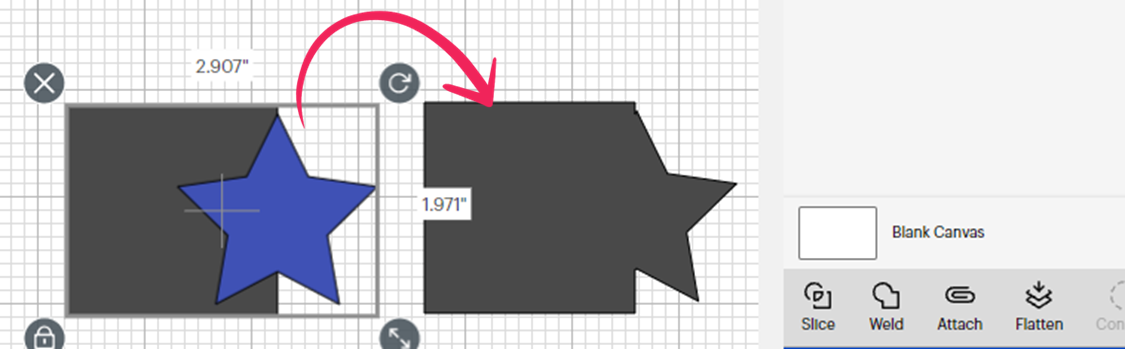
Slice function
This is almost the opposite of the weld function. Use the Slice function to separate two overlapping layers and turn them into different pieces by ungrouping them. That is to say, using this function each piece can be cut individually. Above all, to use this function you must select only TWO pieces.
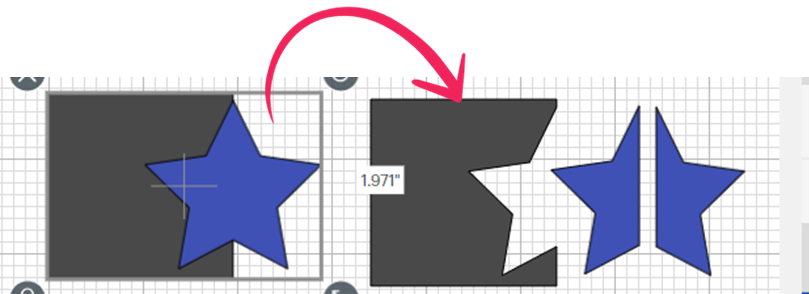
Flatten function
Use this function to convert any design into a printable design. It works by merging all selected layers into one. To clarify, with this function it is possible to make projects with the print then cut technique, which is a wonderful feature that Cricut machines have!
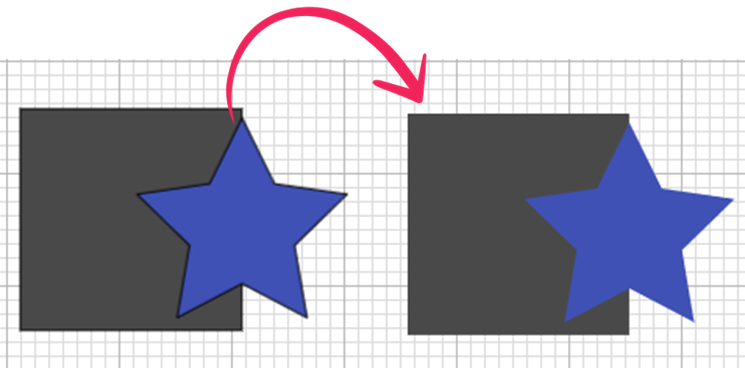
Master all these cricut design space functions and be able to make the most wonderful projects. Certainly, that’s the purpose of this post! let me know your comments below!
