Cricut Design Space
Adjust Rhinestone fonts Cricut Design Space
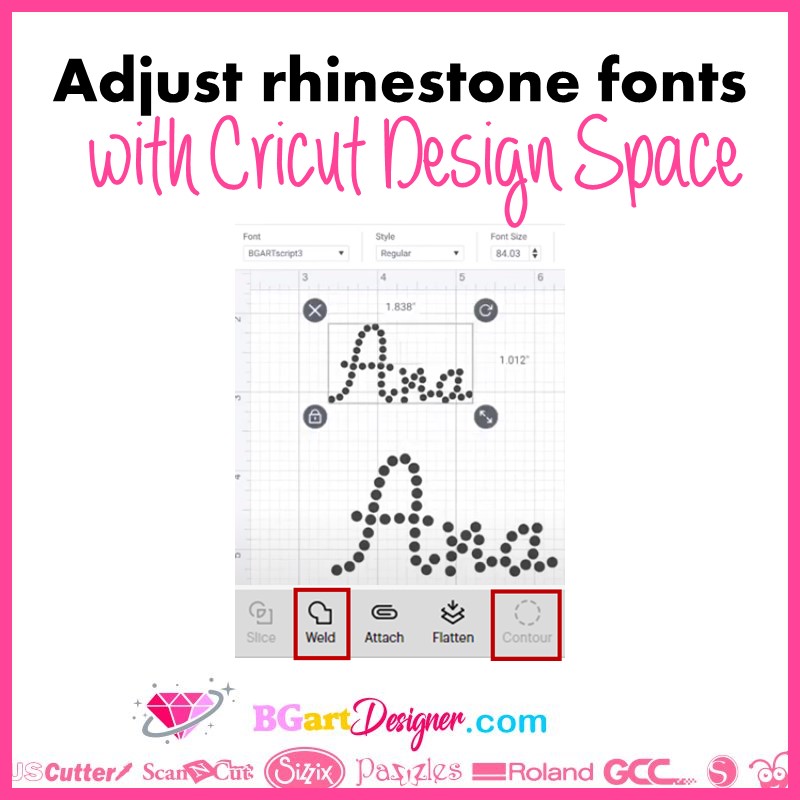
Learn how to adjust rhinestone fonts in Cricut Design Space! In this post are two methods to resize rhinestone fonts or designs easily using Cricut Design Space.
Using contour to adjust rhinestone fonts
First, upload the design or write a text using a rhinestone font. In BGArtDesigner there are many awesome rhinestone fonts to create projects. This is the BGART script 3, type a word. At that time we do not know the size of the text or design to create the template and use a specific size of rhinestones such as ss10, ss20 or others. So we need to know how to adjust the rhinestone size in the design.
The first method is to use the contour tool in Cricut design Space. To do this, select the text and click on “weld” in the lower right corner. Make sure you are still selecting the text and click on “contour” which is in the lower right corner as well.
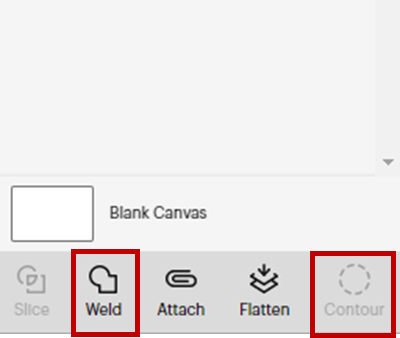
Select “show all contours”, click on the first circle and then on “hide all contours”. Exit this window by clicking on the screen. Now adjust the size of the circle left on the screen, for example if you are going to use a ss10 rhinestone change the size of the circle to 0.13 inches wide and 0.13 inches high. Remember that to change both numbers you need to unlock the panel by clicking on the lock.
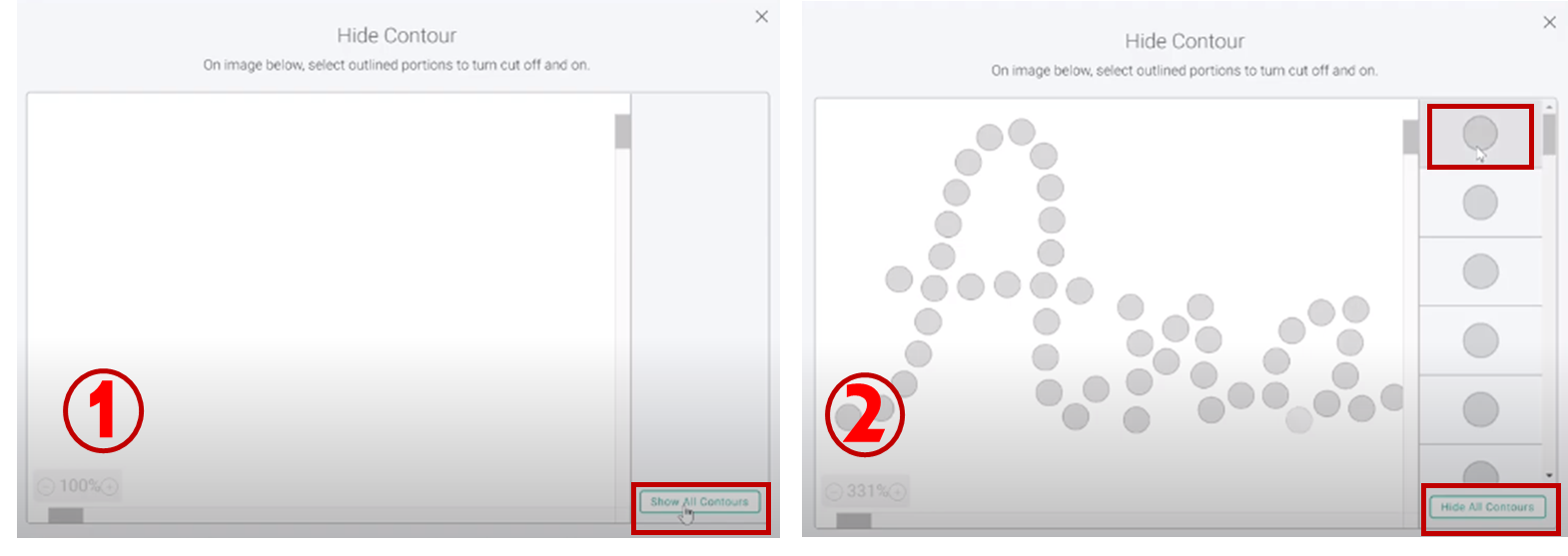
After that click on ” contour” again and click on “show all contour”. Click again on the first circle and finally click on “show all contour”. Now you have the text set to use the template with ss10 rhinestones.
Using a circle to adjust rhinestone fonts
The second method is less accurate but faster. All you have to do is insert a circle using the shapes. The circle must be the size of the rhinestone you want, for example to use a ss10 rhinestone the size of the circle has to be 0.13 inches wide and 0.13 inches high.
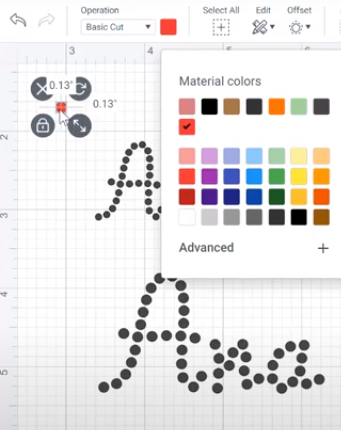
As a recommendation change the color of the circle created to visualize it better. Zoom in on the design and drag it to resize it using the previously created circle as a reference. Place the circle behind the design and align the circle with it. It is super easy to adjust the rhinestone fonts in Cricut design space and it works to be able to create stunning projects without trouble.
