Cutting and Crafting
How to decorate your Cricut machine with template
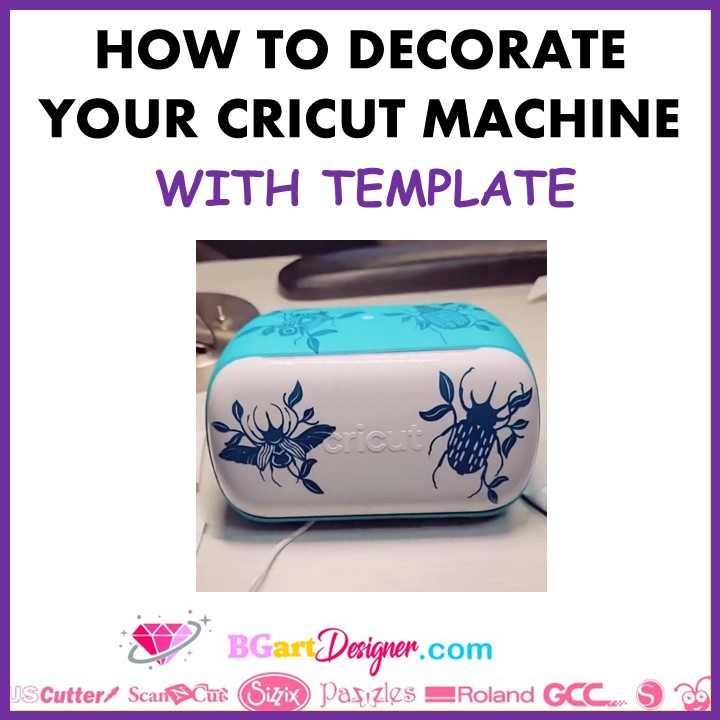
Decorate your Cricut machine using a template with this super easy and cute tutorial!
The possibilities for decorating a Cricut machine are many, using a template. As it is possible to print the image on an adhesive paper and then cut it; cut a vinyl pattern; or cut a decal using different colors of vinyl, it is at your choice. Here is the process when using a vinyl pattern, but the principles are the same.
Getting the template
First, go to Cricut design space to find the template, Cricut design space has templates for three Cricut machines, the Cricut Maker, the Cricut joy, and the Explore Air 2. To find the templates, go to “images” and go to “image set”, search in the search bar for “Cricut machines”. The set called “Cricut machine decoration guides”, is the one we are going to use, click on it.
Select the one that fits the machine. Click on the template and insert the image. Now there is the template. Do not change the size of the template; it already has the exact size to match the Cricut machine. With this template you can size the designs to decorate the cricut or you can also use it to cut a vinyl to the exact size.
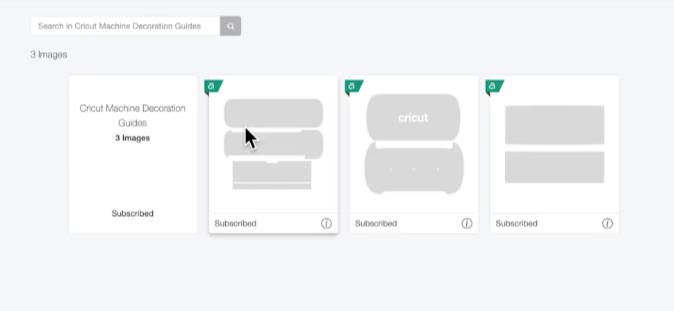
After this, decide where you want to decorate your machine, it is possible to decorate it all or select one template, in case of selecting only one, hide the extra pieces. Now cut out the template, here this may require a larger mat to complete the cut. Place the material, and lay the vinyl over the mat if it comes rolled up, to make sure it is all nice and flat.
When purchasing vinyl you need to make sure the sheets are long enough to fit the template and as a result, fit the machine as well. Once cut, trim off all the excess to use for another project.
Decorate your Cricut machine
Before applying the decal, take alcohol and clean the surface where it will be placed so that the decal adheres well and stays on for a long time.
Now put some clear transfer tape to be able to apply the decal to the machine, stick the decal to the transfer well and then peel the vinyl off the carrier sheet. to add the decal to the machine try to use the parchment paper technique.
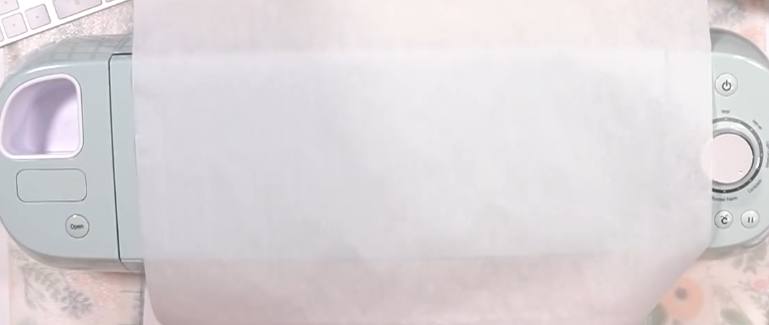
Place the parchment paper on the surface of the machine, leaving about one inch from the edge. Put the design on the parchment paper, so that it doesn’t fall on the machine and doesn’t stick. Fit the decal and finally slowly scrape off the rest of the decal; working in small areas at a time, removing the parchment paper slowly and in sections.
If working on the top of the machine, keep it closed during the whole process.
Finally, you can apply adhesive rhinestones or other detail to decorate the Cricut machine, it’s super easy using a template, isn’t it? let me know your comments about this post in the section below! and also remember that you can find the best design at the best price at BGARTDESIGNER.
