-
×
 Sunflower monogram template svg
1 × $2.49
Sunflower monogram template svg
1 × $2.49 -
×
 Essence Festival Girls Trip Rhinestone
1 × $5.99
Essence Festival Girls Trip Rhinestone
1 × $5.99 -
×
 Believe hairstylist salon quote
1 × $2.49
Believe hairstylist salon quote
1 × $2.49 -
×
 Saints Girl Heels
1 × $3.99
Saints Girl Heels
1 × $3.99 -
×
 Living My Best life
1 × $2.99
Living My Best life
1 × $2.99 -
×
 Birthday Queen
1 × $2.49
Birthday Queen
1 × $2.49 -
×
 Woman OES Sistar
1 × $2.49
Woman OES Sistar
1 × $2.49
Cutting and Crafting
Top Cricut Cutting Machine Tips/Tricks for Crafting Mastery
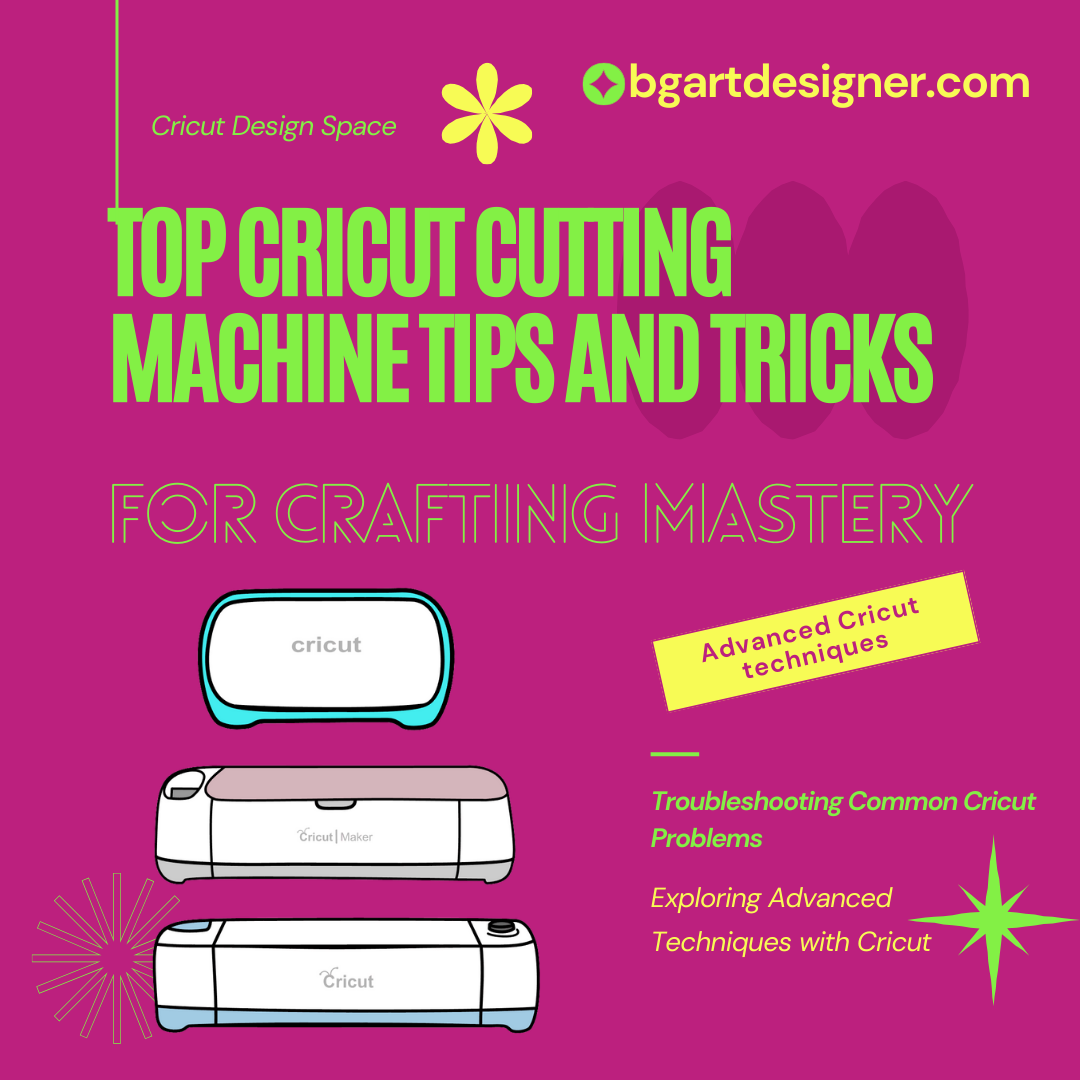
Cricut cutting machines are a game-changer for crafters and DIY enthusiasts. If you’re looking to elevate your crafting skills and make the most out of your Cricut machine, you’re in the right place. In this post, we’ll explore the most innovative tips and tricks for Cricut cutting machines. Plus, you can find a wide range of digital designs for your projects at bgartdesigner.com. Let’s dive in!
1. Mastering Cricut Design Space
Cricut Design Space is the software where your creative journey begins. Here are some tips to get the best out of it:
- Utilize Templates: Templates help you visualize your design on various materials. This can save time and reduce errors.
- Custom Settings: Adjusting custom settings can improve cutting precision, especially for intricate designs.
- Layering: Learn to use layers efficiently. This is essential for multi-colored or complex designs.
For more detailed guidance on Cricut Design Space, visit the official Cricut website.
2. Best Materials for Cricut Cutting Machines
Choosing the right materials can make a big difference in your crafting projects. Some top materials include:
- Vinyl: Ideal for decals, signs, and stickers.
- Iron-On: Perfect for customizing clothing and fabrics.
- Cardstock: Great for cards, invitations, and scrapbooking.
- Specialty Materials: Don’t be afraid to experiment with wood, leather, and fabric.
Explore our collection of digital designs tailored for these materials at bgartdesigner.com.
3. Essential Accessories for Cricut Machines
To enhance your Cricut experience, consider these must-have accessories:
- Weeding Tools: For removing excess material from intricate designs.
- Cutting Mats: Different mats for various materials can improve cutting quality.
- Transfer Tape: Essential for applying vinyl decals smoothly.
- Blade Types: Different blades for different materials – fine-point, deep-point, and rotary blades.
For a complete list of accessories and their uses, check out this helpful guide from Cricut.
4. Troubleshooting Common Cricut Problems
Even the best machines can encounter issues. Here’s how to handle some common problems:
- Misaligned Cuts: Recalibrate your machine to ensure precision.
- Material Slippage: Ensure the mat is clean and sticky enough to hold the material.
- Blade Issues: Regularly check and replace blades to maintain cutting efficiency.
Visit the Cricut Help Center for more troubleshooting tips.
5. Exploring Advanced Techniques with Cricut
Push your creativity with these advanced techniques:
- Print then Cut: Print your design and then cut it out with precision.
- 3D Projects: Create 3D paper crafts and decorations.
- Infusible Ink: Achieve professional-level transfers on T-shirts and other fabrics.
For inspiration and advanced tutorials, check out bgartdesigner.com and start your next project today!
By mastering these tips and tricks for Cricut cutting machines, you can take your crafting to new heights. Don’t forget to explore our extensive library of digital designs at bgartdesigner.com to get started on your next creative project!
