-
×
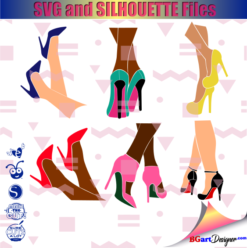 Legs in sexy high heels shoes
1 × $2.49
Legs in sexy high heels shoes
1 × $2.49
BGART20 Rhinestone Font Bling SVG TTF for Cricut & Silhouette
$6.99
svg,TTF files compatible with Cricut, Silhouette and More…
Ask a question
Elevate your crafting projects with the BGART20 Rhinestone Font, a versatile stacked and mirror outline typeface designed for creating stunning bling designs. This digital download includes both TTF and SVG files, perfect for use with Cricut and Silhouette cutting machines. Whether you’re creating personalized t-shirts or dazzling home decor, this rhinestone font will help you achieve professional results.
✨ Product Description
The BGART20 Rhinestone Font is a digital download that includes everything you need to create beautiful rhinestone designs. This package is perfect for crafters who use cutting machines like Cricut and Silhouette. With the included TTF and SVG files, you can easily create your own rhinestone templates using any size rhinestone, particularly ss6, ss10, ss16, and ss20. This font features only capital letters and numbers, making it ideal for creating standout designs.
Visit BGARTDesigner.com for more creative designs and resources.
For a guide on crafting with rhinestones, visit this reputable crafting resource.
❤ Key Features:
- Digital Download: Instantly download the BGART19 Rhinestone Font. No physical product will be shipped.
- File Formats: Includes TTF and SVG files for versatile crafting.
- Rhinestone Sizes: Compatible with rhinestone sizes: ss6, ss10, ss16, and ss20.
- Design: Stacked and mirror typeface, perfect for bling designs.
- Compatibility: Works with Cricut, Silhouette and more cutting machines.
- Character Set: Features capital letters and numbers only.
- Dimensions: The reference Word CHIEFS, measures using rhinestone ss10: 6.89″ x 4.19″.
- Letter width: approx. 1.27 inches
- Adjust the font to: 250 pt for SS6, 318.6 pt for SS10, 392 pt for SS16 y 514,71 pt for SS20
✨ Materials Needed:
- Flock Rhinestone Sheet
- Rhinestones (ss6, ss10, ss16 or ss20)
- Cutting machine (Cricut, Silhouette, etc.)
- Heat press or iron
- Transfer tape
How to Install a TTF Font on a Computer:
- Download the Font: Save the TTF file to your computer.
- Open the File: Double-click the TTF file.
- Install: Click the “Install” button at the top of the window.
- Use the Font: Open your design software and select the BGART20 Rhinestone Font from the font list.
How to Install a TTF Font on an iPad:
- Download the Font: Save the TTF file to your iPad using a cloud service or email.
- Open Settings: Go to the Settings app on your iPad.
- General: Tap “General” and then “Profiles”.
- Install Profile: Find the TTF file under “Downloaded Profile” and tap it.
- Complete Installation: Follow the prompts to complete the installation.
- Use the Font: Open your design app and select the BGART20 Rhinestone Font.
Why Choose BGART20 Rhinestone Font?
The BGART20 Rhinestone Font is perfect for anyone looking to create professional-quality bling designs. With its unique stacked and mirror outline typeface, your projects will stand out and shine. The included TTF and SVG files provide flexibility and ease of use with your cutting machine, making it simple to create custom rhinestone templates. This font’s versatility and high-quality design will make it a staple in your crafting toolkit.
Don’t miss out on this essential crafting resource. Download the BGART20 Rhinestone Font today and start creating stunning bling designs that will impress everyone.
For more information and to purchase, visit BGARTDesigner.com.
| SIZE | Adjust the font to: 250 pt for SS6, 318.6 pt for SS10, 392 pt for SS16 y 514,71 pt for SS20 |
|---|
Only logged in customers who have purchased this product may leave a review.

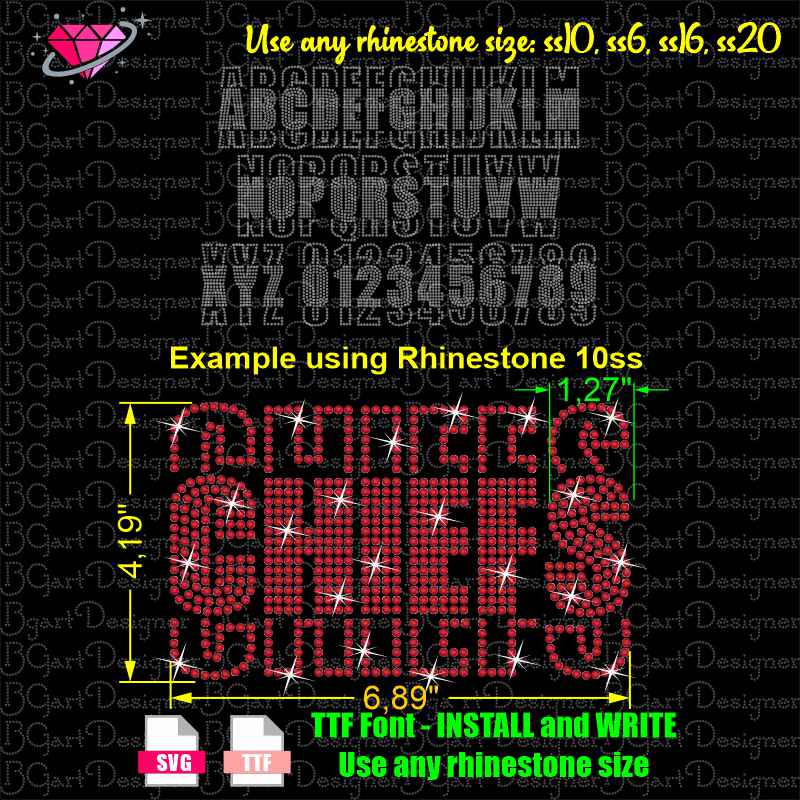

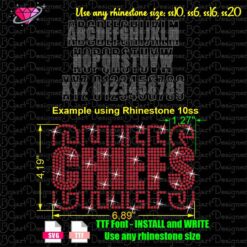





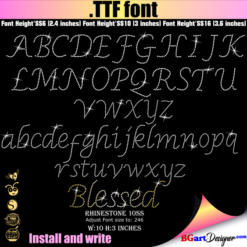

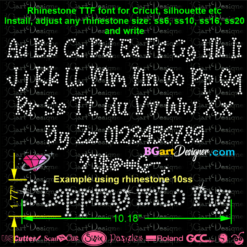
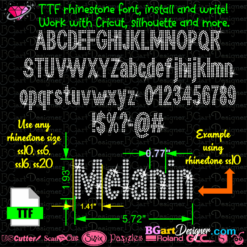
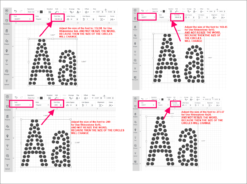

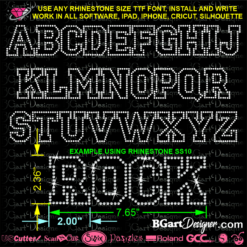
Reviews
There are no reviews yet