Cutting and Crafting, Freebies, Inkscape
How to make offset/ shadow text in inkscape
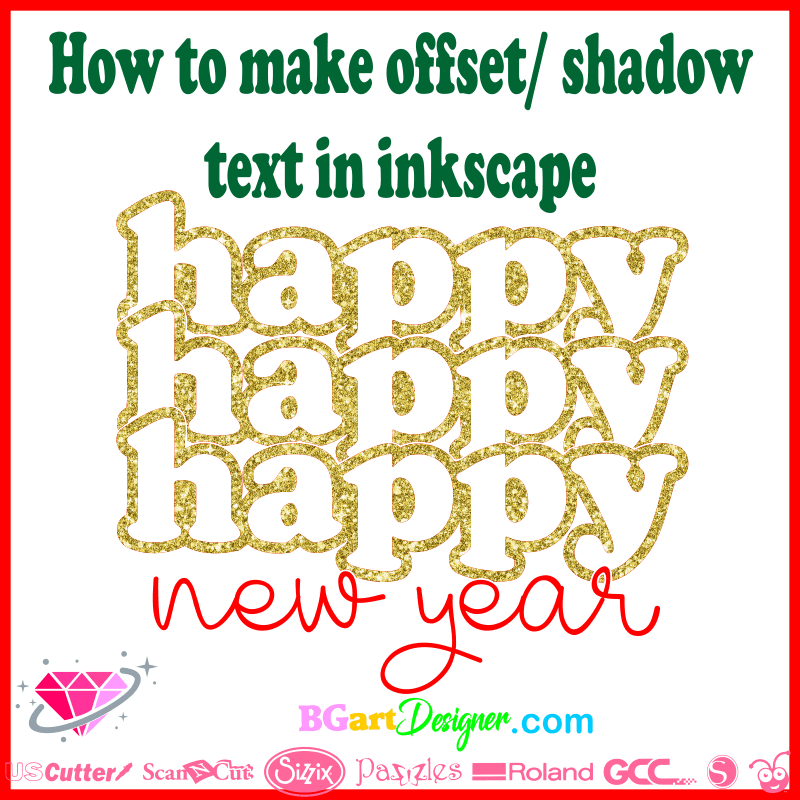
Here is a tutorial with video included, so you can make the design that is shown in the image of the publication by yourself, with any phrase and words you want like “happy new year”. Only need Inkscape and use the tool: outset for create offset/shadow in any text.
- Download and install the free fonts HERE (you will find the download password at the bottom of each email you receive once you have subscribed to our facebook group)
- Open Inkscape software.
- Write the words or phrases you want to use in your design, with the fonts downloaded in the previous step.
- Open Menu / Edit / Preference and adjust Behavior/ steps, Inset/Outset to 6 Px.
- Select the main word and duplicate it Press Ctrl+d, and click on the patch menu to apply the outset option.
- Select outset word and apply double clic, then delete the points inside of the word.
- Clic on the main word with the new shape and apply patch/ Exclusion.
- Duplicate (Ctrl+d) three times the new form generated and place them one below the other, Here you have a video where you can appreciate the step by step with more details
