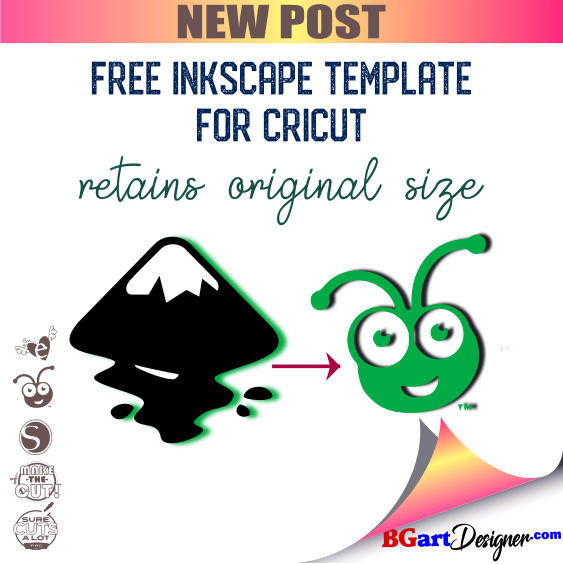 If you use inkscape 0.92 your drawings are just a quarter of their original size when you open them with program Cricut design space or simply the SVG file not showing up in Cricut Design Space. By downloading this template you can create your own SVG and open them in cricut software, these will show without any problem, retaining their original size.
If you use inkscape 0.92 your drawings are just a quarter of their original size when you open them with program Cricut design space or simply the SVG file not showing up in Cricut Design Space. By downloading this template you can create your own SVG and open them in cricut software, these will show without any problem, retaining their original size.
Instructions for using Inkscape cricut template:
- Download the template.
- Open inkscape software.
- Create your design with the measures you want, select it and copy it.
- Open the inkscape template for cricut and paste your design; It doesn’t matter that this is bigger than the framed area. (don’t modify, measures, or units in the template, so that it works correctly).
- Save as inkscape SVG, with a new name for your design.
- Open your SVG file in cricut design space and verifies that everything works correctly and that the original measures of the design have been preserved
 Inkscape template for cricut design space!
Inkscape template for cricut design space!
Subscribe HERE to get the password

The subscribe here link does not work…
Thank you! Is Working now