Cricut Design Space
How to Use Philly Phanatic SVG in Cricut Projects?
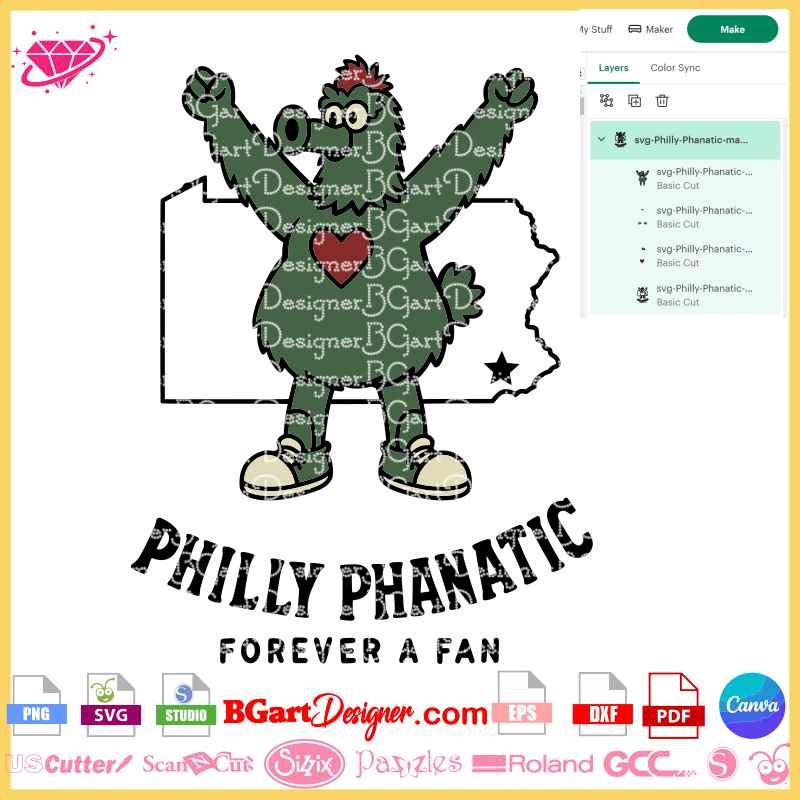
How to Use Philly Phanatic SVG in Cricut Projects?
Are you a Phillies fan ready to level up your craft game? If you’ve just downloaded a Philly Phanatic SVG and want to bring your project to life using a Cricut cutting machine, you’re in the right place. Whether you’re making custom t-shirts, hoodies, mugs, or decals, we’ll walk you step by step through the process of turning your SVG file into a stunning finished product.
Why Use a Philly Phanatic SVG?
The Philly Phanatic is one of the most beloved mascots in sports. Using a Philly Phanatic SVG file in your Cricut projects lets you create personalized fan merchandise, thoughtful gifts, or unique items for your small business. Plus, it adds that extra wow-factor that basic designs just can’t deliver.
What You’ll Need Before You Start
To get started, gather the following materials:
- A Cricut machine (Maker, Explore Air, or Joy)
- Cricut Design Space (free software)
- Layered Philly Phanatic SVG file – Download yours here
- Heat Transfer Vinyl (HTV) or printable vinyl
- Blank garment (t-shirt, tote bag, etc.)
- Weeding tools and a heat press or iron
Step-by-Step Guide to Using the Philly Phanatic SVG in Cricut
1. Download and Unzip the Files
After purchasing, download the Philly Phanatic SVG file bundle. Make sure to unzip the folder to access all the included formats like SVG, PNG, EPS, and STUDIO3.
2. Upload the SVG to Cricut Design Space
- Open Cricut Design Space
- Click “New Project”, then “Upload”
- Choose the SVG file (not the PNG or PDF) for full layer control
- Name and tag your file to keep it organized
3. Customize the Design
You’ll see that the SVG is layered by color, so you can:
- Change colors to match your preferred palette
- Resize the design depending on your garment
- Delete or duplicate layers to add personal touches
4. Prepare to Cut
Select “Make It”, choose your material settings (like Everyday Iron-On), and let Cricut do the rest.
5. Weed and Press
Once cut, weed the excess vinyl, align your design on your garment, and press with a heat press or iron.
Tips for Best Results
- Use mirror mode if you’re cutting heat transfer vinyl
- Pre-press your garment for a few seconds to remove moisture
- Peel the transfer sheet slowly after pressing
What If You Want to Edit Colors Before Uploading?
Good news! The file bundle includes a Canva-compatible SVG, so you can easily upload the design to Canva, change colors, add text, or layer it with other graphics before exporting.
Compatible Cricut Machines and Beyond
This design works perfectly with:
- Cricut Maker
- Cricut Explore Air 2
- Cricut Joy
- And even with other machines like Silhouette, Brother ScanNCut, and Roland cutters
Check out the official Cricut machine comparison chart to see which machine fits your needs best.
Final Thoughts
Using a Philly Phanatic SVG in your Cricut projects is a powerful way to show your Philly pride and create standout, pro-quality merch. With this layered file and a little creativity, the sky’s the limit.
👉 Ready to get started? Grab your Philly Phanatic SVG now from BGArtDesigner.com

 Birthday Queen
Birthday Queen