Cutting and Crafting
DIY Acrylic Keychains with Cricut

DIY Acrylic keyring with Cricut, no more boring non-personalized keychains!
In this DIY post, you will find the step-by-step on how to make this amazing acrylic keychain customization project with Cricut. Check it out!
Things needed:
- Acrylic Keychain
- Siser vinyl
- Cricut cutting machine.
First of all, choose software to design, it can be Cricut Design Space, Silhouette Studio, or other. Make a design or get one HERE.
To make sure the design is going to fit the keychain; Measure it before cutting the design, then draw a shape in the software the same size as the keychain to use as a template.
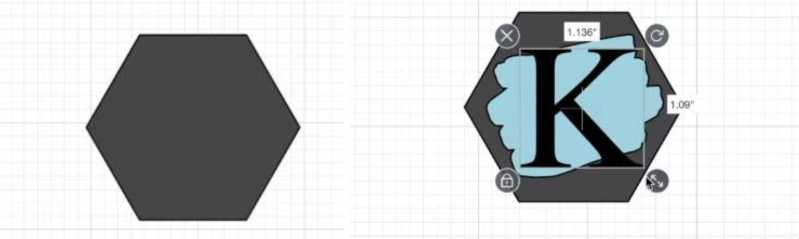
- Unless that shape is going to be used because it is part of the design; Remove the template before cutting it.
How to work Fonts in DS
If a calligraphic font is to be used, make sure that the letters that make up the word do not have so much separation so that it looks good; for this right-click and select the “ungroup”. Then select each letter to join in with the others.
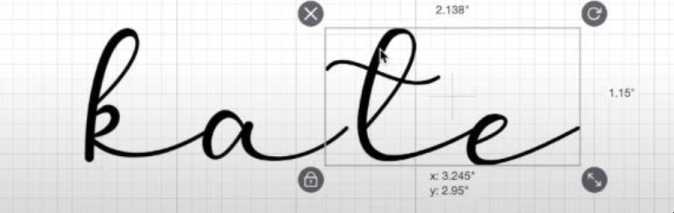
Also select all the letters; Go to the right-bottom corner to select “weld” (this in the case that the software being used is Cricut Design Space); This way the word will be cut continuously.
Be sure to resize all the elements, using the template as a guide, so that the design fits well with the acrylic keychain.
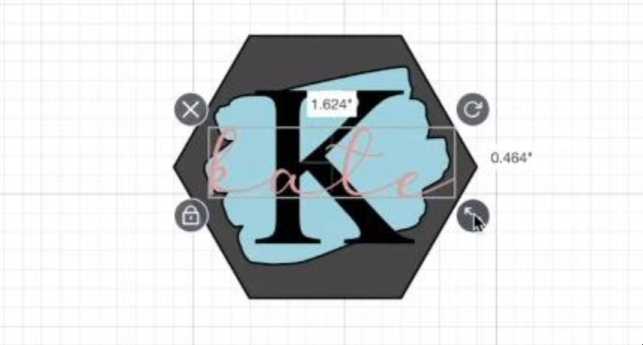
Configuration of the material Cricut Joy
Finally, put everything in a single color; So that it cuts out in one mat, but each element separately, and click on “make it”; make sure that each element has enough space so as not to interfere with the others.
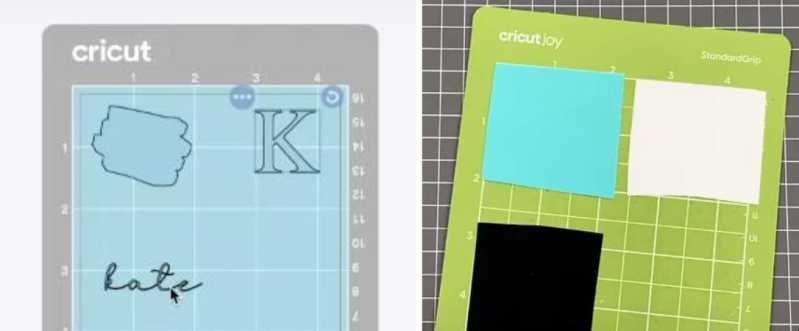
- If there are different colors to be cut on the same mat, make sure to put the design elements in the right place.
In the Cricut design space change the material settings and select the premium vinyl. cut it out on the Cricut cutting machine; The vinyl to be used is the siser vinyl, in this case, which has color on both sides.
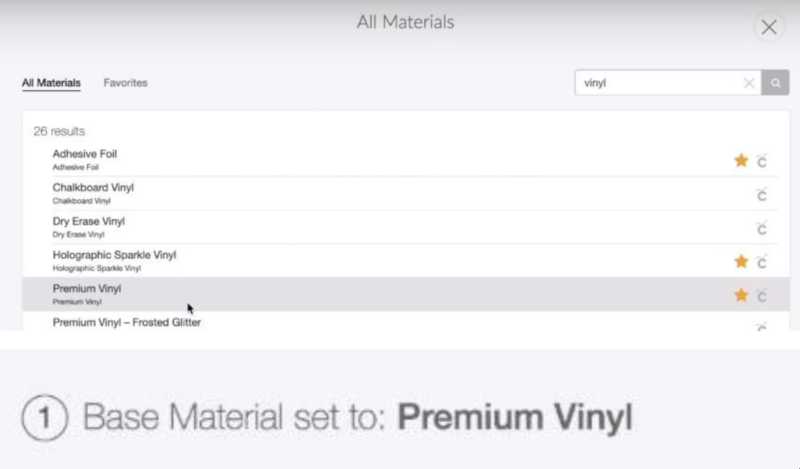
How to apply vinyl on a keyring
Be sure to remove the plastic protector from the keychains before attaching the design.

Take a piece of transfer paper, and paste the background on one side, then flip it over and on the other blank side, paste the word, or letter, or element that completes the design; So the keychain will have more character and will look nice.
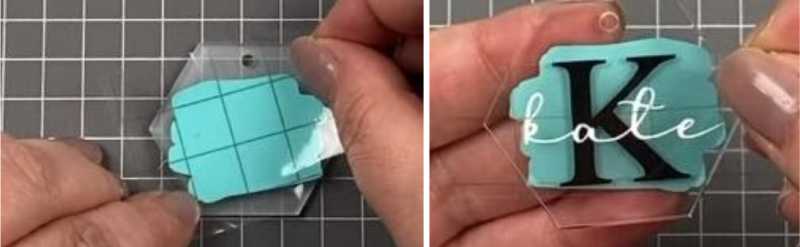
Finally, add a detail on the chain or something to make your keychain unique!

This DIY acrylic keychain with Cricut is super easy and practical, and also makes a lovely project! let me know below in the comments what you think of this post!
