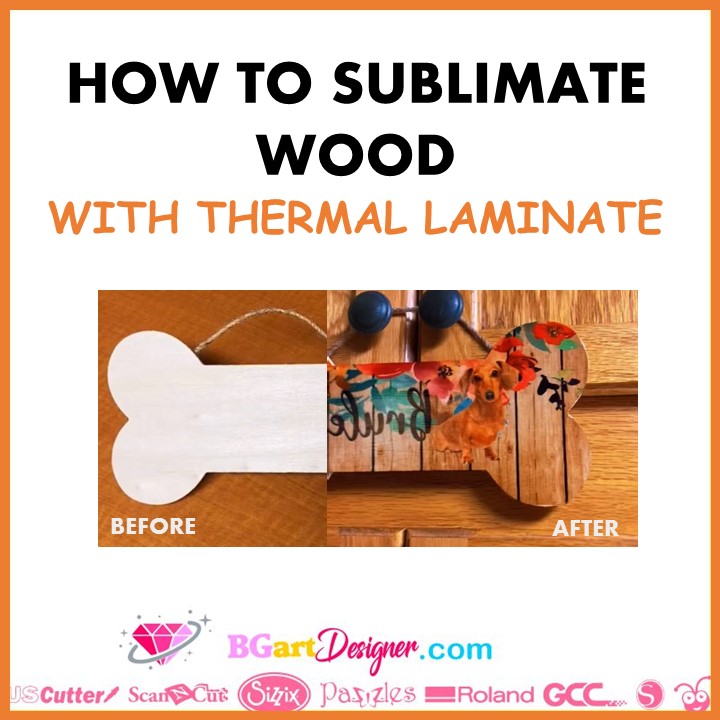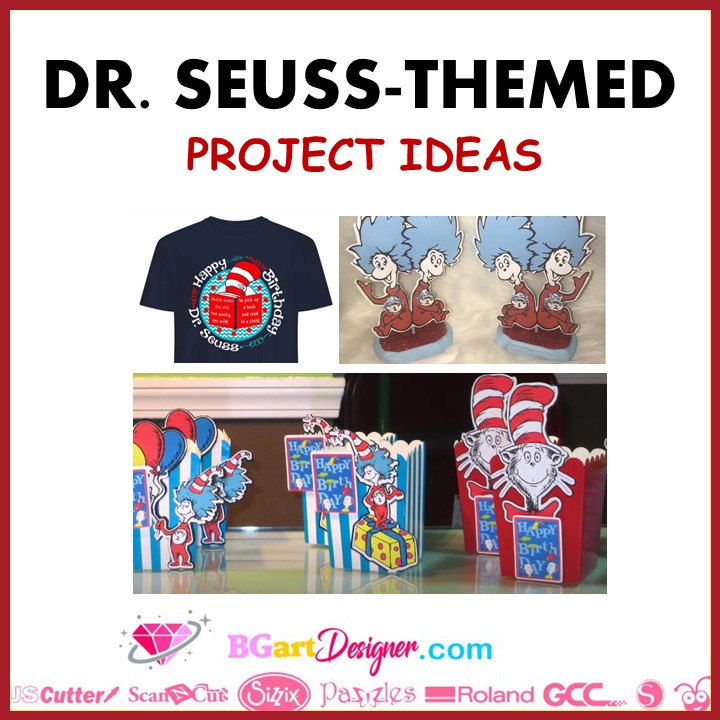Let’s talk about sublimation on wood. It is possible to sublimate on wood using a thermal laminate! In this project we are going to sublimate a wood bookmark, but use this technique to sublimate any other piece of wood of your choice. But make sure the wood is completely dry! In addition, you can do this […]
Category Archives: Cutting and Crafting
Here in Cutting and Crafting you will find everything related to cutting machines, business ideas you can do with them, step by step tutorials showing images to facilitate understanding. Also you will learn all the necessary tools to take advantage of your creativity
News and latest trends you should know about cutting machines and how to apply them to the world of craft. If you like handicrafts here you can get the most out of it. Endless resources are waiting for you. Go!
Phone case sublimation tutorial, can be customized for anyone using patterns, custom designs or even photos! This phone case sublimation tutorial is a super handy project worth trying. Sublimation can be used in multiple ways, and what better way to take advantage of that! but remember it requires you to use a special blank. Get […]
Make a cord keeper using a Cricut machine to hold headphones, charger or other cables completely in place, organized, and away from getting tangled. Get some awesome and creative leather cord holders HERE. Supplies needed Faux leather Snap leather fastener kit Foil iron-on Vinyl Cutting machine Firstly, open the file in Cricut design space. Click […]
Make faux leather earrings with your Cricut! The step-by-step process with stunning designs! This is a super easy project that can be done with a cutting machine! Just get some leather and some earring tools and it will be enough to follow these faux leather earrings with Cricut tutorial! Get a bundle of earring designs […]
Make some awesome Dr. Seuss creations with these project ideas! Let’s talk about some projects you can make with a single SVG file! Dr. Seuss wrote the most creative books that kids love! and many of them will probably want a gift or even a party in his honor! Find an awesome Dr. Seuss SVG […]