Cutting and Crafting
Cricut hat press review

This post is a Cricut hat press review! Here it is possible to find detailed information about this new Cricut machine and some details of the new Cricut heat app. Here are its features and the settings needed to make. The Cricut hat press combines a curved heat plate with versatile hat pressing that is super functional when it comes to working with hats!
This press is designed to work with adult-sized hats in order to make DIY custom hats! To customize them, of course, you can find amazing designs at BGARTDESIGNER, check them out!
If you are allergic to nuts or walnut, consider it before purchasing the product
General features
- Allows working with 3D objects with curved surfaces
- It is a small and light machine
- It has a base similar to the mini press or the easy press
- The form is made of walnut shells. It is firm and also holds heat well
- It has low, medium, and high temperature settings, with indicator lights for each
- Compatible with new Cricut heat app
Work features
- It has only two buttons, the bottom one is for both power and temperature, and the other is the go button.
- Automatic shutdown after 13 minutes of inactivity. (It will give a warning beep 30 seconds before it turns off)
- Bluetooth enabled
- Needs the Cricut heat app to activate and adjust the time as well as the temperature in multiple options.
- The maximum recommended design size is 2.25 inches by 4.25 inches wide, for one-time pressing.
- Heats to a maximum of 400 degrees
- Its heat plate has a protective coating that allows it to glide easily over the surface of a material
The Cricut hat press can work with HTV vinyl, infusible ink, and sublimation, but note that it is necessary to buy special hats for use with infusible ink. Cricut has its own hat blanks to work with sublimation and infusible ink, you can either buy them or try other blanks. In addition, the hat press comes with a strong heat-resistant tape, because the normal tape doesn’t work around curved surfaces to hold things steady.

Using the Cricut heat app
This Cricut hat press review also includes a section discussing Cricut’s heat app. Check this out! As a matter of fact the Cricut hat press will not work until it is activated. To do this you need to have a mobile device and get the Cricut heat app, it’s totally free! This process is important to activate the Cricut hat press.
To activate the Cricut hat press, first, open Cricut heat and log in. If you don’t have an account, create one for free. Click on settings and turn on the press by plugging it in. Connect the machine to the app via Bluetooth and click connect to start the registration process.

It is not necessary to have a Cricut machine to use the Cricut hat press, but it is necessary to have a Cricut account to log in to the Cricut Heat app.
The press will beep a few times while activating, this is normal. leave the hat press on and within range of the device in use. do not close the application or turn it off. It may take a few minutes, but once complete, the press will beep.
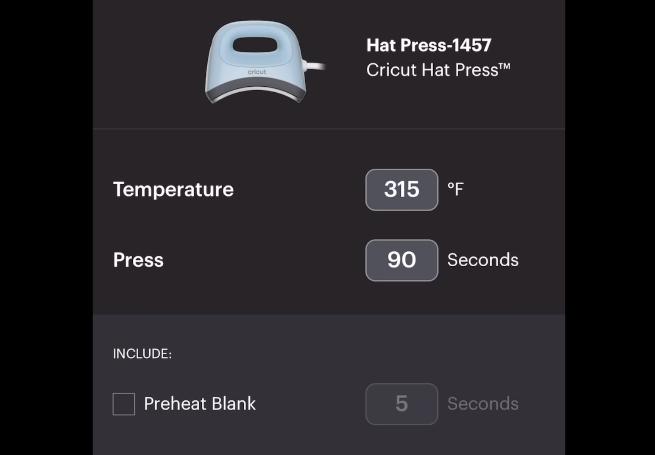
With the app, it is possible to set a custom time and temperature for the hat press, and it also has a pre-heat setting. But it is also possible to use the hat press without having the app, although as a result you will get a limited amount of settings. The Cricut heat app will also provide a step-by-step guided experience, so as a recommendation use it!
