Notorious TTF Font – Bold Alphabet & Numbers Digital Cutting
$5.99
TTF file compatible with Cricut, Silhouette and More…
Ask a question
Looking for a unique and bold font to elevate your digital cutting projects? The Notorious TTF Font is the ideal choice for crafters and designers who need a versatile, grunge-style font. This installable font is perfect for customizing items with cutting machines like Silhouette, ScanNCut, and Sizzix. With Notorious TTF Font, you can create eye-catching designs featuring uppercase and lowercase letters, numbers, and special symbols. This digital download provides multiple formats, making it compatible with various software and devices. Remember, this is a digital download, not a physical product, so you can start using it right away!
How to Install Notorious TTF Font on Your Device
Installing the Notorious TTF Font on your computer or iPad is simple! Follow these instructions to start creating with your new font:
- For Computer (Windows or Mac):
- Download the TTF file from your purchase.
- On Windows, right-click the TTF file and select “Install.” For Mac, double-click the TTF file and choose “Install Font” to add it to your Font Book.
- For iPad:
- Download a font management app, such as iFont or AnyFont, from the App Store.
- Open the app, locate the TTF file, and follow the app’s instructions to install the font on your iPad.
Why Choose the Notorious TTF Font for Digital Cutting?
Notorious TTF Font is more than just a font—it’s a tool for bringing creativity to life in all your digital cutting and crafting projects. With its bold, grunge style, it stands out on any material, from paper to fabric. It’s versatile, installable, and easy to use, making it an excellent choice for DIY enthusiasts and professional designers alike.
Explore more design resources and digital downloads at BG Art Designer, or check out Creative Market for inspiration on how to incorporate fonts into your projects.
Note: Remember that this font is a digital download and not a physical product. Once purchased, you will receive instant access to the Notorious TTF Font in TTF Format
Only logged in customers who have purchased this product may leave a review.

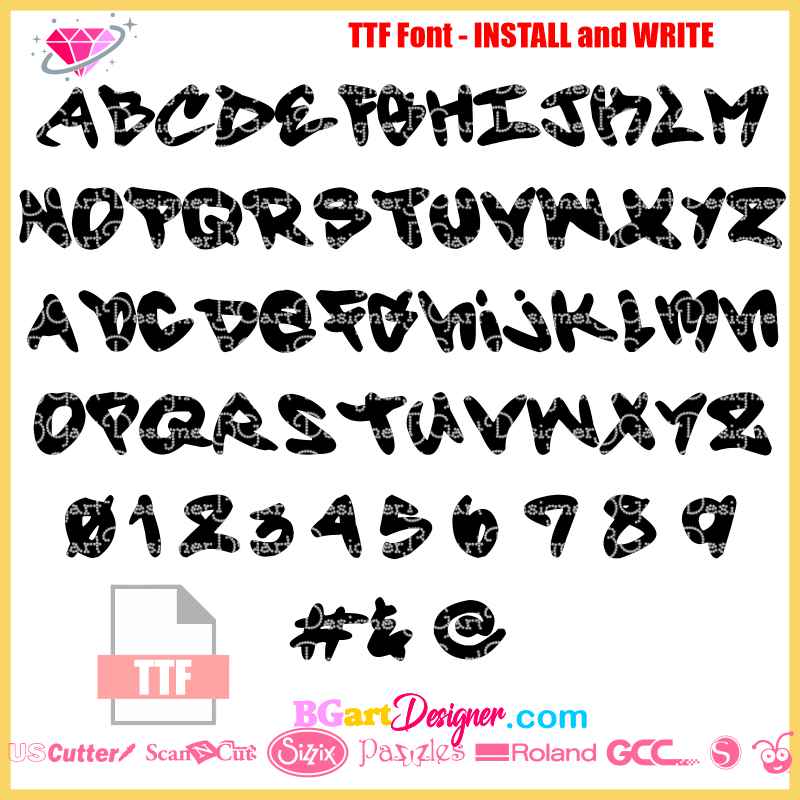

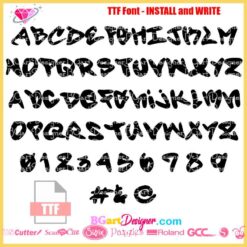



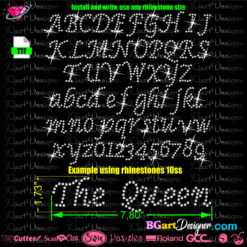
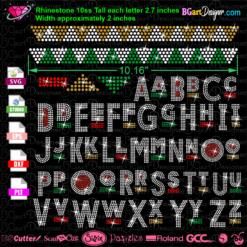

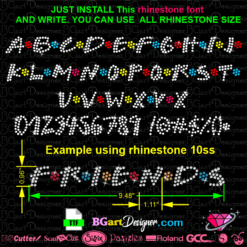
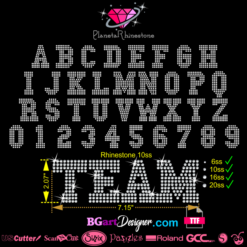
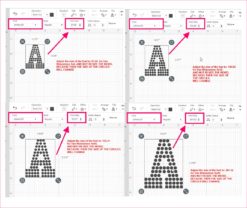
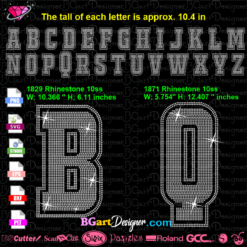

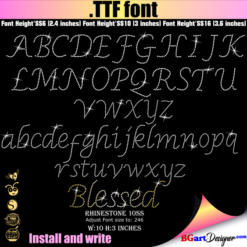
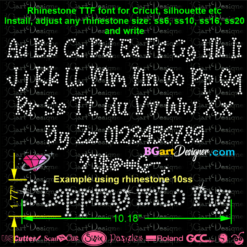
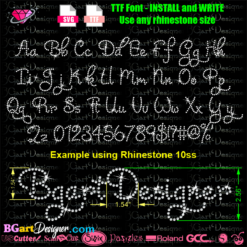
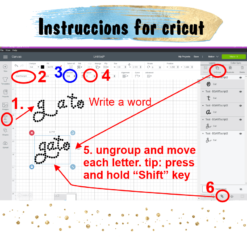
Reviews
There are no reviews yet