Cheer Mascot SVG Cut File
$2.99
svg, eps, plt, dxf, PNG mockup and studio files compatible with Cricut, Silhouette and More…
Ask a question
Enhance your crafting projects with our Cheer Mascot SVG Cut File for Cricut and Silhouette machines. This high-quality layered vector design is perfect for creating custom cheerleading T-shirts, DIY crafts, and personalized apparel, FONT INCLUDED for write your mascot name. Available for instant digital download, this product is a must-have for any cheerleading enthusiast.
✨ Key Features:
- Instant Digital Download: No waiting time. Get your files immediately after purchase.
- Layered Vector Design: Each color in the design is separated for easy layering.
- Multiple Formats Included: SVG, EPS, DXF, PNG, and STUDIO3.
- Compatible with Popular Cutting Machines: Perfect for Cricut and Silhouette.
- Versatile Use: Ideal for T-shirts, crafts, and personalized gifts.
❤ Instant Digital Download
When you purchase our Cheer Mascot SVG Cut File, you will receive an instant digital download. This means you can start your project right away without waiting for shipping. This is not a physical product; you will receive digital files that you can use with your cutting machines.
✨ What You Will Need:
To use this design, you will need:
- A cutting machine such as Cricut or Silhouette
- Cutting mat
- HTV (Heat Transfer Vinyl) for fabric projects or adhesive vinyl for other surfaces
- Weeding tool
- Iron or heat press for HTV application
❤ File Formats Included
Upon purchase, you will receive the following file formats:
- SVG: For Cricut Design Space and Silhouette Designer Edition
- EPS: For Adobe Illustrator and other vector software
- DXF: For Silhouette Basic Edition
- PNG: High-resolution image file 12×12 inches 300 DPI
- STUDIO3: For Silhouette Studio
✨ Why Choose Our Cheer Mascot SVG Cut File?
Our designs are carefully crafted to ensure the highest quality and ease of use. With this Cheer Mascot SVG Cut File, you can create professional-looking projects with minimal effort. Whether you are making T-shirts for a cheerleading squad or personalized gifts for friends and family, this design will help you stand out.
For more amazing designs, visit our website at BGArtDesigner.com. Also, check out other popular SVG resources on SVGcuts.com.
❤ How to Use the Files
- Download and unzip the files to your computer.
- Upload the SVG file to your cutting machine software.
- Adjust the size and layout as needed for your project.
- Cut the design using your cutting machine.
- Weed the excess vinyl from the design.
- Apply the design to your chosen surface using an iron or heat press.
Get Started Today!
Don’t wait any longer to start your next crafting project. Purchase our Cheer Mascot SVG Cut File today and unleash your creativity. With easy-to-follow steps and versatile uses, this design will quickly become a favorite in your crafting toolkit.
Order now and get instant access to your digital files!
Only logged in customers who have purchased this product may leave a review.




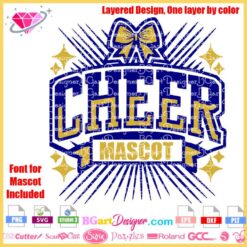

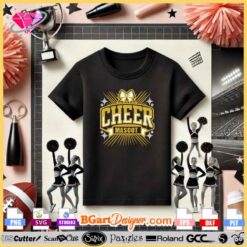









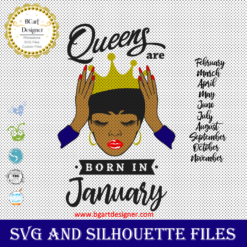



Reviews
There are no reviews yet