Cricut Design Space, Cutting and Crafting
Digital file formats: Which is best?
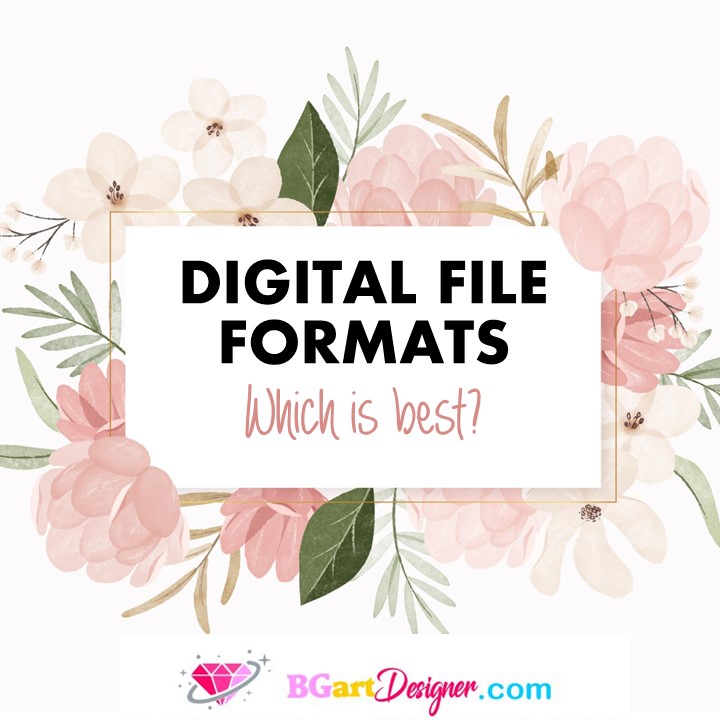
There are many digital file formats and when designing it is important to know which one is compatible with our machines and which one is the best to use. Here is a guide to the most common crafting formats that are compatible with Cricut and Silhouette Cameo machines.
SVG
It is a scalable vector graphic, which has the two properties needed to design in design space or in Silhouette Studio. The first is that SVG files are scalable. This property will allow changing the size of the design without losing its quality.
Secondly, SVG allows you to keep the different layers of a design separate. As a result, it will be possible to modify and replicate them, as well as to cut them separately without any problem. This digital format can be easily downloaded, but it is not useful for printing. To clarify, it is ideal for Cricut and Silhouetter users with the Designer or Bussiness edition.
At BGARTDESIGNER there are a lot of SVG files at the best prices, customizable and amazing, take a look at them!
DXF
DXF is a file format specific for an electronic CAD pattern making system. But it is possible to use it in Silhouette Studio or Cricut Design Space. However, additional steps will be necessary in case the design has multiple overlapping layers. This is because all the layers will come completely separated; if there is a piece inside another that has to be cut the slice tool must be used to create the shape.
This format does not work for printing and is also ideal for CNC machines or machines that are DXF compatible.
JPG
This is a digital image file format so when you upload it to cricut design space it will show a colored background. Cricut Design Space will not recognize where the cut lines are so it will require some extra work. To clarify, if you upload it without making any changes it will create a cut line from the edge of the image, more specifically a rectangle.
It is necessary to select the “complex image” option and delete the white areas to cut the shapes then. As a result it is possible to get the shapes but they will have rough edges. It will also not be possible to ungroup the design to separate the layers or pieces.
PNG
This format is ideal for printing or digital design. The PNG digital file format has a high resolution. This format comes with a transparent background and works well with Cricut and Silhouette machines. It is also an image file so using the design in Cricut Design Space will require additional steps. You will have a much cleaner design than the JPG format but it is also not possible to ungroup the layers here.
In conclusion, among all digital file formats, SVG files are the best to work with cutting machines; this is due to their versatility. DXF and PNG files also work but they need additional steps to be able to cut the designs well. And JPG files are not a good option for working with Cricut or Silhouette type machines to make projects.
